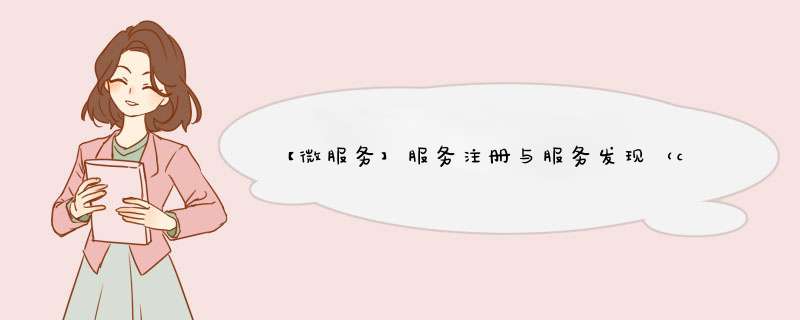
目录
API文档与官网地址
Github
安装consul(基于Docker)
执行命令行
开放端口(Linux和服务器的防火墙规则)
浏览器输入服务器的IP地址与端口号(8500)访问consul的web界面
DNS发现服务
安装工具bind-utils(Linux)
consul的API使用
注册(健康监测)
1.被注册的服务提供IP和PORT信息,自定义被注册的服务的name和id信息;
2.被注册的服务需要基于consul标准的健康监测接口,IP:PORT/health
HTTP的方式调用API
使用Python调用consul的注册服务接口
编写被注册服务的健康检测接口(golang)
运行consul容器(在注册服务前需要先运行),运行python程序,运行golang程序
GRPC的方式调用API
proto文件
使用Python调用consul的注册服务接口
编写被注册服务的健康检测(python)
运行consul容器(在注册服务前需要先运行),运行python注册服务程序,运行python健康检测程序
API文档与官网地址
Service - Agent - HTTP API | Consul by HashiCorp
Github
GitHub - hashicorp/consul: Consul is a distributed, highly available, and data center aware solution to connect and configure applications across dynamic, distributed infrastructure.
安装consul(基于Docker) 执行命令行
docker run -d -p 8500:8500 -p 8300:8300 -p 8301:8301 -p 8302:8302 -p 8600:8600/udp consul consul agent -dev -client=0.0.0.0可参考文章:Linux常用小记_东小记的博客-CSDN博客
浏览器输入服务器的IP地址与端口号(8500)访问consul的web界面
DNS发现服务 安装工具bind-utils(Linux)
yum install bind-utils# 通过DNS命令发现服务
# IP地址:consul服务的IP地址
# 端口号:consul服务监听的端口号
# 服务名:在consul服务中的服务名称
dig @IP地址 -p 端口号 服务名.service.consul SRVconsul的API使用 注册(健康监测) 1.被注册的服务提供IP和PORT信息,自定义被注册的服务的name和id信息; 2.被注册的服务需要基于consul标准的健康监测接口,IP:PORT/health
注:被注册服务应该与consul必须是可以互相访问的,否则注册的服务不可用
HTTP的方式调用API 使用Python调用consul的注册服务接口注:通过python端将golang端的某个服务注册到consul,golang端被注册的服务编写健康检测接口,consul发送心跳到golang被注册的服务的健康检测接口,完成注册服务接口
import requests
headers = {
"ContentType": "application/json"
}
def register(name, id, address, port):
consul_host = "http://192.168.224.3:8500"
url = consul_host + "/v1/agent/service/register"
rsp = requests.put(url, headers=headers, json={
"Name": name,
"ID": id,
"Tags": ["dong", "web"],
"Address": address,
"Port": port,
"Check": {
"HTTP":f"http://{address}:{port}/health",
"Timeout":"5s",
"Interval":"5s",
"DeregisterCriticalServiceAfter":"5s"
}
})
if rsp.status_code == 200:
print(f"{address}:{port}--注册成功")
else:
print(f"{address}:{port}--注册失败,状态码:{rsp.status_code}")
if __name__ == '__main__':
# register("mxshop-api-learn","mxshop-api-learn",address="127.0.0.1",port=8081)
register("mxshop-api-learn","mxshop-api-learn",address="192.168.0.18",port=8081)Router := gin.Default()
// 定义服务注册(consul)的健康监测
Router.GET("/health", func(ctx *gin.Context) {
ctx.JSON(http.StatusOK, gin.H{
"code": http.StatusOK,
"success": true,
})
})
GRPC的方式调用API
注:python端注册自己的服务到consul,通过引入grpc包的健康检测接口,接收consul对服务的心跳,完成服务注册
proto文件syntax = "proto3";
package grpc.health.v1;
option go_package = "./;proto";
message HealthCheckRequest {
string service = 1;
}
message HealthCheckResponse {
enum ServingStatus {
UNKNOWN = 0;
SERVING = 1;
NOT_SERVING = 2;
SERVICE_UNKNOWN = 3; // Used only by the Watch method.
}
ServingStatus status = 1;
}
service Health {
rpc Check(HealthCheckRequest) returns (HealthCheckResponse);
rpc Watch(HealthCheckRequest) returns (stream HealthCheckResponse);
}
import requests
headers = {
"ContentType": "application/json"
}
def register(name, id, address, port):
consul_host = "http://192.168.224.3:8500"
url = consul_host + "/v1/agent/service/register"
rsp = requests.put(url, headers=headers, json={
"Name": name,
"ID": id,
"Tags": ["dong", "web", "grpc"],
"Address": address,
"Port": port,
"Check": {
"GRPC": f"{address}:{port}",
"GRPCUseTLS": False, # 是否使用证书
"Timeout": "5s",
"Interval": "5s",
"DeregisterCriticalServiceAfter": "5s"
}
})
if rsp.status_code == 200:
print(f"{address}:{port}--注册成功")
else:
print(f"{address}:{port}--注册失败,状态码:{rsp.status_code}")
if __name__ == '__main__':
# register("mxshop-api-learn","mxshop-api-learn",address="127.0.0.1",port=8081)
register("mxshop-api-learn", "mxshop-api-learn", address="192.168.0.18", port=8080)
# grpc_health.v1 文件来源
# health.proto文件内容在上文,通过命令行生成proto源码文件
https://github.com/grpc/grpc/tree/master/src/python/grpcio_health_checking/grpc_health/v1# 安装grpc包
pip install grpcio
pip install grpcio-toolsimport grpc
from concurrent import futures
from common.grpc_health.v1 import health_pb2, health_pb2_grpc
from common.grpc_health.v1 import health
def serve():
# 实例化服务
server = grpc.server(futures.ThreadPoolExecutor(max_workers=10))
# 注册健康监测
health_pb2_grpc.add_HealthServicer_to_server(health.HealthServicer(), server)
# 监听服务端口
server.add_insecure_port("192.168.0.18:8080")
# 开启服务
server.start()
server.wait_for_termination()
if __name__ == '__main__':
serve()欢迎分享,转载请注明来源:内存溢出

 微信扫一扫
微信扫一扫
 支付宝扫一扫
支付宝扫一扫
评论列表(0条)