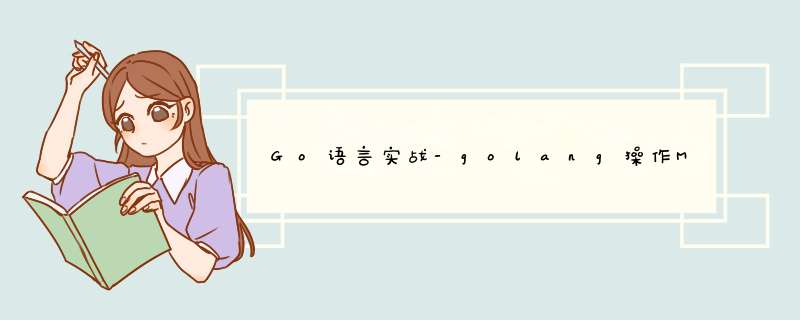
上一篇文章中提到,使用MySQL存储nginx的处理数据,已经使MySQL处于高并发状态,那么针对这种高并发、海量的数据有没有更合适的存储工具呢?
工欲善其事必先利其器,对各种工具我们都要有所了解,才能在技术选型时,做出更优的方案。
这里对MongoDB做个抛砖引玉的介绍,增删改查
package main
import (
"context"
"fmt"
"log"
"go.mongodb.org/mongo-driver/bson"
"go.mongodb.org/mongo-driver/mongo"
"go.mongodb.org/mongo-driver/mongo/options"
)
type Student struct {
Name string `bson:"name"`
Age int `bson:"age"`
}
func main() {
// 设置客户端连接配置, mongodb://用户名:密码@host:port/数据库
clientOptions := options.Client().ApplyURI("mongodb://root:root123@localhost:27017/admin")
// 连接到MongoDB
client, err := mongo.Connect(context.TODO(), clientOptions)
if err != nil {
log.Fatal(err)
}
// 检查连接
err = client.Ping(context.TODO(), nil)
if err != nil {
log.Fatal(err)
}
fmt.Println("Connected to MongoDB!")
// 指定获取要 *** 作的数据集
collection := client.Database("test").Collection("c1")
// 插入文档
insert(collection)
// 修改文档
update(collection)
// 查找文档
read(collection)
// 删除文档
delete(collection)
// 断开连接
err = client.Disconnect(context.TODO())
if err != nil {
log.Fatal(err)
}
fmt.Println("Connection to MongoDB closed.")
}
func insert(collection *mongo.Collection) {
s1 := Student{"欧阳修", 12}
s2 := Student{"辛弃疾", 10}
s3 := Student{"白居易", 11}
// 插入一条数据
insertResult, err := collection.InsertOne(context.TODO(), s1)
if err != nil {
log.Fatal(err)
}
fmt.Println("Insert one docments success: ", insertResult.InsertedID)
// 插入多条数据
students := []interface{}{s2, s3}
insertManyResult, err := collection.InsertMany(context.TODO(), students)
if err != nil {
log.Fatal(err)
}
fmt.Println("Inserted multiple documents success: ", insertManyResult.InsertedIDs)
}
func update(collection *mongo.Collection) {
// 将李白的年龄增加1
filter := bson.M{"name": "李白"}
update := bson.M{
"$inc": bson.M{
"age": 1,
},
}
updateResult, err := collection.UpdateOne(context.TODO(), filter, update)
if err != nil {
log.Fatal(err)
}
fmt.Printf("Matched %v documents and updated %v documents.\n", updateResult.MatchedCount, updateResult.ModifiedCount)
}
func read(collection *mongo.Collection) {
// 查找李白的文档
filter := bson.M{"name": "李白"}
// 创建一个Student变量用来接收查询的结果
var result Student
err := collection.FindOne(context.TODO(), filter).Decode(&result)
if err != nil {
log.Fatal(err)
}
fmt.Printf("Found a single document: %+v\n", result)
// 查询多个
// 将选项传递给Find()
findOptions := options.Find()
findOptions.SetLimit(2)
// 定义一个切片用来存储查询结果
var results []*Student
// 把bson.D{{}}作为一个filter来匹配所有文档
cur, err := collection.Find(context.TODO(), bson.D{{}}, findOptions)
if err != nil {
log.Fatal(err)
}
// 查找多个文档返回一个光标
// 遍历游标允许我们一次解码一个文档
for cur.Next(context.TODO()) {
// 创建一个值,将单个文档解码为该值
var elem Student
err := cur.Decode(&elem)
if err != nil {
log.Fatal(err)
}
results = append(results, &elem)
}
if err := cur.Err(); err != nil {
log.Fatal(err)
}
// 完成后关闭游标
cur.Close(context.TODO())
fmt.Printf("Found multiple documents (array of pointers): %#v\n", results)
}
func delete(collection *mongo.Collection) {
// 删除名字是杜甫的文档
deleteResult1, err := collection.DeleteOne(context.TODO(), bson.M{"name": "杜甫"})
if err != nil {
log.Fatal(err)
}
fmt.Printf("Deleted %v documents in the trainers collection\n", deleteResult1.DeletedCount)
// 删除所有
// deleteResult2, err := collection.DeleteMany(context.TODO(), bson.D{{}})
// if err != nil {
// log.Fatal(err)
// }
// fmt.Printf("Deleted %v documents in the trainers collection\n", deleteResult2.DeletedCount)
}
MongoDB的增删改查看的不过瘾,请移步
MongoDB 教程 | 菜鸟教程MongoDB 教程 MongoDB 是一个基于分布式文件存储的数据库。由 C++ 语言编写。旨在为 WEB 应用提供可扩展的高性能数据存储解决方案。 MongoDB 是一个介于关系数据库和非关系数据库之间的产品,是非关系数据库当中功能最丰富,最像关系数据库的。 现在开始学习 MongoDB! 内容列表 NoSQL 简介介绍NoSQL基础概念。 MongoDB 简介介绍MongoDB基础概念。 w..https://www.runoob.com/mongodb/mongodb-tutorial.html能看到这也是缘分,再推荐一个很好用的MongoDB开源的可视化工具RoTo 3T
考虑到官网下载极慢,这里放在百度网盘了
链接:https://pan.baidu.com/s/13ZHuSioEDjv8b_NeAgdtXQ
提取码:roto
代码已放码云
欢迎分享,转载请注明来源:内存溢出

 微信扫一扫
微信扫一扫
 支付宝扫一扫
支付宝扫一扫
评论列表(0条)