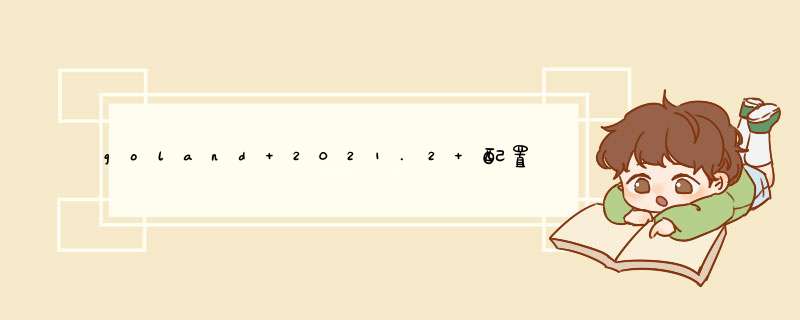
1,打开配置界面:
file->settings->Go
如图:
2,配置GOROOT,如图:
3,配置GOPATH,如图:无需配置:
4,Go Modules: 选中Enable Go modules integration
默认已选中,无需配置
说明:刘宏缔的go森林是一个专注golang的博客,
地址:https://blog.csdn.net/weixin_43881017
说明:作者:刘宏缔 邮箱: 371125307@qq.com
二,添加configuration点击 Add Configuration
如图:
点击 + 按钮,选择Go Build,如图:
点OK 按钮,工具栏如图:
点绿色的右三角箭头,项目启动运行
红色的方块按钮 点击 可以停止项目
三,测试效果:1,代码:
package main
import (
"github.com/gin-gonic/gin"
)
func main() {
// 声明一个默认路由
r := gin.Default()
r.GET("/book", func(c *gin.Context) {
c.JSON(200, gin.H{
"message": "GET",
})
})
r.POST("/book", func(c *gin.Context) {
c.JSON(200, gin.H{
"message": "POST",
})
})
r.Run(":8080")
}
2,运行:
启动后的console
项目已可通过浏览器访问,如图:
四,查看goland的版本: 五,查看go的版本:liuhongdi@lhdpcg:/data/goapp/hello$ go version
go version go1.17.6 linux/amd64欢迎分享,转载请注明来源:内存溢出

 微信扫一扫
微信扫一扫
 支付宝扫一扫
支付宝扫一扫
评论列表(0条)