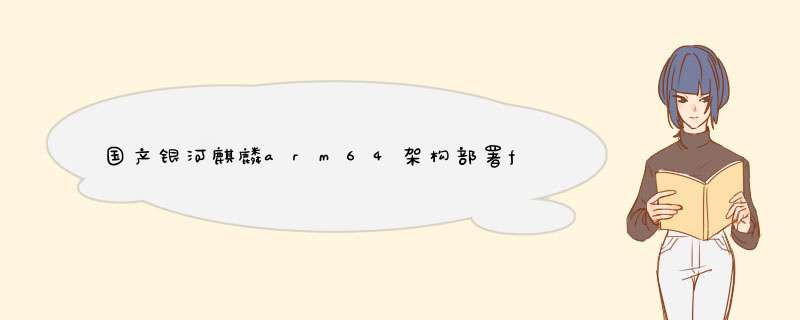
## 直接下载包 安装即可
wget https://studygolang.com/dl/golang/go1.16.10.linux-arm64.tar.gz
## 具体安装不陈述了 设置环境变量 source *** 更新一下
make fabric-ca-client
make fabric-ca-server
make configtxgen
make configtxlator
make orderer
make peer
如果是自己的链码且要非docker的本地部署,需要重新在arm64环境编译一下
## 把以上编译二进制文件拷贝bin中
## 其他注意本地native部署配置环境等等就行
##可以找到包进行安装
wget https://download.docker.com/linux/debian/dists/stretch/pool/stable/arm64/docker-ce_18.06.3~ce~3-0~debian_arm64.deb
dpkg -i docker-ce_18.06.3~ce~3-0~debian_arm64.deb
##1. 安装python3.5以上版本
## 2. pip升级 有需求可以建立虚拟环境去执行
pip install --upgrade pip
##2. 安装docker-compose
pip install docker-compose --ignore-installed requests
5.2.3 制作基础镜像
## 如果没有debootstrap
## 有网
sudo apt install debootstrap
## 无网
http://ftp.cn.debian.org/debian/pool/main/d/debootstrap/debootstrap_1.0.89_all.deb
去地址下载安装包 去安装
sudo debootstrap --arch=arm64 --no-check-gpg stretch rootfs http://mirrors.ustc.edu.cn/debian
sudo tar -C rootfs -c . | docker import - rootfs
5.2.4 制作golang镜像
Dockerfile
#
#
FROM rootfs:latest
#RUN apk add --no-cache \
# ca-certificates
# set up nsswitch.conf for Go's "netgo" implementation
# - https://github.com/golang/go/blob/go1.9.1/src/net/conf.go#L194-L275
# - docker run --rm debian:stretch grep '^hosts:' /etc/nsswitch.conf
#RUN [ ! -e /etc/nsswitch.conf ] && echo 'hosts: files dns' > /etc/nsswitch.conf
ENV PATH /usr/local/go/bin:$PATH
ENV GOLANG_VERSION 1.16.10
RUN set -eux
RUN apt install -y bash
RUN apt install make --allow-unauthenticated -y
RUN apt install gcc --allow-unauthenticated -y
RUN apt install g++ --allow-unauthenticated -y
RUN apt install gnupg --allow-unauthenticated -y
RUN apt install golang --allow-unauthenticated -y
RUN apt install musl-dev --allow-unauthenticated -y
RUN apt install openssl --allow-unauthenticated -y
RUN export \
# set GOROOT_BOOTSTRAP such that we can actually build Go
GOROOT_BOOTSTRAP="$(go env GOROOT)" \
# ... and set "cross-building" related vars to the installed system's values so that we create a build targeting the proper arch
# (for example, if our build host is GOARCH=amd64, but our build env/image is GOARCH=386, our build needs GOARCH=386)
GOOS="$(go env GOOS)" \
GOARCH="$(go env GOARCH)" \
GOHOSTOS="$(go env GOHOSTOS)" \
GOHOSTARCH="$(go env GOHOSTARCH)"
# also explicitly set GO386 and GOARM if appropriate
# https://github.com/docker-library/golang/issues/184
#RUN apkArch="$(apk --print-arch)"; \
# case "$apkArch" in \
# armhf) export GOARM='6' ;; \
# armv7) export GOARM='7' ;; \
# x86) export GO386='387' ;; \
# esac
# https://github.com/golang/go/issues/38536#issuecomment-616897960
COPY go1.16.10.src.tar.gz /
# https://github.com/golang/go/issues/14739#issuecomment-324767697
RUN export GNUPGHOME="$(mktemp -d)"; \
tar -C /usr/local -xzf go1.16.10.src.tar.gz; \
rm go1.16.10.src.tar.gz; \
\
goEnv="$(go env | sed -rn -e '/^GO(OS|ARCH|ARM|386)=/s//export \0/p')"; \
eval "$goEnv"; \
[ -n "$GOOS" ]; \
[ -n "$GOARCH" ]; \
( \
cd /usr/local/go/src; \
./make.bash; \
); \
\
#pk del --no-network .build-deps; \
\
# pre-compile the standard library, just like the official binary release tarballs do
go install std; \
# go install: -race is only supported on linux/amd64, linux/ppc64le, linux/arm64, freebsd/amd64, netbsd/amd64, darwin/amd64 and windows/amd64
# go install -race std; \
\
# remove a few intermediate / bootstrapping files the official binary release tarballs do not contain
rm -rf \
/usr/local/go/pkg/*/cmd \
/usr/local/go/pkg/bootstrap \
/usr/local/go/pkg/obj \
/usr/local/go/pkg/tool/*/api \
/usr/local/go/pkg/tool/*/go_bootstrap \
/usr/local/go/src/cmd/dist/dist \
; \
\
go version
ENV GOPATH /go
ENV PATH $GOPATH/bin:$PATH
RUN mkdir -p "$GOPATH/src" "$GOPATH/bin" && chmod -R 777 "$GOPATH"
WORKDIR $GOPATH
## 下载golang源码 放到和Dockerfile同一级目录
wget https://studygolang.com/dl/golang/go1.16.10.src.tar.gz
## 注意Dockerfile FROM依赖rootfs:latest的tag 把上一步自建基础镜像改一下tag
docker build -t golang:latest .
image/fabric/Dockerfile如下
#
# Copyright IBM Corp. All Rights Reserved.
#
# SPDX-License-Identifier: Apache-2.0
#
ARG GO_VER
ARG ALPINE_VER
FROM golang:latest as builder
ARG GO_LDFLAGS
ARG GO_TAGS
RUN apt install gcc --allow-unauthenticated -y
RUN apt install binutils-gold --allow-unauthenticated -y
RUN apt install git --allow-unauthenticated -y
RUN apt install musl-dev --allow-unauthenticated -y
ADD . /build/fabric-ca
WORKDIR /build/fabric-ca
RUN go install -tags "${GO_TAGS}" -ldflags "${GO_LDFLAGS}" \
github.com/hyperledger/fabric-ca/cmd/fabric-ca-server \
&& go install -tags "${GO_TAGS}" -ldflags "${GO_LDFLAGS}" \
github.com/hyperledger/fabric-ca/cmd/fabric-ca-client
FROM rootfs:latest
#RUN apk add --no-cache \
# tzdata;
ENV FABRIC_CA_HOME /etc/hyperledger/fabric-ca-server
COPY --from=builder /go/bin /usr/local/bin
EXPOSE 7054
CMD fabric-ca-server start -b admin:adminpw
make docker
baseos /images/baseos/Dockerfile
# Copyright IBM Corp. All Rights Reserved.
#
# SPDX-License-Identifier: Apache-2.0
ARG GO_VER
ARG ALPINE_VER
FROM rootfs:latest as base
RUN apt install tzdata --allow-unauthenticated -y
#RUN addgroup -g 500 chaincode && adduser -u 500 -D -h /home/chaincode -G chaincode chaincode
#USER chaincode
ccenv images/ccenv/Dockerfile
# Copyright IBM Corp. All Rights Reserved.
#
# SPDX-License-Identifier: Apache-2.0
ARG GO_VER
ARG ALPINE_VER
FROM golang:latest
RUN apt install g++ --allow-unauthenticated -y
RUN apt install gcc --allow-unauthenticated -y
RUN apt install git --allow-unauthenticated -y
RUN apt install musl-dev --allow-unauthenticated -y
RUN mkdir -p /chaincode/output /chaincode/input
#RUN addgroup -g 500 chaincode && adduser -u 500 -D -h /home/chaincode -G chaincode chaincode
#RUN chown -R chaincode:chaincode /chaincode
#USER chaincode
orderer images/orderer/Dockerfile
# Copyright IBM Corp. All Rights Reserved.
#
# SPDX-License-Identifier: Apache-2.0
ARG GO_VER
ARG ALPINE_VER
FROM rootfs:latest as base
#RUN apk add --no-cache tzdata
RUN apt install tzdata --allow-unauthenticated -y
# set up nsswitch.conf for Go's "netgo" implementation
# - https://github.com/golang/go/blob/go1.9.1/src/net/conf.go#L194-L275
# - docker run --rm debian:stretch grep '^hosts:' /etc/nsswitch.conf
#RUN [ ! -e /etc/nsswitch.conf ] && echo 'hosts: files dns' > /etc/nsswitch.conf
FROM golang:latest as golang
RUN apt install gcc --allow-unauthenticated -y
RUN apt install g++ --allow-unauthenticated -y
RUN apt install musl-dev --allow-unauthenticated -y
RUN apt install git --allow-unauthenticated -y
RUN apt install bash --allow-unauthenticated -y
RUN apt install make --allow-unauthenticated -y
ADD . $GOPATH/src/github.com/hyperledger/fabric
WORKDIR $GOPATH/src/github.com/hyperledger/fabric
FROM golang as orderer
ARG GO_TAGS
RUN make orderer GO_TAGS=${GO_TAGS}
FROM base
ENV FABRIC_CFG_PATH /etc/hyperledger/fabric
VOLUME /etc/hyperledger/fabric
VOLUME /var/hyperledger
COPY --from=orderer /go/src/github.com/hyperledger/fabric/build/bin /usr/local/bin
COPY --from=orderer /go/src/github.com/hyperledger/fabric/sampleconfig/msp ${FABRIC_CFG_PATH}/msp
COPY --from=orderer /go/src/github.com/hyperledger/fabric/sampleconfig/orderer.yaml ${FABRIC_CFG_PATH}
COPY --from=orderer /go/src/github.com/hyperledger/fabric/sampleconfig/configtx.yaml ${FABRIC_CFG_PATH}
EXPOSE 7050
CMD ["orderer"]
peer images/peer/Dockerfile
# Copyright IBM Corp. All Rights Reserved.
#
# SPDX-License-Identifier: Apache-2.0
ARG GO_VER
ARG ALPINE_VER
FROM rootfs:latest as peer-base
#RUN apk add --no-cache tzdata
RUN apt install tzdata --allow-unauthenticated -y
# set up nsswitch.conf for Go's "netgo" implementation
# - https://github.com/golang/go/blob/go1.9.1/src/net/conf.go#L194-L275
# - docker run --rm debian:stretch grep '^hosts:' /etc/nsswitch.conf
RUN echo 'hosts: files dns' > /etc/nsswitch.conf
FROM golang:latest as golang
RUN apt install bash --allow-unauthenticated -y
RUN apt install gcc --allow-unauthenticated -y
RUN apt install g++ --allow-unauthenticated -y
RUN apt install git --allow-unauthenticated -y
RUN apt install make --allow-unauthenticated -y
RUN apt install musl-dev --allow-unauthenticated -y
ADD . $GOPATH/src/github.com/hyperledger/fabric
WORKDIR $GOPATH/src/github.com/hyperledger/fabric
FROM golang as peer
ARG GO_TAGS
RUN make peer GO_TAGS=${GO_TAGS}
FROM peer-base
ENV FABRIC_CFG_PATH /etc/hyperledger/fabric
VOLUME /etc/hyperledger/fabric
VOLUME /var/hyperledger
COPY --from=peer /go/src/github.com/hyperledger/fabric/build/bin /usr/local/bin
COPY --from=peer /go/src/github.com/hyperledger/fabric/sampleconfig/msp ${FABRIC_CFG_PATH}/msp
COPY --from=peer /go/src/github.com/hyperledger/fabric/sampleconfig/core.yaml ${FABRIC_CFG_PATH}
EXPOSE 7051
CMD ["peer","node","start"]
## 注意 baseos ccenv 版本 :2.2
## 正常部署
欢迎分享,转载请注明来源:内存溢出

 微信扫一扫
微信扫一扫
 支付宝扫一扫
支付宝扫一扫
评论列表(0条)