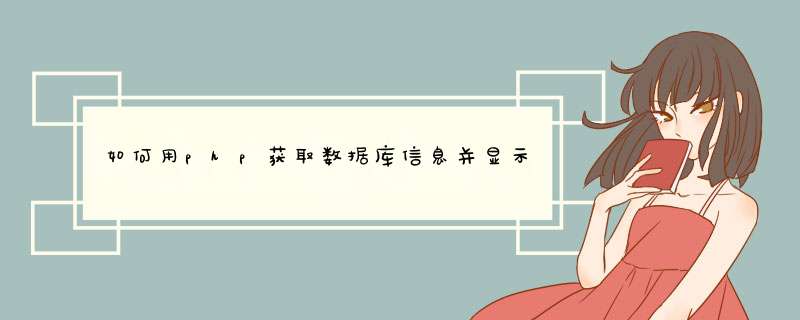
?php
$server='localhost'
$user='root'
$pass='12345'
$dbname='ppq'
$conn=mysql_connect($server,$user,$pass)
if(!$conn)
die("数据库系统连接失败!")
$result=mysql_list_tables($dbname)
if(!$result)
die("数据库连接失败!")
while($row=mysql_fetch_row($result))
{
echo
$row[0]."
"
}
mysql_free_result($result)
?
mysql_list_tables
(PHP
3,
PHP
4
,
PHP
5)
mysql_list_tables
--
列出
MySQL
数据库中的表
说明
resource
mysql_list_tables
(
string
database
[,
resource
link_identifier])
mysql_list_tables()
接受一个数据库名并返回和
mysql_query()
函数很相似的一个结果指针。用
mysql_fetch_array()或者用mysql_fetch_row()来获得一个数组,数组的第0列就是数组名,当获取不到时
mysql_fetch_array()或者用mysql_fetch_row()返回
FALSE。
初学者写的,你可以试试
<form name="myform" method="post" action="mysql.php"><table border="1">
<tr>
<td width="605" height="51" bgcolor="#CC99FF" colspan="2">
<div align="center">请输入用户名称
<input name="txt_user" type="text" id="txt_user" size="25"> 
<input type="submit" name="Submit" value="查询">
</div>
</td>
</tr>
<tr>
<td align='center'>用户名称</td>
<td align='center'>年龄</td>
</tr>
<?php
// mysql_connect(服务器,用户名,密码)
$link = mysql_connect("localhost","root","root")
// mysql_select_db(数据库,$link)
$db_selected = mysql_select_db("php_test",$link)
// 编码格式(貌似很重要)
mysql_query("set names 'utf8'")
?>
<?php
$sql = mysql_query("select name_,age_ from t_user")
$info = mysql_fetch_array($sql)
if($_POST[Submit]=="查询"){
$txt_user = $_POST[txt_user]
$sql = mysql_query("select * from t_user where name_ like '%".trim($txt_user)."%'")
$info = mysql_fetch_array($sql)
}
?>
<?php
if($info==false){
echo '<tr><td width="605" height="51" bgcolor="#CC99FF" colspan="2">'
echo "<div align='center' style='color:#FF0000font-size:12px'>对不起,您查找的用户信息不存在!</div>"
echo '</td></tr>'
}elseif($info){
echo 'elseif'
}
?>
<?php
do{
?>
<tr align="center" bgcolor="#FFFFFF">
<td height="20"align="center"> <?php echo $info['NAME_']?></td>
<td> <?php echo $info['AGE_']?></td>
</tr>
<?php
}while($info = mysql_fetch_array($sql))
mysql_free_result($sql)
mysql_close($link)
?>
</table>
</form>
这个简单啊!
首页做个前台输入姓名和会员卡信息的页面,我做个简单的页面给你看
<!DOCTYPE html PUBLIC "-//W3C//DTD XHTML 1.0 Transitional//EN" "<html xmlns="
<head>
<meta http-equiv="Content-Type" content="text/html charset=utf-8" />
<title>会员查询系统</title>
</head>
<body>
<form id="form1" name="form1" method="post" action="test.php">
<p>
<label for="name"></label>
<input type="text" name="name" id="name" />
</p>
<p>
<label for="vipid"></label>
<input type="text" name="vipid" id="vipid" />
</p>
<p>
<input type="submit" name="button" id="button" value="查询" />
</p>
</form>
</body>
</html>
然后我给你一个test.php的文件代码:
<?php
$name = trim($_POST['name'])
$vipid = trim($_POST['vipid'])
$con = mysql_connect("127.0.0.1","数据库用户名","数据库密码")
if (!$con)
{
die('Could not connect: ' . mysql_error())
}
$a = mysql_select_db("数据库名字", $con)
$sql = "select * from kh_customer where name = '$name' and vipid = '$vipid'"
$result = mysql_query($sql)
while($row = mysql_fetch_array($result))
{
echo $row['name'] . " " . $row['data']
echo "<br />"
}
mysql_close($con)
?>
页面美化自己去搞!只能帮你这么多了
欢迎分享,转载请注明来源:内存溢出

 微信扫一扫
微信扫一扫
 支付宝扫一扫
支付宝扫一扫
评论列表(0条)