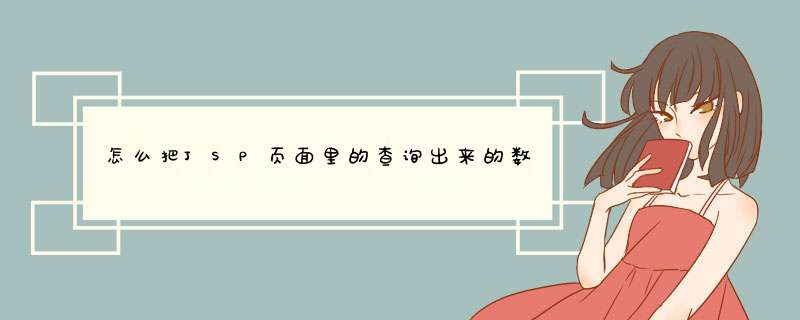
function getExplorer() {
var explorer = window.navigator.userAgent
// ie
if (explorer.indexOf("MSIE") >= 0 || (explorer.indexOf("Windows NT 6.1") >= 0 &&explorer.indexOf("Trident/7.0") >= 0) ) {
alert("识别你是IE浏览器1111======")
return 'ie'
}
// firefox
else if (explorer.indexOf("Firefox") >= 0) {
return 'Firefox'
}
// Chrome
else if (explorer.indexOf("Chrome") >= 0) {
return 'Chrome'
}
// Opera
else if (explorer.indexOf("Opera") >= 0) {
return 'Opera'
}
// Safari
else if (explorer.indexOf("Safari") >= 0) {
return 'Safari'
}
}
//设置导出的excel的标题
1、在后台定义一个Servlet或者Action,接收jsp的参数去数据库查询数据,返回List
2、将从数据库查询的数据放在request中,如request.setAttribute("studentList",studentList),输出到对应的jsp页面。
3、在jsp页面引入jstl标签,定义好一个html表格头
4、用jstl获取后台查询的数据,利用<c:foreach>标签循环输出到表格的<tr>中。
示例:
<%@ page language="java" contentType="text/html charset=UTF-8" pageEncoding="UTF-8"%><html>
<body>
<table class="table table-bordered" >
<tr>
<th style="text-align:centerwidth:2%">序号</th>
<th style="text-align:centerwidth:5%">姓名</th>
<th style="text-align:centerwidth:6%">年龄</th>
</tr>
<c:forEach items="${studentList}" var="student" varStatus="status">
<tr>
<td style="text-align:center">${status}</td>
<td style="text-align:center">${student.username}</td>
<td style="text-align:center">${student.age}</td>
</tr>
</c:forEach>
</table>
</body>
</html>
欢迎分享,转载请注明来源:内存溢出

 微信扫一扫
微信扫一扫
 支付宝扫一扫
支付宝扫一扫
评论列表(0条)