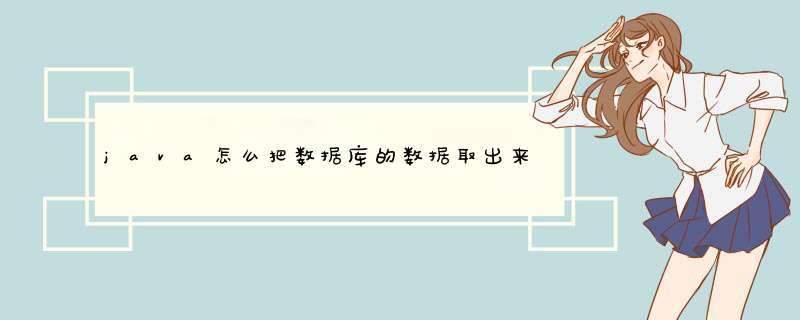
public ArrayList selectall(ActiveForm af){
ArrayList list = new ArrayList()
Connection con = null
PreparedStatement ps = null
ResultSet rs = null
try {
con = DBConnection.getcon()
String selectsql = ""
if(af.getAttitle().equals("所有活动")){
selectsql = "select *,zongshu=(select count(abiaoti) from active) from active,atitle where active.atid=atitle.atid"
}else{
selectsql = "select *,zongshu=(select count(abiaoti) from active) from active,atitle where active.atid=atitle.atid and atitle.attitle='"+af.getAttitle()+"'"
}
ps = con.prepareStatement(selectsql)
rs = ps.executeQuery()
while(rs.next()){
ActiveForm af2 = new ActiveForm()
af2.setAid(rs.getInt("aid"))
af2.setAbiaoti(rs.getString("abiaoti"))
af2.setAtext(rs.getString("atext"))
af2.setAtid(rs.getInt("atid"))
af2.setAcost(rs.getInt("acost"))
af2.setAcity(rs.getString("acity"))
af2.setAcount(rs.getInt("acount"))
af2.setAdate(rs.getString("adate"))
af2.setAlevel(rs.getInt("alevel"))
af2.setAstate(rs.getInt("astate"))
af2.setAttitle(rs.getString("attitle"))
af2.setZongshu(rs.getString("zongshu"))
list.add(af2)
}
} catch (Exception e) {
e.printStackTrace()
}finally{
DBConnection.close(con, ps, rs)
}
return list
}
action内容
public ActionForward activefind(ActionMapping mapping, ActionForm form,
HttpServletRequest request, HttpServletResponse response) {
ActiveForm activeform = (ActiveForm)form
int acost = activeform.getAcost()
String acity = activeform.getAcity()
int acount = activeform.getAcount()
String adate = activeform.getAdate()
int alevel = activeform.getAlevel()
int astate = activeform.getAstate()
String attitle = request.getParameter("keyword")
StringFormat sf = new StringFormat()
activeform.setAcost(acost)
activeform.setAcity(sf.splitstr(StringFormat.notNull(acity)))
activeform.setAcount(acount)
activeform.setAdate(sf.splitstr(StringFormat.notNull(adate)))
activeform.setAlevel(alevel)
activeform.setAstate(astate)
activeform.setAttitle(sf.splitstr(StringFormat.notNull(attitle)))
ActiveDao ad = new ActiveDao()
ArrayList list = ad.selectall(activeform)
if(list.size()>0){
ActiveForm af = (ActiveForm) list.get(0)
request.getSession().setAttribute("zongshu", af.getZongshu())
request.getSession().setAttribute("list", list)
// request.setAttribute("zongshu", af.getZongshu())
// request.setAttribute("list", list)
return mapping.findForward("yes")
}else{
request.getSession().setAttribute("zongshu", "0")
list = new ArrayList()
request.getSession().setAttribute("list",list)
return mapping.findForward("yes")
}
}
jsp内容(涉及到保密,部分代码)
<%
String zongshu
if (session.getAttribute("zongshu") != null) {
zongshu = (String)session.getAttribute("zongshu")
} else {
zongshu = "0"
}
%>
<div id="h-main-right">
<form id="form1" name="form1" method="post" action="<%=request.getContextPath()%>/ActiveAction.do?activetype=activeselect">
<div id="h-right-top">
<table width="100%" height="30" border="0" cellpadding="0"
cellspacing="0">
<tr>
<td width="40%">
当前共有
<%=zongshu%>
个会员活动
</td>
<td width="60%">
关键字
<label>
<input name="abiaoti" type="text" size="12" class="h-biao" />
城市
<input name="acity" type="text" size="12" class="h-biao" />
<select name="alevel">
<option value="100">
不限等级
</option>
<option value="0">
黑钻活动
</option>
<option value="1">
其他钻活动
</option>
</select>
<input type="submit" name="Submit" value="搜索活动" id="h-anniu" />
</label>
</td>
</tr>
</table>
</div>
<div id="h-right-bottom">
<table width="100%" height="80" border="0" cellpadding="0"
cellspacing="0">
<tr>
<td width="35%" height="25" bgcolor="#F1F5FA">
<span class="STYLE2">主题</span>
</td>
<td width="10%" height="25" bgcolor="#F1F5FA">
<span class="STYLE2">报名费</span>
</td>
<td width="15%" height="25" bgcolor="#F1F5FA">
<span class="STYLE2">活动城市</span>
</td>
<td width="6%" height="25" bgcolor="#F1F5FA">
<span class="STYLE2">人气</span>
</td>
<td width="12%" height="25" bgcolor="#F1F5FA">
<span class="STYLE2">发布日期</span>
</td>
<td width="10%" height="25" bgcolor="#F1F5FA">
<span class="STYLE2">报名权限</span>
</td>
<td width="12%" height="25" bgcolor="#F1F5FA">
<span class="STYLE2">活动状态</span>
</td>
</tr>
<%
ArrayList list = new ArrayList()
if (session.getAttribute("list") != null) {
list = (ArrayList) session.getAttribute("list")
}else{
ActiveDao ad = new ActiveDao()
list = ad.se()
}
if (list.size() >0) {
for (int i = 0i <list.size()i++) {
ActiveForm af = (ActiveForm) list.get(i)
%>
<tr>
<td width="35%" height="25"><a href="">
<%=af.getAbiaoti()%></a>
</td>
<td width="10%" height="25">
<%=af.getAcost()%>
</td>
<td height="25">
<%=af.getAcity()%>
</td>
<td width="6%" height="25">
<%=af.getAcount()%>
</td>
<td width="12%" height="25">
<%=af.getAdate()%>
</td>
<% if(af.getAlevel()==0){%>
<td width="10%" height="25">
<img src="<%=request.getContextPath()%>/images/yes-images/activity-02.jpg" alt="黑钻"/>
</td>
<%} %>
<td width="12%" height="25">
<%
if (af.getAstate() == 0) {
%>
已过期
<%
} else {
%>
正在举办
<%
}
%>
</td>
</tr>
<%
}
}
%>
:在数据库提取部分数据,在JSP上显示的做法如下:思路:1、创建db连接2、创建statement3、执行查询4、遍历结果并展示完整代码如下:<spanstyle="font-size:...package com.joinmysql.demo
import java.sql.DriverManager
import java.sql.ResultSet
import java.sql.SQLException
import java.sql.Connection
import java.sql.Statement
public class MysqlDemo {
public static void main(String[] args) throws Exception {
Connection conn = null
String sql
// MySQL的JDBC URL编写方式:jdbc:mysql://主机名称:连接端口/数据库的名称?参数=值
// 避免中文乱码要指定useUnicode和characterEncoding
// 执行数据库 *** 作之前要在数据库管理系统上创建一个数据库,名字自己定,
// 下面语句之前就要先创建javademo数据库
String url = "jdbc:mysql://localhost:3306/test?user=root&password=jiangwei&useUnicode=true&characterEncoding=UTF8"
try {
// 之所以要使用下面这条语句,是因为要使用MySQL的驱动,所以我们要把它驱动起来,
// 可以通过Class.forName把它加载进去,也可以通过初始化来驱动起来,下面三种形式都可以
Class.forName("com.mysql.jdbc.Driver")// 动态加载mysql驱动
// or:
// com.mysql.jdbc.Driver driver = new com.mysql.jdbc.Driver()
// or:
// new com.mysql.jdbc.Driver()
System.out.println("成功加载MySQL驱动程序")
// 一个Connection代表一个数据库连接
conn = DriverManager.getConnection(url)
// Statement里面带有很多方法,比如executeUpdate可以实现插入,更新和删除等
Statement stmt = conn.createStatement()
sql = "create table student(NO char(20),name varchar(20),primary key(NO))"
int result = stmt.executeUpdate(sql)// executeUpdate语句会返回一个受影响的行数,如果返回-1就没有成功
if (result != -1) {
System.out.println("创建数据表成功")
sql = "insert into student(NO,name) values('2012001','陶伟基')"
result = stmt.executeUpdate(sql)
sql = "insert into student(NO,name) values('2012002','周小俊')"
result = stmt.executeUpdate(sql)
sql = "select * from student"
ResultSet rs = stmt.executeQuery(sql)// executeQuery会返回结果的集合,否则返回空值
System.out.println("学号\t姓名")
while (rs.next()) {
System.out.println(rs.getString(1) + "\t" + rs.getString(2))// 入如果返回的是int类型可以用getInt()
}
}
} catch (SQLException e) {
System.out.println("MySQL *** 作错误")
e.printStackTrace()
} catch (Exception e) {
e.printStackTrace()
} finally {
conn.close()
}
}
}
欢迎分享,转载请注明来源:内存溢出

 微信扫一扫
微信扫一扫
 支付宝扫一扫
支付宝扫一扫
评论列表(0条)