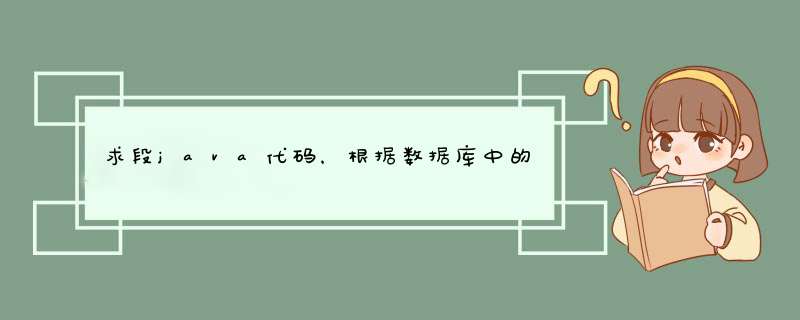
直接给你java关于telnet的一个例子
public class Main { public static void main(String[] args) { try {TelnetClient telnetClient = new TelnetClient("vt200") //指明Telnet终端类型,否则会返回来的数据中文会乱码
telnetClient.setDefaultTimeout(5000) //socket延迟时间:5000ms
telnetClient.connect("127.0.0.1",23) //建立一个连接,默认端口是23
InputStream inputStream = telnetClient.getInputStream() //读取命令的流
PrintStream pStream = new PrintStream(telnetClient.getOutputStream()) //写命令的流
byte[] b = new byte[1024] int size
StringBuffer sBuffer = new StringBuffer(300) while(true) { //读取Server返回来的数据,直到读到登陆标识,这个时候认为可以输入用户名
size = inputStream.read(b) if(-1 != size) {
sBuffer.append(new String(b,0,size)) if(sBuffer.toString().trim().endsWith("login:")) { break
}
}
}
System.out.println(sBuffer.toString())
pStream.println("exit") //写命令
pStream.flush() //将命令发送到telnet Server
if(null != pStream) {
pStream.close()
}
telnetClient.disconnect()
} catch (SocketException e) { // TODO Auto-generated catch block e.printStackTrace()
} catch (IOException e) { // TODO Auto-generated catch block e.printStackTrace()
}
}
}
如此类似也import java.net.*
import java.io.*
public class FtpConn
{
public static void main(String [] args)throws Exception
{
URL u=new URL("ftp://ppmm:1111@localhost/read1.txt")
URLConnection urlconn=u.openConnection()
BufferedReader br=new BufferedReader(new InputStreamReader(urlconn.getInputStream()))
String line
while(null!=(line=br.readLine()))
{
System.out.println(line)
}
}
}
ftp://ppmm:1111@localhost/read1.txt
其中localhost是ftp server地址
ppmm是用户名
1111是密码
匿名用户不用写用户名和密码如
ftp://localhost/read1.txt
就可以了
通过IP只能进行通信,要想 *** 作远程计算机,必须在远程计算机中运行自己写好的java程序,监听你通过socket之类发送的消息,根据消息内容,进行制定 *** 作,如果只是本地计算机写一个程序 *** 作远程,必然是不可能的 首先你都没权限欢迎分享,转载请注明来源:内存溢出

 微信扫一扫
微信扫一扫
 支付宝扫一扫
支付宝扫一扫
评论列表(0条)