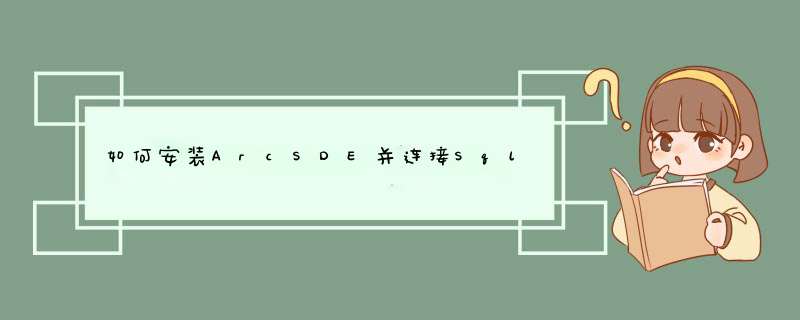
楼主发现网上较多资料都是讲述ArcSDE和oracl数据库的安装连接过程,在这里给大家分享ArcSDE和SqlServer2008 R2数据库的连接使用方法
本文内容:熟悉SqlServer的安装和配置,熟悉ESRI ArcSde的安装和配置,初步了解数据建库和实验平台的搭建。
>
安装sde for sqlserver
When you install SQL Server and ArcSDE on separate servers, there are three things to keep in mind
If you install SQL Server on a different computer than ArcSDE, ArcSDE acts as a client to the database To make direct connections to the database, you must have the SQL Server Native Client installed on the ArcSDE server The SQL Server Native Client you install must be at least the same release as the SQL Server database to which you are connecting For example, if you are connecting to a SQL Server 2005 database, install the SQL Server 2005 or 2008 Native Client If you are connecting to SQL Server 2008, install the SQL Server 2008 Native Client You can download the SQL Server Native Client from Microsoft's Web site
2Be aware that if you are using Windows-Authenticated users (including the ArcSDE administrative user) to connect to the database using an ArcSDE service, you cannot install SQL Server and ArcSDE on separate servers You have two options if you want to use Windows Authentication:
Install SQL Server and ArcSDE on separate servers but only use direct connections to connect to the geodatabase
Install SQL Server and ArcSDE on the same server If SQL Server and ArcSDE are on the same server, it does not matter which type of connection you make to the geodatabase
3If you want to use the ST_Raster storage type, which can only be used in a single-spatial database model ArcSDE geodatabase for Microsoft SQL Server 2008, you must copy specific files from SDEHOME to the SQL Server computer before installing or upgrading the ST_Raster type See Installing the ST_Raster type in a remote SQL Server database for instructions
在ArcCatalog或者ArcMap中打开ArcToolBox工具箱。
在工具箱中,找到创建企业级地理数据库工具,依次为数据管理工具→地理数据库管理→创建企业级地理数据库,如图所示。
双击打开创建企业级地理数据库工具,依次填写所需内容。其中实例指服务器IP地址,数据库为要创建的SDE数据库名称,授权文件指ecp文件(一般都在安装包的破解文件里),地理数据库管理员密码自行设置,满足规范即可(一般设置为sde,若计算机有密码策略则需满足,此处的密码需与客户端连接SDE时的密码保持一致),如图所示:
点击确定,等待数据库创建完成,完成后可以在Sql Server中看到所创建的SDE登录名和对应的数据库。
对于你提出来的问题信息还是有些搞不懂。
不过对于SDE与oracle同时使用到是有点经历,一般都是安装在同一个服务器上才对。
既然SDE服务器是安装在另一台服务器上,然后要远程连接另一台oracle服务器的话,首先应该确定SDE所在服务器上应该有安装oracle客户端并配置本地连接服务,那么你程序中连接时其实应该是连接配置的本地服务名称才是,而不是oracle服务器端的SID了。
还是先看下SDE服务器上PL/SQL能不能连上oracle吧,希望对你有帮助。
arcsde101怎么连接到sql server2
你这个是在安装ArcSDE, 是针对sql server的数据空间引擎,所以这样就需要你先安装sql server并创建实例,那个建好后,这里就可以直接读出来sql server instance了,window login 如果用local账户,就用机器名\用户名 就可以
以上就是关于如何安装ArcSDE并连接Sql2008 R2数据库全部的内容,包括:如何安装ArcSDE并连接Sql2008 R2数据库、怎样把ArcGIS图层数据添加在sde数据库中(SQL Server)、ARCGIS在连接sql数据库后,新建要素类时,错误:数据库中不存在空间类型,安装空间类型后才能创建要素类等相关内容解答,如果想了解更多相关内容,可以关注我们,你们的支持是我们更新的动力!
欢迎分享,转载请注明来源:内存溢出

 微信扫一扫
微信扫一扫
 支付宝扫一扫
支付宝扫一扫
评论列表(0条)