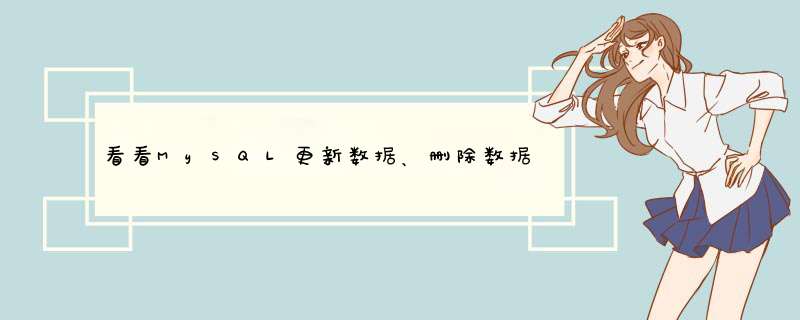
(1)更新数据
(2)删除数据
(免费学习推荐:mysql视频教程)
(1)、更新数据
MysqL中使用update语句更新表中的记录,可以更新特定的行或者同事更新所有的行,基本语法如下:
update table_nameset column_name1 = value1,column_name2 = value2,.....,column_namen = valuenwhere (condition);
【例1】在person表中,更新ID值为11的记录,将age字段值改为15,将name字段值改为limMing,SQL语句如下;
MysqL> update person -> set age =15,name ='liMing' -> where ID =11;query OK, 1 row affected (0.05 sec)Rows matched: 1 Changed: 1 Warnings: 0MysqL> select * from person where ID =11;+----+--------+------+---------+| ID | name | age | info |+----+--------+------+---------+| 11 | liMing | 15 | student |+----+--------+------+---------+1 row in set (0.00 sec)保证update以where子句结束,通过where子句指定被更新的记录所需要满足的条件,如果忽略where子句,MysqL将更新表中所有的行。
【例2】在person表中,更新age值为19-22的记录,将info字段值都改为student,SQL语句如下:
MysqL> select * from person where age between 19 and 22;+----+---------+------+------------+| ID | name | age | info |+----+---------+------+------------+| 1 | Green | 21 | Lawyer || 2 | Suse | 22 | dancer || 4 | Willam | 20 | sports man || 7 | Dale | 22 | cook || 9 | Harry | 21 | magician || 10 | HarrIEt | 19 | pianist |+----+---------+------+------------+6 rows in set (0.00 sec)MysqL> update person set info='student' where age between 19 and 22;query OK, 0 rows affected (0.00 sec)Rows matched: 0 Changed: 0 Warnings: 0MysqL> select * from person where age between 19 and 22;+----+---------+------+---------+| ID | name | age | info |+----+---------+------+---------+| 1 | Green | 21 | student || 2 | Suse | 22 | student || 4 | Willam | 20 | student || 7 | Dale | 22 | student || 9 | Harry | 21 | student || 10 | HarrIEt | 19 | student |+----+---------+------+---------+6 rows in set (0.00 sec)
(2)、删除数据
从数据表删除数据使用delete语句,允许使用where子句指定删除条件。delete语句的基本语法格式如下;
delete from table_name [where < condition>]table_name指定要执行删除 *** 作的表。"where"为可选参数,指定删除条件,如果没有,delete语句将删除表中的所有记录。
【例1】在person表中,删除ID等于11的记录。
MysqL> select * -> from person -> where ID =11;+----+--------+------+---------+| ID | name | age | info |+----+--------+------+---------+| 11 | liMing | 15 | student |+----+--------+------+---------+1 row in set (0.00 sec)MysqL> delete from person -> where ID = 11;query OK, 1 row affected (0.05 sec)MysqL> select * -> from person -> where ID = 11;Empty set (0.00 sec)
【例2】在person表中,使用delete语句同时删除多条记录,在前面update语句中将age字段值为19-22的记录的info字段值修改为student,在这里删除这些记录,SQL语句如下:
MysqL> select * from person where age between 19 and 22;+----+---------+------+---------+| ID | name | age | info |+----+---------+------+---------+| 1 | Green | 21 | student || 2 | Suse | 22 | student || 4 | Willam | 20 | student || 7 | Dale | 22 | student || 9 | Harry | 21 | student || 10 | HarrIEt | 19 | student |+----+---------+------+---------+6 rows in set (0.00 sec)MysqL> delete from person where age between 19 and 22;query OK, 6 rows affected (0.05 sec)MysqL> select * from person where age between 19 and 22;Empty set (0.00 sec)
【例3】删除person表中所有记录,SQL语句如下:
MysqL> select * from person;+----+---------+------+-----------+| ID | name | age | info |+----+---------+------+-----------+| 3 | Mary | 24 | Musician || 5 | Laura | 25 | NulL || 6 | Evans | 27 | secretary || 8 | Edison | 28 | singer || 12 | Beckham | 31 | police |+----+---------+------+-----------+5 rows in set (0.00 sec)MysqL> delete from person;query OK, 5 rows affected (0.05 sec)MysqL> select * from person;Empty set (0.00 sec)如果想删除表中的所有记录,还可以使用
truncate table语句,truncate将直接删除原来的表,并重新创建一个表,其语法格式为truncate table table_name。truncate直接删除表而不是删除记录,因此执行速度比delete快。总结相关免费学习推荐:mysql数据库(视频)
以上是内存溢出为你收集整理的看看MySQL更新数据、删除数据全部内容,希望文章能够帮你解决看看MySQL更新数据、删除数据所遇到的程序开发问题。
如果觉得内存溢出网站内容还不错,欢迎将内存溢出网站推荐给程序员好友。
欢迎分享,转载请注明来源:内存溢出

 微信扫一扫
微信扫一扫
 支付宝扫一扫
支付宝扫一扫
评论列表(0条)