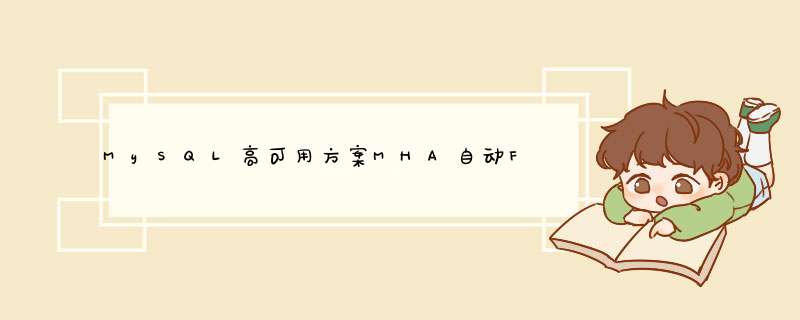
集群信息
角色 IP地址 ServerID 类型
Master 192.168.244.10 1 写入
Candicate master 192.168.244.20 2 读
Slave 192.168.244.30 3 读
Monitor host 192.168.244.40 监控集群组
MHA具体的搭建步骤和原理,可参考另外一篇博客:
MySQL高可用方案MHA的部署和原理
自动Failover
为了通过MHA的日志清晰判断MHA自动Failover的实现原理,需模拟如下场景:
当主库发生故障时,master中还有一部分binlog日志没有传输到Candicate master和Slave上,且Slave上的二进制日志多于Candicate master上。
尝试了几种方案,总算如愿以偿。
方案一:
1. 关闭Candicate master和Slave的主从复制。
2. 通过存储过程生成测试数据
3. 开启Candicate master和Slave的主从复制并kill掉master的MysqLd进程,模拟主库发生故障,进行自动failover *** 作
为此,还特意写了个脚本,可惜的是,效果并不理想,在自动Failover的过程中,显示MHA Manager到master的“SSH is NOT reachable”。
方案二:
通过tc命令对Candicate master和Slave的网卡分别设置不同的传输速率,确保发送到Candicate master的日志量小于Slave上的。
很可惜,效果同方案一一样。
方案三:
在主从复制中,直接关闭master的MysqLd数据库。
但是,通过这样方式,并不会实现Slave上的二进制日志多于Candicate master的效果。
方案四:
通过截取relay log,在关掉slave的情况下,修改master.info和relay-log.info的位置点来人为制造Candicate master的日志量小于Slave的。
事后想想,其实这样的方法就等同于先关闭Candicate master的主从复制,再在master上执行一段 *** 作,再关闭slave上的主从复制,再在master上执行一段 *** 作。
这样不就实现了master的binlog > slave 的relay log > Candicate master的relay log。
方案四总算如愿以偿
下面通过方案四看看MHA的实现原理
1. 创建测试表,并插入测试数据
MysqL> create table sbtest.b(ID int,name varchar(10));query OK,0 rows affected (0.12 sec)MysqLinsert into sbtest.b values(1,'a');query OK,1); Font-weight: bold">1 row affected (0.002,1)">b0.013,1)">c4,1)">d5,1)">e0.01 sec)
2. 分别查看master上binlog的内容,slave上relay log的内容
Master
MysqL> show binlog events;+------------------+------+-------------+-----------+-------------+------------------------------------------------+| Log_name | Pos | Event_type | Server_ID | End_log_pos | Info || MysqL-bin.000001 | 4 | Format_desc | 1 120 | Server ver: 5.6.31-log,binlog ver: 4 | | query 238 | 10)) 315 BEGIN 421 ') | XID 452 COMMIT /* xID=102 */ 529 635 666 xID=103 743 849 880 xID=104 957 | 1063 | 1094 xID=105 1171 1277 1308 xID=106 17 rows in set (0.01 sec)
Slave
MysqL> show relaylog events in MysqLd-relay-bin.000002;-----------------------+------+-------------+-----------+-------------+------------------------------------------------+| Log_name | MysqLd-relay000002 2 | Rotate | 0 000001;pos=120 167 283 401 478 584 615 692 798 829 906 1012 1043 1120 1226 1257 1334 1440 19 rows 0.00 sec)
通过对比master中的binlog event,可以看到show relaylog events中的End_log_pos实际上指的是对应的二进制事件在binlog的位置。
再来查看Candicate master中对应的relay log的内容
[root@node2 MysqL]# MysqLbinlog MysqLd-relay-bin.000002
[root@node2 MysqL]# MysqLbinlog MysqLd-relay-bin.000002!50530 SET @@SESSION.PSEUDO_SLAVE_MODE=1*/;!40019 SET @@session.max_insert_delayed_threads=0!50003 SET @olD_COMPLETION_TYPE=@@COMPLETION_TYPE,COMPLETION_TYPE=0;DEliMITER !;# at 4#170524 17:16:37 server ID 2 end_log_pos 120 CRC32 0x4faba9ae Start: binlog v 4,server v 5.6.31-log created 37binlog 'dU8lWQ8CAAAAdAAAAHgAAABAAAQANS42LjMxLWxvZwAAAAAAAAAAAAAAAAAAAAAAAAAAAAAAAAAAAAAAAAAAAAAAAAAAAAAAAAAAEzgNAAgAEgAEBAQEEgAAXAAEGggAAAAICAgCAAAACgoKGRkAAa6pq08='/*!*/;# at 120700101 8:00:00 server 1 end_log_pos 0 CRC32 0x74c6d70c Rotate to MysqL-bin.000001 pos: # at 16715:49 server 0xed2672eb Start: binlog v 49RU8lWQ8BAAAAdAAAAAAAAAAAAAQANS42LjMxLWxvZwAAAAAAAAAAAAAAAAAAAAAAAAAAAAAAAAAAAAAAAAAAAAAAAAAAAAAAAAAAEzgNAAgAEgAEBAQEEgAAXAAEGggAAAAICAgCAAAACgoKGRkAAetyJu0=28320 server 238 CRC32 0xdd48c118 query thread_ID=2 exec_time=0 error_code=0SET TIMESTAMP=1495617440;SET @@session.pseudo_thread_ID=2;SET @@session.foreign_key_checks=1,@@session.sql_auto_is_null=0,@@session.unique_checks=1;SET @@session.sql_mode=1075838976;SET @@session.auto_increment_increment=!\C utf8 *//*;SET @@session.character_set_clIEnt=33,@@session.collation_connection=33;SET @@session.lc_time_names=;SET @@session.collation_database=DEFAulT;create table sbtest.b(ID 10))40127 server 315 CRC32 0xae393750 query thread_ID=1495617447;BEGIN478421 CRC32 0x28a781ae query thread_ID=;insert into sbtest.b values(a)584452 CRC32 0x680f1bfe XID = 29COMMIT61533 server 529 CRC32 0x6a1aae7e query thread_ID=1495617453692635 CRC32 0x117786ca query thread_ID=2,1)">b798666 CRC32 0xa8400ec6 XID = 3082938 server 743 CRC32 0x24f9a1d2 query thread_ID=1495617458906849 CRC32 0x56fa9e89 query thread_ID=3,1)">c1012880 CRC32 0x2ac656d4 XID = 31104344 server 957 CRC32 0x73a903bf query thread_ID=149561746411201063 CRC32 0x171b9b27 query thread_ID=d12261094 CRC32 0x47d6fe57 XID = 3212571171 CRC32 0x2d37da37 query thread_ID=149561746913341277 CRC32 0xd2201fa2 query thread_ID=5,1)">e14401308 CRC32 0xac1b464e XID = ;DEliMITER ;# End of log fileRolLBACK added by MysqLbinlog !50003 SET COMPLETION_TYPE=@olD_COMPLETION_TYPE!50530 SET @@SESSION.PSEUDO_SLAVE_MODE=0*/;VIEw Code
MysqL中binlog有个有意思的地方是,位置点其实是也是字节的大小。
譬如,上面这个relay log中,最后一个位点是# at 1440,算上最后一个commit *** 作需占用31个字节,所以整个文件的大小是1471,与实际大小吻合。
[root@node2 MysqL]# ll MysqLd-relay-bin.000002-rw-rw---- 1 MysqL MysqL 1471 May 24 17 MysqLd-relay-bin.000002
3. 通过show slave status查看io thread和sql thread的位置信息
MysqL show slave status\G*************************** 1. row *************************** Slave_IO_State: Waiting for master to send event Master_Host: 192.168.244.10 Master_User: repl Master_Port: 3306 Connect_Retry: 60 Master_Log_file: MysqL000001 Read_Master_Log_Pos: 1308 Relay_Log_file: MysqLd000002 Relay_Log_Pos: 1471 Relay_Master_Log_file: MysqL Slave_IO_Running: Yes Slave_sql_Running: Yes Replicate_Do_DB: Replicate_Ignore_DB: Replicate_Do_table: Replicate_Ignore_table: Replicate_Wild_Do_table: Replicate_Wild_Ignore_table: Last_Errno: 0 Last_Error: Skip_Counter: Exec_Master_Log_Pos: Relay_Log_Space: 1645 Until_Condition: None Until_Log_file: Until_Log_Pos: Master_SSL_Allowed: No Master_SSL_CA_file: Master_SSL_CA_Path: Master_SSL_Cert: Master_SSL_Cipher: Master_SSL_Key: Seconds_Behind_Master: Master_SSL_Verify_Server_Cert: No Last_IO_Errno: Last_IO_Error: Last_sql_Errno: Last_sql_Error: Replicate_Ignore_Server_IDs: Master_Server_ID: 1 Master_UUID: 2a6365e0-1d05-11e7-956d-000c29c64704 Master_Info_file: /var/lib/MysqL/master.info sql_Delay: sql_Remaining_Delay: NulL Slave_sql_Running_State: Slave has read all relay log; waiting for the slave I/O thread to update it Master_Retry_Count: 86400 Master_Bind: Last_IO_Error_Timestamp: Last_sql_Error_Timestamp: Master_SSL_Crl: Master_SSL_Crlpath: RetrIEved_GtID_Set: Executed_GtID_Set: auto_position: 01 row 0.00 sec)
待会儿需要修改上面Master_Log_file,Read_Master_Log_Pos,Relay_Log_file,Relay_Log_Pos,Relay_Master_Log_file,Exec_Master_Log_Pos的值。
虽然这几个参数的值与master.info和relay-log.info文件是相对应的,
但通过修改master.info和relay-log.info的值,并重启slave,并不会将上述几个参数值修改。
上述几个参数是保存到内存中的,唯一可行的方案是首先关闭slave实例,再修改master.info和relay-log.info文件,然后重新启动MysqL实例。
4. 关闭Candicate master实例,剪裁relay log,修改master.info和relay-log.info文件。
关闭实例
[root@node2 MysqL]# service MysqLd stop
剪裁relay log
这里,写了个python脚本实现该功能
#!/usr/bin/pythonf1 = open(MysqLd-relay-bin.000002',1)">r)f2 = open(tmp_relay_binw+)size1=f1.read(615f2.write(size1)f1.seek(1471)size2=f1.read()f2.write(size2)f1.close()f2.close()
在上述脚本size1中,615对应的是insert into sbtest.b values(1,'a')这条记录
[root@node2 MysqL]# python 1.py
[root@node2 MysqL]# mv tmp_relay_bin MysqLd-relay-bin.000002
修改master.info的内容
主要是修改第三行
23MysqL-bin.0000011308
修改为
452修改relay-log.info的内容
原文件如下:
7./MysqLd-relay-bin.0000021471130801
修改为:
4521
启动slave,注意,配置文件中必须设置skip-slave-start,不然它自动开启主从复制。
[root@node2 MysqL]# service MysqLd start
5. 对于slave,同样如此处理,只不过relay log的位置点要靠后些
)size1=f1.read(1043)f2.write(size1)f1.seek(1471f1.read()f2.write(size2)f1.close()f2.close()
1043对应的是insert into sbtest.b values(3,'c')这条记录
修改master.info的内容
23MysqL-bin.000001880修改relay-log.info的内容
7./MysqLd-relay-bin.0000021043MysqL-bin.000001880001
6. 开启MHA监控
# nohup masterha_manager --conf=/etc/masterha/app1.cnf --remove_dead_master_conf --ignore_last_failover < /dev/null >
/masterha/app1/manager.log 2>&1 &
# masterha_check_status --conf=/etc/masterha/app1.cnf
app1 (pID:1615) is running(0:Ping_OK),master:192.168.244.10
7. 关闭master实例
# service MysqLd stop
8. 查看MHA切换日志,了解整个切换过程。
该日志的时间点与上面relay log的时间点并不吻合,原因在于这个反复测试了很多次。
Sun May 21 20:50:46 2017 - [warning] Got error on MysqL connect: 2013 (Lost connection to MysqL server at reading initial communication packet111)Sun May 2017 - [warning] Connection Failed 1 time(s)..Sun May 2017 - [info] Executing secondary network check script: /usr/local/bin/masterha_secondary_check -s 192.168.244.20 -s 244.30 --user=root --master_host=244.10 --master_ip=244.10 --master_port=3306 --user=root --master_host=244.10 --master_ip=244.10 --master_port=3306 --master_user=monitor --master_password=monitor123 --Ping_type=SELECTSun May info] Executing SSH check script: save_binary_logs --command=test --start_pos=4 --binlog_dir=/var/lib/MysqL --output_file=/tmp/save_binary_logs_test --manager_version=0.56 --binlog_prefix=MysqL-binMonitoring server 244.20 is reachable,Master is not reachable from 244.20. OK.Sun May info] HealthCheck: SSH to 244.10 is reachable.Monitoring server 244.30 is reachable,1)">244.30. OK.-- 当monitor检测到master MysqLd不可用的时候,即根据masterha_secondary_check脚本从Candicate master和Slave上判断master MysqLd的可用性,根据上面的显示信息,通过192.168.244.20和192.168.244.30也判断到master MysqLd不可用。如果任意一个slave判断到master MysqLd可用,则输出的信息如下: # /usr/local/bin/masterha_secondary_check -s 3306 Master is reachable from 244.20! Sun May info] Master is not reachable from all other monitoring servers. Failover should start.Sun May 47 2 48 3 49 4 2017 - [warning] Master is not reachable from health checker!Sun May 2017 - [warning] Master 244.10(244.10:3306) is not reachable!2017 - [warning] SSH is reachable.-- 一共判断了4次,均判断master MysqLd不可用,但是master主机通过ssh还是能登录上去。 如果这里显示的是SSH is NOT reachable,则代表master主机也已经宕机了, 刚开始还以为是通过ssh来判断主机是否宕机,但在之前的测试方案中(具体可见文末),master并没有宕机,这里却显示SSH is NOT reachable. 通过上面的输出才知道是通过save_binary_logs脚本来判断ssh可用性的。Sun May info] Connecting to a master server Failed. Reading configuration file /etc/masterha_default.cnf and /etc/masterha/app1.cnf again,and trying to connect to all servers to check server status..Sun May 2017 - [warning] Global configuration file /etc/masterha_default.cnf not found. SkipPing.Sun May info] Reading application default configuration from /etc/masterha/app1.cnf..Sun May info] Reading server configuration from /etc/masterha/50 2017 - [warning] sql Thread is stopped(no error) on 244.20(244.20:244.30(244.30:info] GTID failover mode = ] Dead Servers:Sun May info] ] Alive Servers:Sun May ] Alive Slaves:Sun May 3306) Version=31-log (oldest major version between slaves) log-bin:enabledSun May info] Replicating from info] Primary candIDate for the new Master (candIDate_master is set)Sun May ] Checking slave configurations..Sun May ] Checking replication filtering settings..Sun May ] Replication filtering check ok.Sun May info] Master is down!] Terminating monitoring script.Sun May info] Got exit code 20 (Master dead).Sun May info] MHA::MasterFailover version 0.56.Sun May ] Starting master failover.-- 读取MHA的配置文件,检查slave的相关配置,比如read_only参数,是否设置了复制的过滤规则 从上面的输出中可以看出,sql Thread正常停止了并不影响MHA的切换。Sun May ] Sun May info] * Phase : Configuration Check Phase..Sun May 51 info] Checking master reachability via MysqL(double check)...Sun May ] ok.Sun May info] Starting sql thread on ) ..Sun May info] doneinfo] Starting Non-GTID based failover.Sun May info] ** Phase : Configuration Check Phase completed.-- 第一阶段,检查了MHA的配置信息,并再次判断了master的可用性。 第二阶段,关闭dead master。 包括执行摘除master上的vip,同时执行shutdown_script脚本,因为该脚本在配置文件中没有定义,故跳过。 Sun May : Dead Master Shutdown Phase..Sun May ] Forcing shutdown so that applications never connect to the current master..Sun May ] Executing master IP deactivation script:Sun May info] /usr/local/bin/master_ip_failover --orig_master_host=244.10 --orig_master_ip=244.10 --orig_master_port=3306 --command=stopssh --ssh_user=root disabling the VIP an old master: SIOCSIFFLAGS: Cannot assign requested addressSun May info] [warning] shutdown_script is not set. SkipPing explicit shutting down of the dead master.Sun May : Dead Master Shutdown Phase completed.Sun May ] -- 第三阶段 3.1 判断哪个slave的二进制日志是最新的。 通过下面的输出可以看出,所有的slave中,最新的二进制日志位置是MysqL-bin.000001:880(通过show slave status中的Master_Log_file,Read_Master_Log_Pos得到) 最旧的二进制日志位置是MysqL-bin.4523: Master Recovery Phase..Sun May : Getting Latest Slaves Phase..Sun May info] The latest binary log file/position on all slaves is MysqL-bin.] Latest slaves (Slaves that received relay log files to the latest):Sun May info] The oldest binary log ] oldest slaves:Sun May ] -- 3.2 保存master的binlog 注意,上面已经判断到slave中最新二进制日志是MysqL-bin.880,所以它把该位置后所有二进制日志都拼接起来,并scp到monitor的/masterha/app1目录下。 Sun May 3.2: Saving Dead Masters binlog Phase..Sun May 52 info] Fetching dead masters binary logs..Sun May info] Executing command on the dead master 3306): save_binary_logs --command=save --start_file=MysqL-bin.000001 --start_pos=880 --binlog_dir=/var/lib/MysqL --output_file=/tmp/saved_master_binlog_from_192.168.244.10_3306_20170521205050.binlog --handle_raw_binlog=1 --disable_log_bin=0 --manager_version= Creating /tmp if not exists.. ok. Concat binary/relay logs from MysqL-bin.000001 pos 880 to MysqL-bin.000001 EOF into /tmp/saved_master_binlog_from_192..10_3306_20170521205050.binlog .. binlog Checksum enabled DumPing binlog format description event,from position 0 to .. ok. DumPing effective binlog data from /var/lib/MysqL/MysqL-bin.000001 position 880 to tail(1308).. ok. binlog Checksum enabled Concat succeeded.Sun May info] scp from root@244.10:/tmp/saved_master_binlog_from_192.168.244.10_3306_20170521205050.binlog to local:/masterha/app1/saved_master_binlog_from_192..10_3306_20170521205050.binlog succeeded.Sun May is reachable.Sun May 53 3.3 选新主阶段 首先判断最新的slave中是否包括最旧的二进制日志(MysqL-bin.)以后的relay log。 接着选新主, 因为192.168.244.20中设置了candIDate_master设置了,所以192..20被指定为新主。 Sun May : Determining New Master Phase..Sun May info] Finding the latest slave that has all relay logs recovering other slaves..Sun May info] Checking whether has relay logs from the oldest position..Sun May info] Executing command: apply_diff_relay_logs --command=find --latest_mlf=MysqL-bin.000001 --latest_rmlp=880 --target_mlf=MysqL-bin.000001 --target_rmlp=452 --server_ID=3 --workdir=/tmp --timestamp=20170521205050 --manager_version=0.56 --relay_log_info=/var/lib/MysqL/relay-log.info --relay_dir=/var/lib/MysqL/ : opening /var/lib/MysqL/relay-log. ... ok. Relay log found at /var/lib/MysqL,up to MysqLd-relay-bin.000003 Fast relay log position search Failed. Reading relay logs to find..Reading MysqLd-relay-bin. binlog Checksum enabledReading MysqLd-relay-bin.000002 binlog Checksum enabled Master Version is 31-log binlog Checksum enabled MysqLd-relay-bin.000002 contains master MysqL-bin.000001 from position Target relay log FOUND!info] OK. has all relay logs.Sun May ] Searching new master from slaves..Sun May info] CandIDate masters from the configuration :Sun May info] Non-candIDate masters:Sun May info] Searching from candIDate_master slaves which have received the latest relay log events..Sun May ] Not found.Sun May ] Searching from all candIDate_master slaves..Sun May info] New master is ] Starting master failover..Sun May ] From:) (current master) +--) +--)To:) (new master) +-- 获取新主所需的差异二进制日志,包括两部分 1> 新主和最新的slave之间差异的relay log 2> 保存在MHA Manager上的最新的slave和原master之前差异的binlog 其中,差异的relay log通过如下方式获取: ssh到192.168.244.30上,执行apply_diff_relay_logs获取差异的relay log。将差异的relay log scp到192.168.244.。Sun May : New Master Diff Log Generation Phase..Sun May info] Server 244.20 received relay logs up to: MysqL-bin.info] Need to get diffs from the latest slave(244.30) up to: MysqL-bin.880 (using the latest slaves relay logs)Sun May info] Connecting to the latest slave host 244.30,generating diff relay log files..Sun May info] Executing command: apply_diff_relay_logs --command=generate_and_send --scp_user=root --scp_host=244.20 --latest_mlf=MysqL-bin.3 --diff_file_readtolatest=/tmp/relay_from_read_to_latest_192.168.244.20_3306_20170521205050.binlog --workdir=/tmp --timestamp=20170521205050 --handle_raw_binlog= Sun May 54 ] opening /var/lib/MysqL/relay-log. Target relay log file/position found. start_file:MysqLd-relay-bin.000002,start_pos:. Concat binary/relay logs from MysqLd-relay-bin.000002 pos 615 to MysqLd-relay-bin.000003 EOF into /tmp/relay_from_read_to_latest_192..20_3306_20170521205050.binlog .. binlog Checksum enabled binlog Checksum enabled DumPing binlog format description event,1)">.. ok. DumPing effective binlog data from /var/lib/MysqL/MysqLd-relay-bin.000002 position 615 to 1066).. ok. DumPing binlog head events (rotate events),skipPing format description events from /var/lib/MysqL/MysqLd-relay-bin... binlog Checksum enableddumped up to pos . ok. No need to dump effective binlog data from /var/lib/MysqL/MysqLd-relay-bin.000003 (pos starts 120,filesize ). SkipPing. binlog Checksum enabled binlog Checksum enabled Concat succeeded. Generating diff relay log succeeded. Saved at /tmp/relay_from_read_to_latest_192..20_3306_20170521205050.binlog . scp node3:/tmp/relay_from_read_to_latest_192.168.244.20_3306_20170521205050.binlog to root@22) succeeded.Sun May info] Generating files succeeded.Sun May ] Sending binlog..Sun May scp from local:/masterha/app1/saved_master_binlog_from_192.168.244.10_3306_20170521205050.binlog to root@244.20:/tmp/saved_master_binlog_from_192.3.4 应用从master保存的二进制日志事件 首先,等原来的所有的relay log都应用完。 其次,再通过apply_diff_relay_logs应用差异的relay log,及差异的binlog。 应用完毕后,得到新的master binlog的文件和位置,其它slave可根据该文件和位置来建立主从复制关系。 第三,执行master_ip_failover脚本,执行如下 *** 作 将新主的read_only设置为0 启动vip Sun May : Master Log Apply Phase..Sun May info] *NOTICE: If any error happens from this phase,manual recovery is needed.Sun May info] Starting recovery on )..Sun May ] Generating diffs succeeded.Sun May info] Waiting until all relay logs are applIEd.Sun May ] Getting slave status..Sun May info] This slave(244.20)s Exec_Master_Log_Pos equals to Read_Master_Log_Pos(MysqL-bin.000001:452). No need to recover from Exec_Master_Log_Pos.Sun May info] Connecting to the target slave host ,running recover script..Sun May info] Executing command: apply_diff_relay_logs --command=apply --slave_user=monitor' --slave_host=244.20 --slave_ip=244.20 --slave_port=3306 --apply_files=/tmp/relay_from_read_to_latest_192.168.244.20_3306_20170521205050.binlog,/tmp/saved_master_binlog_from_192.168.244.10_3306_20170521205050.binlog --workdir=/tmp --target_version=31-log --timestamp=0.56 --slave_pass=xxxSun May 55 ] Concat all apply files to /tmp/total_binlog_for_192.168.244.20_3306.20170521205050.binlog .. copying the first binlog file /tmp/relay_from_read_to_latest_192.168.244.20_3306_20170521205050.binlog to /tmp/total_binlog_for_192..binlog.. ok. DumPing binlog .10_3306_20170521205050.binlog.. binlog Checksum enableddumped up to pos . ok. /tmp/saved_master_binlog_from_192.168.244.10_3306_20170521205050.binlog has effective binlog events from pos . DumPing effective binlog data from /tmp/saved_master_binlog_from_192.168.244.10_3306_20170521205050.binlog position 120 to 548).. ok. Concat succeeded.All apply target binary logs are concatinated at /tmp/total_binlog_for_192..binlog .MysqL clIEnt version is 31. Using --binary-mode.Applying differential binary/relay log files /tmp/relay_from_read_to_latest_192.168.244.10_3306_20170521205050.binlog on 3306. This may take long ...Applying log files succeeded.Sun May ] All relay logs were successfully applIEd.Sun May info] Getting new masters binlog name and position..Sun May info] MysqL-bin.000002:976info] All other slaves should start replication from here. Statement should be: CHANGE MASTER TO MASTER_HOST=192.168.244.203306,MASTER_LOG_file=MysqL-bin.000002976,MASTER_USER=replxxx;Sun May ] Executing master IP activate script:Sun May info] /usr/local/bin/master_ip_failover --command=start --ssh_user=root --orig_master_host=3306 --new_master_host=244.20 --new_master_ip=244.20 --new_master_port=3306 --new_master_user=' --new_master_password=monitor123 Set read_only= on the new master.Enabling the VIP 244.188 on the new master: ] OK.Sun May info] ** Finished master recovery successfully.Sun May : Master Recovery Phase completed.-- 第四阶段 slave恢复阶段-- 4.1 因为192..30拥有最新的relay log,所以也没必要获取差异的relay log-- 4.2 开始slave的恢复阶段 将monitor上保存的master上的差异的二进制日志scp到slave上。 应用差异日志。 3> 清除原来的复制关系,并再次执行change master命令建立新的主从同步。 如果有多个slave,则该恢复过程是并行的。 Sun May : Slaves Recovery Phase..Sun May 4.1: Starting Parallel Slave Diff Log Generation Phase..Sun May info] -- Slave diff file generation on host 3306) started,pID: 4966. Check tmp log /masterha/app1/244.30_3306_20170521205050.log if it takes ..Sun May 56 info] Log messages from ...Sun May info] This server has all relay logs. No need to generate files from the latest slave.Sun May info] End of log messages from info] -- ) has the latest relay log events.Sun May info] Generating relay files from the latest slave succeeded.Sun May : Starting Parallel Slave Log Apply Phase..Sun May info] -- Slave recovery on host 4968. Check tmp log /masterha/app1/58 57 244.30:/tmp/saved_master_binlog_from_192.244.30)s Exec_Master_Log_Pos equals to Read_Master_Log_Pos(MysqL-bin.000001:880). No need to recover from Exec_Master_Log_Pos.Sun May 244.30 --slave_ip=244.30 --slave_port=3306 --apply_files=/tmp/saved_master_binlog_from_192.] MysqL clIEnt version is mode.Applying differential binary/relay log files /tmp/saved_master_binlog_from_192.info] resetting slave 3306) and starting replication from the new master ] Executed CHANGE MASTER.Sun May ] Slave started.Sun May ] All new slave servers recovered successfully.-- 第五阶段 清理阶段 从MHA的配置文件中剔除server1的配置信息 Sun May 5: New master cleanup phase..Sun May info] resetting slave on the new master..Sun May info] 244.20: resetting slave succeeded.Sun May info] Master failover to ) completed successfully.Sun May info] Deleted server1 entry from /etc/masterha/app1.cnf .Sun May 生成 Failover 报告,发送告警邮件----- Failover Report -----app1: MysqL Master failover 3306) to ) succeededMaster 3306) is down!Check MHA Manager logs at node4:/masterha/app1/manager.log details.Started automated(non-interactive) failover.InvalIDated master IP address on )The latest slave 3306) has all relay logs recovery.Selected ) as a new master.): OK: Applying all logs succeeded.): OK: Activated master IP address.): This host has the latest relay log events.Generating relay files from the latest slave succeeded.3306): OK: Applying all logs succeeded. Slave started,replicating from )3306): resetting slave succeeded.Master failover to ] Sending mail..UnkNown option: conf
从上面的日志输出可以看出整个MHA的切换过程
首先,MHA Manager检测到master不可用,则会通过另外两个slave检查master的可用性。一共检测4次。
同时判断MHA Manager到master的ssh可用性。
ssh可用性的判断结果影响后后续切换中的“Phase 3.2: Saving Dead Master's binlog Phase”
Phase 1: Configuration Check Phase..
检查了MHA的配置信息,并再次判断了master的可用性。
Phase 2: Dead Master Shutdown Phase..
宕机的master处理阶段,包括摘除VIP,执行shutdown_script中定义的脚本。
Phase 3: Master Recovery Phase..
Phase 3.1: Getting Latest Slaves Phase..
判断哪个slave拥有最新的relay log(通过比较show slave status中的Master_Log_file,Read_Master_Log_Pos位置),
哪个slave拥有最旧的relay log
Phase 3.2: Saving Dead Master's binlog Phase..
根据上面得到的slave的最新位置信息,将差异的二进制日志保存到MHA Manager的指定目录下。
如果在第一步骤中,判断了MHA Manager到master的ssh不可用,则会跳过这个阶段。
Phase 3.3: Determining New Master Phase..
选择新的master
Phase 3.3: New Master Diff Log Generation Phase..
将差异的relay log和master差异日志scp到新的master上。
Phase 3.4: Master Log Apply Phase..
首先,等待slave上已有的relay log都应用完。
其次,通过apply_diff_relay_logs应用差异的relay log,及差异的binlog。
应用完毕后,得到新的master binlog的文件和位置,其它slave可根据该文件和位置来建立主从复制关系。
第三,执行master_ip_failover脚本,执行如下 *** 作
1> 将新主的read_only设置为0
2> 启动vip
Phase 4: Slaves Recovery Phase
Phase 4.1: Starting Parallel Slave Diff Log Generation Phase
为slave获取差异的relay log
因为192.168.244.30拥有最新的relay log,所以也没必要获取差异的relay log
Phase 4.2: Starting Parallel Slave Log Apply Phase
开始slave的恢复阶段
1> 将差异的relay log和master差异日志scp到slave上。
2> 应用差异日志。
3> 清除原来的复制关系,并再次执行change master命令建立新的主从同步。
如果有多个slave,则该恢复过程是并行的。
Phase 5: New master cleanup phase
从MHA的配置文件中剔除server1的配置信息
最后,生成Failover Report并发送告警邮件。
手动Failover
与自动Failover相对应的是手动Failover,即当master发生故障时,通过手动执行脚本来进行故障切换。
命令如下:
# masterha_master_switch --master_state=dead --conf=/etc/masterha/app1.cnf --dead_master_host=192.168.244.10 --dead_master_port=3306 --new_master_host=192.168.244.30 --new_master_port=3306 --ignore_last_failover
输出日志信息如下:
--dead_master_ip=<dead_master_ip> is not set. Using .Wed May 19:44:20 masterha_default.cnf not found. SkipPing.Wed May app1.cnf..Wed May ] Starting master failover.Wed May ] Wed May : Configuration Check Phase..Wed May Wed May ] Dead Servers:Wed May )Wed May check)...Wed May ] ok.Wed May ] Alive Servers:Wed May ] Alive Slaves:Wed May log (oldest major version between slaves) log-bin:enableDWed May the new Master (candIDate_master is set)Wed May )Master 3306) is dead. Proceed? (yes/NO): yesWed May 23 GTID based failover.Wed May : Configuration Check Phase completed.Wed May : Dead Master Shutdown Phase..Wed May is reachable.Wed May ] Forcing shutdown so that applications never connect to the current master..Wed May ] Executing master IP deactivation script:Wed May 244.10 --orig_master_port=3306 --command=stopssh --ssh_user=root disabling the VIP an old master: SIOCSIFFLAGS: Cannot assign requested addressWed May [warning] shutdown_script is not set. SkipPing explicit shutting down of the dead master.Wed May : Dead Master Shutdown Phase completed.Wed May : Master Recovery Phase..Wed May : Getting Latest Slaves Phase..Wed May ] Latest slaves (Slaves that received relay log files to the latest):Wed May ] oldest slaves:Wed May s binlog Phase..Wed May s binary logs..Wed May 3306): save_binary_logs --command=save --start_file=MysqL-bin.000002 --start_pos=120 --binlog_dir=/var/lib/MysqL --output_file=/tmp/saved_master_binlog_from_192.168.244.10_3306_20170524194420.binlog --handle_raw_binlog=0.56 Creating /tmp 120 to MysqL-bin.000002 EOF into /tmp/saved_master_binlog_from_192..10_3306_20170524194420.binlog .. binlog Checksum enabled DumPing binlog format description event,1)">143).. ok. binlog Checksum enabled Concat succeeded.saved_master_binlog_from_192.168.244.10_3306_20170524194420.binlog 100% 143 0.1KB/s 00 Wed May .10_3306_20170524194420.binlog to local:/masterha/app1/saved_master_binlog_from_192.168.244.10_3306_20170524194420.binlog succeeded.Wed May 25 : Determining New Master Phase..Wed May recovering other slaves..Wed May ] All slaves received relay logs to the same position. No need to resync each other.Wed May info] can be new master.Wed May ] Starting master failover..Wed May )Starting master switch from 3306)? (yes/32 info] New master decIDed manually is : New Master Diff Log Generation Phase..Wed May files from the latest slave.Wed May ] Sending binlog..saved_master_binlog_from_192.33 .10_3306_20170524194420.binlog to root@: Master Log Apply Phase..Wed May )..Wed May ] Generating diffs succeeded.Wed May all relay logs are applIEd.Wed May ] Getting slave status..Wed May s Exec_Master_Log_Pos equals to Read_Master_Log_Pos(MysqL-bin.000002:120). No need to recover from Exec_Master_Log_Pos.Wed May 192.168.244.30 --slave_ip=168.244.10_3306_20170524194420.binlog --workdir=/tmp --target_version=20170524194420 --handle_raw_binlog=0.56 --slave_pass=xxxWed May 168.244.10_3306_20170524194420.binlog on 244.30:...Applying log files succeeded.Wed May ] All relay logs were successfully applIEd.Wed May s binlog name and position..Wed May 1429] All other slaves should start replication from here. Statement should be: CHANGE MASTER TO MASTER_HOST=192.168.244.30MysqL-bin.0000011429,1)">';Wed May ] Executing master IP activate script:Wed May 10 --orig_master_ip=244.30 --new_master_ip=244.30 --new_master_port=' Set read_only= Wed May ] OK.Wed May Finished master recovery successfully.Wed May : Master Recovery Phase completed.Wed May : Slaves Recovery Phase..Wed May : Starting Parallel Slave Diff Log Generation Phase..Wed May 1598. Check tmp log /masterha/app1/244.20_3306_20170524194420.log time..Wed May 34 ...Wed May ) has the latest relay log events.Wed May files from the latest slave succeeded.Wed May : Starting Parallel Slave Log Apply Phase..Wed May 1600. Check tmp log /masterha/app1/time..saved_master_binlog_from_192.35 ] Sending binlog..Wed May 20 --slave_ip=244.2192.168.3306)..Wed May ] Executed CHANGE MASTER.Wed May ] Slave started.Wed May ) succeeded.Wed May ] All new slave servers recovered successfully.Wed May : New master cleanup phase..Wed May on the new master..Wed May 244.30: resetting slave succeeded.Wed May ) completed successfully.Wed May ] ----- Failover Report -----Check MHA Manager logs at node4 details.Started manual(interactive) failover.InvalIDated master IP address on 3306)] Sending mail..UnkNown option: conf
在切换的过程中,会有两次确认 *** 作。
通过日志的输出,可以看出,手动Failover的切换逻辑和自动Failover的切换逻辑基本一致。
在上面的命令中,显示指定了--new_master_host参数,如果,没有显示指定该参数的话,则默认新主为192.168.244.20,因为在/etc/masterha/app1.cnf中将主机设置为candIDate_master=1。
事实上,如果master alive的话,是不允许切换的。
@H_628_2403@
Wed May 26:26 2017 - [error][/usr/local/share/perl5/MHA/MasterFailover.pm,ln187] None of server is dead. Stop failover.Wed May 2017 - [error][/usr/local/share/perl5/MHA/ManagerUtil.pm,ln177] Got ERROR: at /usr/local/bin/masterha_master_switch line 53.VIEw Code
在默认情况下,如果MHA检测到两次切换的时间小于8小时,则不允许进行Failover,这个时候,需指定--ignore_last_failover参数
# masterha_master_switch --master_state=dead --conf=/etc/masterha/app1.cnf --dead_master_host=244.10 --dead_master_port=3306--dead_master_ip=<dead_master_ip> is not set. Using masterha_master_switch line 53.[root@node4 ~]# masterha_master_switch --master_state=dead --conf=/etc/masterha/app1.cnf --dead_master_host=244.10 --dead_master_port=3306--dead_master_ip=<dead_master_ip> is not set. Using 29:2017 - [error][/usr/local/share/perl5/MHA/MasterFailover.pm,ln309] Last failover was done at 2017/05/04:54. Current time is too early to do failover again. If you want to do failover,manually remove /masterha/app1/app1.failover.complete and run this script again.Wed May 53.VIEw Code
后面附上之前提到的测试结果不理想的两种方案
方案一:
模拟步骤如下:
1. master上创建测试表
MysqLuse sbtest;Database changedMysqLtable sbtest.t1(ID int primary key,col1 10),col2 varchar(10));
query OK,1); Font-weight: bold">0.33 sec)
2. 关闭Candicate master和Slave的主从复制。
MysqL stop slave;query OK,1); Font-weight: bold">0.03 sec)
3. 在master上生成测试数据
创建存储过程
delimiter //procedure p1()begin declare v1 int default ; while v1 <=700000 do into sbtest.t1 values(v1,1)">aaaaaaaaaabbbbbbbbbbccccccccccddddddddddeeeeeeeeeeffffffffffgggggggggghhhhhhhhhhiiiiiiiiiijjjjjjjjjj); set v1=v1+if v1 %1000 0 then commitend whileend//delimiter ;
执行存储过程
MysqL> call p1;共执行了两次,生成了500M左右的binlog
[root@node1 ~]# ll -h 000046 -rw-rw-- 1 MysqL MysqL 502M Apr 24 15:18 /var/lib/MysqL/MysqL-bin.00004
5. 开启Candicate master和Slave的主从复制并kill掉master的MysqLd进程,模拟主库发生故障,进行自动failover *** 作
在这里,我写了个脚本来实现开启slave复制并kill掉master MysqLd进程的功能
# vim monitor_slave.py
!/usr/bin/python# Coding=utf-8import MysqLdb subprocess timeclass CheckSlaveStatus: def __init__(self,host): self.conn = MysqLdb.connect(host,1)">"",1)">") self.cursor = self.conn.cursor() self.cursor.execute(start slave) def get_slave_status(self): self.cursor.execute(show slave status) slave_status_result = self.cursor.fetchone() slave_io_running,slave_sql_running = slave_status_result[10],slave_status_result[11] return [slave_io_running,slave_sql_running] quit(self): try: self.conn.commit() self.conn.close() except Exception as e: print e main(): check_host = [] check_slave_status_30 = CheckSlaveStatus(check_host[0]) check_slave_status_20 = CheckSlaveStatus(check_host[1]) for check_slave_status in [check_slave_status_30,check_slave_status_20]: print Begin to check slave status" True: slave_status = check_slave_status.get_slave_status() slave_status if slave_status == [Yes]: time.sleep(5) break time.sleep(10)
Begin to kill master MysqLd command_line=ps -ef |grep MysqLd |grep -v grep |awk '{print }' |xargs kill -9 p = subprocess.Popen(command_line,stdout=subprocess.PIPE,shell=True) p.communicate() check_slave_status_30.quit() check_slave_status_20.quit() Finished"if __name__ == __main__: main()
执行该脚本
6. 查看MHA的切换日志
Sun May 09:46:2017 - [warning] Got error on MysqL select Ping: 2006 (MysqL server has gone away)Sun May 3306 --master_user=monitor --masteConnection timed out during banner exchangeSun May 47:08 app1.cnf..to MysqL server at 59 (s)..Monitoring server 01 2017 - [warning] HealthCheck: SSH to is NOT reachable.Monitoring server 07 [warning] SSH is NOT reachable.Sun May ] Starting master failover.Sun May 09 : Configuration Check Phase completed.Sun May 3306 --command=stop disabling the VIP an old master: 37651149350830932017 - [warning] Dead Master is not SSH reachable. Could not save its binlogs. Transactions that were not sent to the latest slave (Read_Master_Log_Pos to the tail of the dead masters binlog) were lost.Sun May 10 37651149 --target_mlf=MysqL-bin.35083093 --server_ID=2 --workdir=/tmp --timestamp=20170521094708 --manager_version=000004 Fast relay log position search succeeded. Target relay log 000004,1)">35083256.Target relay log FOUND!11 13 ] This server has all relay logs. Waiting all logs to be applIEd.. Sun May 000010:166054508MysqL-bin.000010166054508,1)">: Master Recovery Phase completed.Sun May 3606. Check tmp log /masterha/app1/244.30_3306_20170521094708.log 48:04 244.30 received relay logs up to: MysqL-bin.244.20) up to: MysqL-bin.37651149 (using the latest slave244.20,1)">244.30 --latest_mlf=MysqL-bin.2 --diff_file_readtolatest=/tmp/relay_from_read_to_latest_192.168.244.30_3306_20170521094708.binlog --workdir=/tmp --timestamp=20170521094708 --handle_raw_binlog=000004 pos 35083256 to MysqLd-relay-bin.000004 EOF into /tmp/relay_from_read_to_latest_192..30_3306_20170521094708.binlog .. binlog Checksum enabled binlog Checksum enabled DumPing binlog format description event,1)">000004 position 35083256 to 37651312).. ok. binlog Checksum enabled binlog Checksum enabled Concat succeeded. Generating .30_3306_20170521094708.binlog . scp node2:/tmp/relay_from_read_to_latest_192.168.244.30_3306_20170521094708.binlog to root@diff log generation on host 3613. Check tmp log /masterha/app1/12 s Exec_Master_Log_Pos(MysqL-bin.000001:35083010) does not equal to Read_Master_Log_Pos(MysqL-bin.000001:35083093). It is likely that relay log was cut during transaction. Need to recover from Exec_Master_Log_Pos.Sun May info] Saving local relay logs from exec pos to read pos on 244.30: from MysqLd-relay-bin.000004:35083173 to the end of the relay log..Sun May info] Executing command : save_binary_logs --command=save --start_file=MysqLd-relay-bin.000004 --start_pos=35083173 --output_file=/tmp/relay_from_exec_to_read_192.168.244.30_3306_20170521094708.binlog --handle_raw_binlog=info --binlog_dir=/var/lib/MysqL/05 ] Creating /tmp not exists.. ok. Concat binary/relay logs from MysqLd-relay-bin.35083173 to MysqLd-relay-bin.000004 EOF into /tmp/relay_from_exec_to_read_192.35083173 to ).. ok. binlog Checksum enabled binlog Checksum enabled Concat succeeded.Sun May 3306 --apply_files=/tmp/relay_from_exec_to_read_192.168.244.30_3306_20170521094708.binlog,/tmp/relay_from_read_to_latest_192.168.244.30_3306_20170521094708.binlog --workdir=/tmp --target_version=168.244.30_3306.20170521094708file /tmp/relay_from_exec_to_read_192.168.244.30_3306_20170521094708.binlog to /tmp/total_binlog_for_192..30_3306_20170521094708.binlog.. binlog Checksum enabled binlog Checksum enableddumped up to pos . ok. /tmp/relay_from_read_to_latest_192.168.244.30_3306_20170521094708.binlog has effective binlog events from pos . DumPing effective binlog data from /tmp/relay_from_read_to_latest_192.168.244.30_3306_20170521094708.binlog position 283 to 2568339mode.Applying differential binary/relay log files /tmp/relay_from_exec_to_read_192.168.244.30_3306_20170521094708.binlog on ] All new slave servers recovered successfully.Sun May 3306): Generating differential relay logs up to )succeeded.Generating relay ] Sending mail..UnkNown option: confVIEw Code
方案二
对Candicate master上和Slave上的网卡进行带宽限制
Candicate master
[root@node2 ~]# /sbin/tc qdisc add dev eth0 root tbf rate 50kbit latency 50ms burst 15kb
Slave
/sbin/tc qdisc add dev eth0 root tbf rate 80kbit latency 50ms burst 15kb
注意:Candicate master的网卡限制在50kbit,slave的网卡限制在80kbit,
要确保Candicate master的小于slave的,这样才能模拟出Candicate master上relay log的位置小于slave上relay log的位置。
关于如何确认网卡的速率控制到多大合适,
可通过压测,测试master的吞吐量,
以及结合如下方法,测试主机之间的传输速率来确定网卡合适的速率。
[root@node1 ~]# dd if=/dev/zero of=hello.txt bs=100M count=1
[root@node1 ~]# time scp hello.txt 192.168.244.20:/tmp/
hello.txt 100% 100MB 2.6MB/s 00:39
参考
《深入浅出MysqL》
总结
以上是内存溢出为你收集整理的MySQL高可用方案MHA自动Failover与手动Failover的实践及原理全部内容,希望文章能够帮你解决MySQL高可用方案MHA自动Failover与手动Failover的实践及原理所遇到的程序开发问题。
如果觉得内存溢出网站内容还不错,欢迎将内存溢出网站推荐给程序员好友。
欢迎分享,转载请注明来源:内存溢出

 微信扫一扫
微信扫一扫
 支付宝扫一扫
支付宝扫一扫
评论列表(0条)