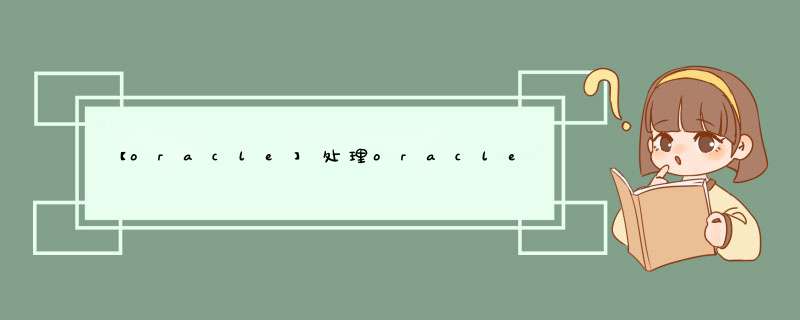
【oracle】处理oracle用户密码中的特殊字符$和@
1.创建测试用户
create user testdb IDentifIEd by "[email protected]";
grant connect,resource to testdb;
grant unlimited tablespace,create session to testdb;
alter user testdb IDentifIEd by "[email protected]";
2.shell连接oracle数据库
su - oracle
mkdir $ORACLE_HOME/test
vi test.sh
输入以下内容:
#!/bin/bash
script_path=`cd (dirname $0);pwd` #$0 表示文件名
temp_sql=${script_path}/temp_$$.sql #$$表示进程号
user_name=testdb
user_password=‘[email protected]‘
user_password_n=‘"‘${user_password}‘"‘ #处理密码中的特殊字符$和@
jdbc_conn=10.10.10.1:1521/orcl
echo "select sysdate from dual;" > ${temp_sql}
echo "exit;" >> ${temp_sql}
export NLS_LANG=.AL32UTF8
sqlplus ${user_name}/${user_password_n}@${jdbc_conn} "@${temp_sql}"n #正确
sqlplus ${user_name}/${user_password}@${jdbc_conn} "@${temp_sql}" #错误
执行test.sh:
sh -x test.sh
总结以上是内存溢出为你收集整理的【oracle】处理oracle用户密码中的特殊字符$和@全部内容,希望文章能够帮你解决【oracle】处理oracle用户密码中的特殊字符$和@所遇到的程序开发问题。
如果觉得内存溢出网站内容还不错,欢迎将内存溢出网站推荐给程序员好友。
欢迎分享,转载请注明来源:内存溢出

 微信扫一扫
微信扫一扫
 支付宝扫一扫
支付宝扫一扫
评论列表(0条)