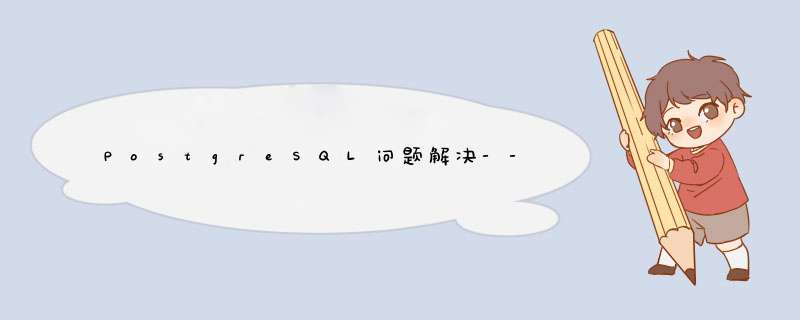
用pgadmin连接数据库时,提示
Connection Could not be allocated because: FATAL: sorry,too many clIEnts already通用解决步骤
来自stackoverflow–org.postgresql.util.PSQLException: FATAL: sorry,too many clients already,
First find your postgresql.conf file If you don’t kNow where it is,query the database with the sql: SHOW config_file; mine is in: /var/lib/pgsql/data/postgresql.conf Login as root and edit that file. Search for the string: “max_connections”. You’ll see a line that says max_connections=100. Set that number bigger,check the limit for your postgresql version. Restart the postgresql database for the changes to take effect.总结
以上是内存溢出为你收集整理的PostgreSQL问题解决--连接数过多全部内容,希望文章能够帮你解决PostgreSQL问题解决--连接数过多所遇到的程序开发问题。
如果觉得内存溢出网站内容还不错,欢迎将内存溢出网站推荐给程序员好友。
欢迎分享,转载请注明来源:内存溢出

 微信扫一扫
微信扫一扫
 支付宝扫一扫
支付宝扫一扫
评论列表(0条)