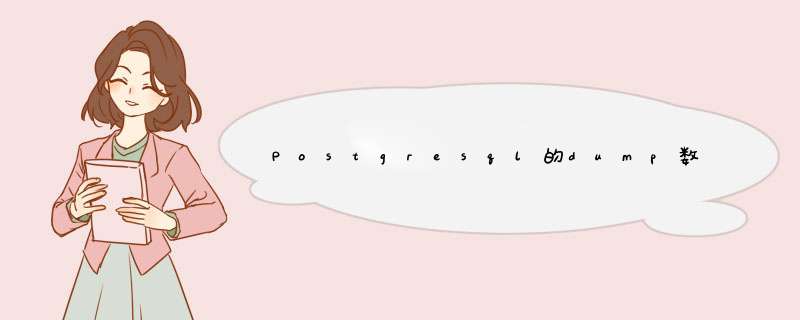
备份
pg_dump.exe -h localhost -p 5432 -U postgres -F plain -v -f C:\Backup.sql db1 2> C:\Backup.log
pg_dump -U postgres DB001 > D://DB001.dmp
还原
psql.exe -h localhost -p 5432 -U postgres -d db1 -f C:\Backup.sql
psql-U postgres -d NEWDB001 -fD://DB001.dmp
sql备份
pg_dumpall.exe -h localhost -p 5432 -U postgres -v -f C:\All.sql 2> C:\All.log
sql还原
psql.exe -h localhost -p 5432 -U postgres -f C:\All.sql总结
以上是内存溢出为你收集整理的Postgresql的dump数据库备份与还原全部内容,希望文章能够帮你解决Postgresql的dump数据库备份与还原所遇到的程序开发问题。
如果觉得内存溢出网站内容还不错,欢迎将内存溢出网站推荐给程序员好友。
欢迎分享,转载请注明来源:内存溢出

 微信扫一扫
微信扫一扫
 支付宝扫一扫
支付宝扫一扫
评论列表(0条)