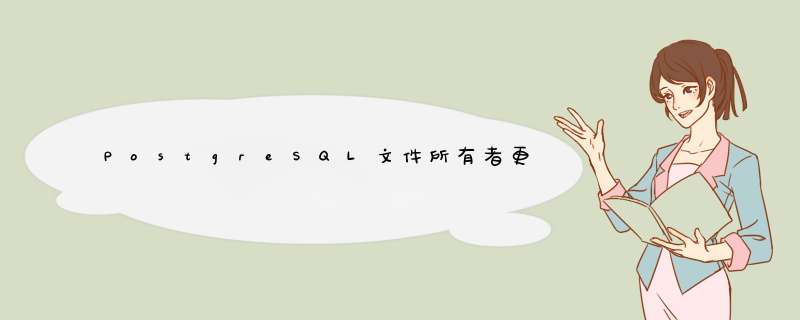
1.环境
OS:CentOS 6.2
DB:postgres 9.2.4
2.异常现象
a.数据库进程没了
b.日志情况
[postgresql@localhost pg_log]$ tail -f postgresql-2013-05-06_000000.csv2013-05-06 17:11:21.923 CST,"test","testdb",664,"172.25.10.1:13906",51876c10.298,3,"IDle",2013-05-06 16:38:40 CST,37/0,WARNING,57P02,"terminating connection because of crash of another server process","The postmaster has commanded this server process to roll back the current transaction and exit,because another server process exited abnormally and possibly corrupted shared memory.","In a moment you should be able to reconnect to the database and repeat your command.",""2013-05-06 17:11:21.921 CST,2633,"172.25.10.88:45681",5187730e.a49,2013-05-06 17:08:30 CST,14/0,"".....2013-05-06 17:11:21.926 CST,24842,5162b7b7.610a,8,2013-04-08 20:27:35 CST,LOG,00000,"all server processes terminated; reinitializing",""2013-05-06 17:11:21.955 CST,9,42501,"Could not open file ""postmaster.pID"": Permission denIEd",""2013-05-06 17:11:22.011 CST,10,PANIC,"Could not open control file ""global/pg_control"": Permission denIEd",""3.恢复过程
a.首先改回用户权限
[root@localhost ~]#chown -R postgresql:postgresql /var/postgres[root@localhost ~]#chown -R postgresql:postgresql /data/pgdatab.重新启动
[postgresql@localhost pg_log]$ pg_startserver starting[postgresql@localhost pg_log]$ FATAL: Could not open lock file "/tmp/.s.PGsql.lock": Permission denIEdCould not open control file ""global/pg_control"": Permission denIEd重新启动的时候发现数据库仍然不能起来,但是这里给出了一个信息,tmp下socket文件权限不够
返回到root用户下授权,再启动
[root@localhost home]#cd /tmp[root@localhost tmp]#ls -a .s.PGsql*.s.PGsql.5432 .s.PGsql.5432.lock[root@localhost tmp]#chown postgresql:postgresql ./.s.PGsql*[root@localhost tmp]#su - postgresql[postgresql@localhost ~]$ pg_start--还是报上面的错误,因为socket文件是本地通信文件,故先删除再启动DB,平时没事不要手贱去删[root@localhost tmp]#rm -f ./.s.PGsql*[postgresql@localhost ~]$ pg_startserver starting[postgresql@localhost ~]$ LOG: Could not bind Unix socket: Address already in useHINT: Is another postmaster already running on port 5432? If not,remove socket file "/tmp/.s.PGsql.5432" and retry.WARNING: Could not create Unix-domain socketc.登陆检查
[postgresql@localhost ~]$ psqlpsql: Could not connect to server: No such file or directory Is the server running locally and accepting connections on Unix domain socket "/tmp/.s.PGsql.5432"?[postgresql@localhost ~]$ psql -h 192.168.10.38 Password: psql (9.2.4)Type "help" for help.postgres=# \q检查了一下,刚才启动的时候在tmp下面socket文件没有生成,导致psql登陆直接报错。若想psql能直接登陆,再重启一下DB,socket文件会随着服务器的启动而生成。 总结
以上是内存溢出为你收集整理的PostgreSQL文件所有者更改造成异常处理全部内容,希望文章能够帮你解决PostgreSQL文件所有者更改造成异常处理所遇到的程序开发问题。
如果觉得内存溢出网站内容还不错,欢迎将内存溢出网站推荐给程序员好友。
欢迎分享,转载请注明来源:内存溢出

 微信扫一扫
微信扫一扫
 支付宝扫一扫
支付宝扫一扫
评论列表(0条)