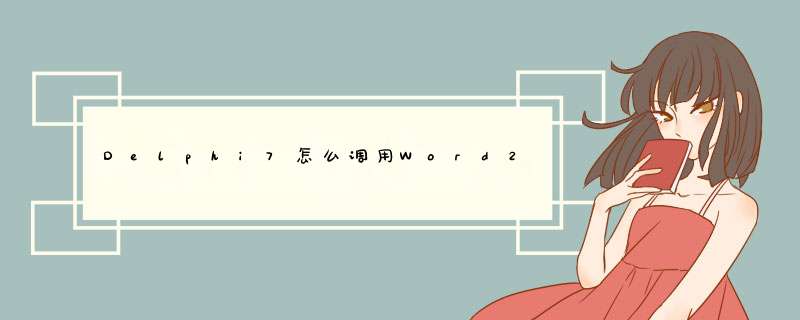
使用vba来指定保存的文件格式为pdf,当然前提必须已安装MS Office的PDF输出插件(默认应该有)
procedure TForm1.btn1Click(Sender: TObject)var
wdo,wdoc,wdocs : OleVariant
begin
wdo := CreateOleObject('Word.Application')
wdocs := wdo.Documents
wdoc := wdocs.Open('d:\test.docx')
wdoc.ExportAsFixedFormat(OutputFileName:=
'd:\test.pdf', ExportFormat:=17)
//查word的宏帮助
{ OpenAfterExport:='True', OptimizeFor:='wdExportOptimizeForPrint', Range:=
'wdExportAllDocument', From:=1, To:=1, Item:='wdExportDocumentContent',
IncludeDocProps:='True', KeepIRM:='True', CreateBookmarks:=
'wdExportCreateNoBookmarks', DocStructureTags:='True', BitmapMissingFonts:=
'True', UseISO19005_1:='False') }
end
仔细检查你下面这段代码。 写了多1个 end 还有缺少 分号“”procedure TForm1.Timer1Timer(Sender: TObject)
var p:Tpoint
begin
if ((GetKeyState($11)<>0)and(GetKeyState(VKLBUTTON)<>0)) then
begin
screen.Cursors [cr MyCursor]:=loadcursorfromfile('pen.cur')
memo1.Cursor :=cryMyCursor
memo1.EndDrag(false)
GetCursorPos(p)
end //缺少 end (注意考察 你下面的else,我认为你的意思不是与这里的判断)
if((p.x>=memo1.Left )and(p.X <=(memo1.Width +MEMO1.Left )and(p.y>=memo1.Top )
and(p.Y <=(memo1.Top +memo1.Height )))then
begin
Canv.lineto(p.X ,p.Y )
//end end end //多个end 改为下面语句
end
else
memo1.Cursor:=crArrow
欢迎分享,转载请注明来源:内存溢出

 微信扫一扫
微信扫一扫
 支付宝扫一扫
支付宝扫一扫
评论列表(0条)