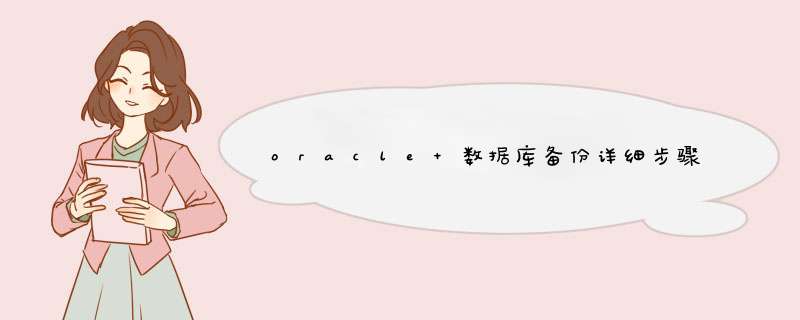
直接通过exp命令备份需要内容就可以了。可以参考下以下导出备份的方法:
1、将数据库TEST完全导出,用户名system 密码manager 导出到D:\daochu.dmp中
exp system/manager@TEST file=d:\daochu.dmp full=y
2、将数据库中system用户与sys用户的表导出
exp system/manager@TEST file=d:\daochu.dmp owner=(system,sys)
3、将数据库中的表table1 、table2导出
exp system/manager@TEST file=d:\daochu.dmp tables=(table1,table2)
4、将数据库中的表table1中的字段filed1以"00"打头的数据导出
exp system/manager@TEST file=d:\daochu.dmp tables=(table1) query=\" where filed1 like '00%'\"
Oracle自动备份的三种方法:\x0d\x0aOracle自动备份数据库不外乎以下三种方式:\x0d\x0aWINDOWS下的任务计划(At命令)\x0d\x0aUNIX下的Crontab \x0d\x0a第三方工具如Viritas\x0d\x0a在以上三种方式中Viritas属于第三方工具,很多人可能都没有接触,主要说一下windows的任务计划与unix的cron\x0d\x0a1、生成脚本文件,如backup.rcv 假定文件内容如下:\x0d\x0a$>cat backup.rcv connect target sys/password rcvcat rman/rman@localname run{ allocate channel c1 type disk allocate channel c2 type disk allocate channel c3 type disk backup fileaperset 3 format ‘/u01/oradata/backup/arch%u_%s_%p’archivelog all delete input release channel c1 release channel c2 release channel c3 }\x0d\x0a\x0d\x0a2、生成执行文件在windows上生成backup_archive.bat,内容包括rman cmdfile = backup.rcv 在unix下生成 backup_archive.sh,内容包括oracle/ramn/rman cmdfile = backup.rcv\x0d\x0a3、加入调度在windows中用任务计划向导即可,或使用at命令。在unix中,在目标机器上编写一个文件,用以启动Oracle自动备份进程。假定文件名为ORACLE,文件将放在/var/spool/cron/crontabs目录下\x0d\x0a$>cat oracle \x0d\x0a0 23 * * 0 backup_archive.sh \x0d\x0a#表示星期天23点对数据库备份 \x0d\x0a0 12,18 * * * backup_archive.sh \x0d\x0a#表示每天12点,18点备份 \x0d\x0aCrontab文件的每一行由六个域(minutes,hours,day of month,month,day of week,command)组成,域之间用空格或Tab分隔开来。欢迎分享,转载请注明来源:内存溢出

 微信扫一扫
微信扫一扫
 支付宝扫一扫
支付宝扫一扫
评论列表(0条)