Alter table 表名 change column 原字段名称 现字段名称 数据类型
2.新增字段表
alter table 表名 add columns(字段名 数据类型)
3.时间类型的字段设置为date时显示不出来的问题
将时间类型的字段修改为string就可以正常显示了
hive字符串函数1. 字符串长度函数:length
语法: length(string A)
返回值: int
说明:返回字符串A的长度
举例:
hive>select length('abcedfg') from lxw_dual
7
2. 字符串反转函数:reverse
语法: reverse(string A)
返回值: string
说明:返回字符串A的反转结果
举例:
hive>select reverse(abcedfg') from lxw_dual
gfdecba
3. 字符串连接函数:concat
语法: concat(string A, string B…)
返回值: string
说明:返回输入字符串连接后的结果,支持任意个输入字符串
举例:
hive>select concat('abc','def','gh') from lxw_dual
abcdefgh
4. 带分隔符字符串连接函数:concat_ws
语法: concat_ws(string SEP, string A, string B…)
返回值: string
说明:返回输入字符串连接后的结果,SEP表示各个字符串间的分隔符
举例:
hive>select concat_ws(',','abc','def','gh') from lxw_dual
abc,def,gh
5. 字符串截取函数:substr,substring
语法: substr(string A, int start),substring(string A, int start)
返回值: string
说明:返回字符串A从start位置到结尾的字符串
举例:
hive>select substr('abcde',3) from lxw_dual
cde
hive>select substring('abcde',3) from lxw_dual
cde
hive> selectsubstr('abcde',-1) from lxw_dual (和ORACLE相同)
e
6. 字符串截取函数:substr,substring
语法: substr(string A, int start, int len),substring(string A, intstart, int len)
返回值: string
说明:返回字符串A从start位置开始,长度为len的字符串
举例:
hive>select substr('abcde',3,2) from lxw_dual
cd
hive>select substring('abcde',3,2) from lxw_dual
cd
hive>select substring('abcde',-2,2) from lxw_dual
de
7. 字符串转大写函数:upper,ucase
语法: upper(string A) ucase(string A)
返回值: string
说明:返回字符串A的大写格式
举例:
hive>select upper('abSEd') from lxw_dual
ABSED
hive>select ucase('abSEd') from lxw_dual
ABSED
8. 字符串转小写函数:lower,lcase
语法: lower(string A) lcase(string A)
返回值: string
说明:返回字符串A的小写格式
举例:
hive>select lower('abSEd') from lxw_dual
absed
hive>select lcase('abSEd') from lxw_dual
absed
9. 去空格函数:trim
语法: trim(string A)
返回值: string
说明:去除字符串两边的空格
举例:
hive>select trim(' abc ') from lxw_dual
abc
10. 左边去空格函数:ltrim
语法: ltrim(string A)
返回值: string
说明:去除字符串左边的空格
举例:
hive>select ltrim(' abc ') from lxw_dual
abc
11. 右边去空格函数:rtrim
语法: rtrim(string A)
返回值: string
说明:去除字符串右边的空格
举例:
hive>select rtrim(' abc ') from lxw_dual
abc
12. 正则表达式替换函数:regexp_replace
语法: regexp_replace(string A, string B, string C)
返回值: string
说明:将字符串A中的符合java正则表达式B的部分替换为C。注意,在有些情况下要使用转义字符,类似oracle中的regexp_replace函数。
举例:
hive>select regexp_replace('foobar', 'oo|ar', '') from lxw_dual
fb
13. 正则表达式解析函数:regexp_extract
语法: regexp_extract(string subject, string pattern, int index)
返回值: string
说明:将字符串subject按照pattern正则表达式的规则拆分,返回index指定的字符。
举例:
hive>select regexp_extract('foothebar', 'foo(.*?)(bar)', 1) fromlxw_dual
the
hive>select regexp_extract('foothebar', 'foo(.*?)(bar)', 2) fromlxw_dual
bar
hive>select regexp_extract('foothebar', 'foo(.*?)(bar)', 0) fromlxw_dual
foothebar
注意,在有些情况下要使用转义字符,下面的等号要用双竖线转义,这是java正则表达式的规则。
select data_field,
regexp_extract(data_field,'.*?bgStart\\=([^&]+)',1) as aaa,
regexp_extract(data_field,'.*?contentLoaded_headStart\\=([^&]+)',1) as bbb,
regexp_extract(data_field,'.*?AppLoad2Req\\=([^&]+)',1) as ccc
from pt_nginx_loginlog_st
where pt = '2012-03-26'limit 2
14. URL解析函数:parse_url
语法: parse_url(string urlString, string partToExtract [, stringkeyToExtract])
返回值: string
说明:返回URL中指定的部分。partToExtract的有效值为:HOST, PATH, QUERY, REF, PROTOCOL, AUTHORITY, FILE, and USERINFO.
举例:
hive>selectparse_url('http://facebook.com/path1/p.php?k1=v1&k2=v2#Ref1', 'HOST') fromlxw_dual
facebook.com
hive>selectparse_url('http://facebook.com/path1/p.php?k1=v1&k2=v2#Ref1', 'QUERY','k1') from lxw_dual
v1
15. json解析函数:get_json_object
语法: get_json_object(string json_string, string path)
返回值: string
说明:解析json的字符串json_string,返回path指定的内容。如果输入的json字符串无效,那么返回NULL。
举例:
hive>select get_json_object('{"store":
> {"fruit":\[{"weight":8,"type":"apple"},{"weight":9,"type":"pear"}],
> "bicycle":{"price":19.95,"color":"red"}
> },
>"email":"amy@only_for_json_udf_test.net",
> "owner":"amy"
>}
>','$.owner') from lxw_dual
amy
16. 空格字符串函数:space
语法: space(int n)
返回值: string
说明:返回长度为n的字符串
举例:
hive>select space(10) from lxw_dual
hive>select length(space(10)) from lxw_dual
10
17. 重复字符串函数:repeat
语法: repeat(string str, int n)
返回值: string
说明:返回重复n次后的str字符串
举例:
hive>select repeat('abc',5) from lxw_dual
abcabcabcabcabc
18. 首字符ascii函数:ascii
语法: ascii(string str)
返回值: int
说明:返回字符串str第一个字符的ascii码
举例:
hive>select ascii('abcde') from lxw_dual
97
19. 左补足函数:lpad
语法: lpad(string str, int len, string pad)
返回值: string
说明:将str进行用pad进行左补足到len位
举例:
hive>select lpad('abc',10,'td') from lxw_dual
tdtdtdtabc
注意:与GP,ORACLE不同,pad 不能默认
20. 右补足函数:rpad
语法: rpad(string str, int len, string pad)
返回值: string
说明:将str进行用pad进行右补足到len位
举例:
hive>select rpad('abc',10,'td') from lxw_dual
abctdtdtdt
21. 分割字符串函数: split
语法: split(string str, stringpat)
返回值: array
说明: 按照pat字符串分割str,会返回分割后的字符串数组
举例:
hive>select split('abtcdtef','t') from lxw_dual
["ab","cd","ef"]
22. 集合查找函数:find_in_set
语法: find_in_set(string str, string strList)
返回值: int
说明: 返回str在strlist第一次出现的位置,strlist是用逗号分割的字符串。如果没有找该str字符,则返回0
举例:
hive>select find_in_set('ab','ef,ab,de') from lxw_dual
2
hive>select find_in_set('at','ef,ab,de') from lxw_dual
0
hive函数:
1、根据指定条件返回结果:case when then else end as
2、基本类型转换:CAST()
3、nvl:处理空字段:三个str时,是否为空可以指定返回不同的值
4、sql通配符: https://www.w3school.com.cn/sql/sql_wildcards.asp
5、count(1)与COUNT(*):返回行数
如果表没有主键,那么count(1)比count(*)快;
如果有主键,那么count(主键,联合主键)比count(*)快;
count(1)跟count(主键)一样,只扫描主键。count(*)跟count(非主键)一样,扫描整个表。明显前者更快一些。
性能问题:
1.任何情况下SELECT COUNT(*) FROM tablename是最优选择,(指没有where的情况);
2.尽量减少SELECT COUNT(*) FROM tablename WHERE COL = ‘value’ 这种查询;
3.杜绝SELECT COUNT(COL) FROM tablename WHERE COL2 = ‘value’ 的出现。
count(expression):查询 is_reply=0 的数量: SELECT COUNT(IF(is_reply=0,1,NULL)) count FROM t_iov_help_feedback
6、distinct与group by
distinct去重所有distinct之后所有的字段,如果有一个字段值不一致就不作为一条
group by是根据某一字段分组,然后查询出该条数据的所需字段,可以搭配 where max(time)或者Row_Number函数使用,求出最大的一条数据
7、使用with 临时表名 as() 的形式,简单的临时表直接嵌套进sql中,复杂的和需要复用的表写到临时表中,关联的时候先找到关联字段,过滤条件最好在临时表中先过滤后关联
处理json的函数:
split(json_array_string(schools), '\\|\\|') AS schools
get_json_object(school, '$.id') AS school_id,
字符串函数:
1、instr(’源字符串’ , ‘目标字符串’ ,’开始位置’,’第几次出现’)
instr(sourceString,destString,start,appearPosition)
1.sourceString代表源字符串; destString代表要从源字符串中查找的子串;
2.start代表查找的开始位置,这个参数可选的,默认为1;
3.appearPosition代表想从源字符中查找出第几次出现的destString,这个参数也是可选的, 默认为1
4.如果start的值为负数,则代表从右往左进行查找,但是位置数据仍然从左向右计算。
5.返回值为:查找到的字符串的位置。如果没有查找到,返回0。
最简单例子: 在abcd中查找a的位置,从第一个字母开始查,查找第一次出现时的位置
select instr(‘abcd’,’a’,1,1) from dual—1
应用于模糊查询:instr(字段名/列名, ‘查找字段’)
select code,name,dept,occupation from staff where instr(code, ‘001’)>0
等同于 select code, name, dept, occupation from staff where code like ‘%001%’
应用于判断包含关系:
select ccn,mas_loc from mas_loc where instr(‘FH,FHH,FHM’,ccn)>0
等同于 select ccn,mas_loc from mas_loc where ccn in (‘FH’,’FHH’,’FHM’)
2、substr(string A,int start,int len)和 substring(string A,int start,int len),用法一样
substr(time,1,8) 表示将time从第1位开始截取,截取的长度为8位
第一种用法:
substr(string A,int start)和 substring(string A,int start),用法一样
功效:返回字符串A从下标start位置到结尾的字符串
第二种用法:
substr(string A,int start,int len)和 substring(string A,int start,int len),用法一样
功效:返回字符串A从下标start位置开始,长度为len的字符串
3、get_json_object(form_data,'$.学生姓名') as student_name
json_tuple 函数的作用:用来解析json字符串中的多个字段
4、split(full_name, '\\.') [5] AS zq 取的是数组里的第六个
日期(时间)函数:
1、to_date(event_time) 返回日期部分
2、date_sub:返回当前日期的相对时间
当前日期:select curdate()
当前日期前一天:select date_sub(curdate(),interval 1 day)
当前日期后一天:select date_sub(curdate(),interval -1 day)
date_sub(from_unixtime(unix_timestamp(), 'yyyy-MM-dd HH:mm:ss'), 14) 将现在的时间总秒数转为标准格式时间,返回14天之前的时间
时间戳>>>>日期:
from_unixtime(unix_timestamp(), 'yyyy-MM-dd HH:mm:ss') 将现在的时间总秒数转为标准格式时间
from_unixtime(get_json_object(get_json_object(form_data,'$.挽单时间'),'$.$date')/1000) as retain_time
unix_timestamp('2019-08-15 16:40:00','yyyy-MM-dd HH:mm:ss') --1565858400
日期>>>>时间戳:unix_timestamp()
date_format:yyyy-MM-dd HH:mm:ss 时间转格式化时间
select date_format('2019-10-07 13:24:20', 'yyyyMMdd000000')-- 20191007000000select date_format('2019-10-07', 'yyyyMMdd000000')-- 20191007000000
1.日期比较函数: datediff语法: datediff(string enddate,string startdate)
返回值: int
说明: 返回结束日期减去开始日期的天数。
举例: hive>select datediff('2016-12-30','2016-12-29') 1
2.日期增加函数: date_add语法: date_add(string startdate, intdays)
返回值: string
说明: 返回开始日期startdate增加days天后的日期。
举例: hive>select date_add('2016-12-29',10) 2017-01-08
3.日期减少函数: date_sub语法: date_sub (string startdate,int days)
返回值: string
说明: 返回开始日期startdate减少days天后的日期。
举例: hive>select date_sub('2016-12-29',10) 2016-12-19
4.查询近30天的数据
select * from table where datediff(current_timestamp,create_time)<=30;
create_time 为table里的字段,current_timestamp 返回当前时间 2018-06-01 11:00:00
3、trunc()函数的用法:当前日期的各种第一天,或者对数字进行不四舍五入的截取
日期:
1.select trunc(sysdate) from dual --2011-3-18 今天的日期为2011-3-18
2.select trunc(sysdate, 'mm') from dual --2011-3-1 返回当月第一天.
上月1号 trunc(add_months(current_date(),-1),'MM')
3.select trunc(sysdate,'yy') from dual --2011-1-1 返回当年第一天
4.select trunc(sysdate,'dd') from dual --2011-3-18 返回当前年月日
5.select trunc(sysdate,'yyyy') from dual --2011-1-1 返回当年第一天
6.select trunc(sysdate,'d') from dual --2011-3-13 (星期天)返回当前星期的第一天
7.select trunc(sysdate, 'hh') from dual --2011-3-18 14:00:00 当前时间为14:41
8.select trunc(sysdate, 'mi') from dual --2011-3-18 14:41:00 TRUNC()函数没有秒的精确
数字:TRUNC(number,num_digits) Number 需要截尾取整的数字。Num_digits 的默认值为 0。TRUNC()函数截取时不进行四舍五入
11.select trunc(123.458,1) from dual --123.4
12.select trunc(123.458,-1) from dual --120
4、round():四舍五入:
select round(1.455, 2) #结果是:1.46,即四舍五入到十分位,也就是保留两位小数
select round(1.5) #默认四舍五入到个位,结果是:2
select round(255, -1) #结果是:260,即四舍五入到十位,此时个位是5会进位
floor():地板数
ceil()天花板数
5、
6.日期转年函数: year语法: year(string date)
返回值: int
说明: 返回日期中的年。
举例:
hive> select year('2011-12-08 10:03:01') from dual
2011
hive> select year('2012-12-08') fromdual
2012
7.日期转月函数: month语法: month (string date)
返回值: int
说明: 返回日期中的月份。
举例:
hive> select month('2011-12-08 10:03:01') from dual
12
hive> select month('2011-08-08') fromdual
8
8.日期转天函数: day语法: day (string date)
返回值: int
说明: 返回日期中的天。
举例:
hive> select day('2011-12-08 10:03:01') from dual
8
hive> select day('2011-12-24') fromdual
24
9.日期转小时函数: hour语法: hour (string date)
返回值: int
说明: 返回日期中的小时。
举例:
hive> select hour('2011-12-08 10:03:01') from dual
10
10.日期转分钟函数: minute语法: minute (string date)
返回值: int
说明: 返回日期中的分钟。
举例:
hive> select minute('2011-12-08 10:03:01') from dual
3
11.日期转秒函数: second语法: second (string date)
返回值: int
说明: 返回日期中的秒。
举例:
hive> select second('2011-12-08 10:03:01') from dual
1
12.日期转周函数: weekofyear语法: weekofyear (string date)
返回值: int
说明: 返回日期在当前的周数。
举例:
hive> select weekofyear('2011-12-08 10:03:01') from dual
49
查看hive表在hdfs中的位置:show create table 表名
在hive中hive2hive,hive2hdfs:
HDFS、本地、hive ----->Hive:使用 insert into | overwrite、loaddata local inpath "" into table student
Hive ---->Hdfs、本地:使用:insert overwrite | local
网站访问量统计:
uv:每用户访问次数
ip:每ip(可能很多人)访问次数
PV:是指页面的浏览次数
VV:是指你访问网站的次数
sql:
基本函数:
count、max、min、sum、avg、like、rlike('2%'、'_2%'、%2%'、'[2]')(java正则)
and、or、not、in
where、group by、having、{ join on 、full join} 、order by(desc降序)
sort by需要与distribut by集合结合使用:
hive (default)>set mapreduce.job.reduces=3 //先设置reduce的数量
insert overwrite local directory '/opt/module/datas/distribute-by'
row format delimited fields terminated by '\t'
先按照部门编号分区,再按照员工编号降序排序。
select * from emp distribute by deptno sort by empno desc
外部表 create external table if not exists dept
分区表:create table dept_partition ( deptno int, dname string, loc string ) partitioned by ( month string )
load data local inpath '/opt/module/datas/dept.txt' into table default.dept_partition partition(month='201809')
alter table dept_partition add/drop partition(month='201805') ,partition(month='201804')
多分区联合查询:union
select * from dept_partition2 where month='201809' and day='10'
show partitions dept_partition
desc formatted dept_partition
二级分区表:create table dept_partition2 ( deptno int, dname string, loc string ) partitioned by (month string, day string) row format delimited fields terminated by '\t'
分桶抽样查询:分区针对的是数据的存储路径;分桶针对的是数据文件
create table stu_buck(id int, name string) clustered by(id) into 4 bucketsrow format delimited fields terminated by '\t'
设置开启分桶与reduce为1:
set hive.enforce.bucketing=true
set mapreduce.job.reduces=-1
分桶抽样:select * from stu_bucktablesample(bucket x out of y on id)
抽取,桶数/y,x是从哪个桶开始抽取,y越大 抽样数越少,y与抽样数成反比,x必须小于y
给空字段赋值:
如果员工的comm为NULL,则用-1代替或用其他字段代替 :select nvl(comm,-1) from emp
case when:如何符合记为1,用于统计、分组统计
select dept_id, sum(case sex when '男' then 1 else 0 end) man , sum(case sex when '女' then 1 else 0 end) woman from emp_sex group by dept_id
用于组合归类汇总(行转列):UDAF:多转一
concat:拼接查询结果
collect_set(col):去重汇总,产生array类型字段,类似于distinct
select t.base, concat_ws('|',collect_set(t.name)) from (select concat_ws(',',xingzuo,blood_type) base,name from person_info) t group by t.base
解释:先第一次查询得到一张没有按照(星座血型)分组的表,然后分组,使用collect_set将名字组合成数组,然后使用concat将数组变成字符串
用于拆分数据:(列转行):UDTF:一转多
explode(col):将hive一列中复杂的array或者map结构拆分成多行。
lateral view 侧面显示:用于和UDTF一对多函数搭配使用
用法:lateral view udtf(expression) tablealias as cate
cate:炸开之后的列别名
temptable :临时表表名
解释:用于和split, explode等UDTF一起使用,它能够将一列数据拆成多行数据,在此基础上可以对拆分后的数据进行聚合。
开窗函数:
Row_Number,Rank,Dense_Rank over:针对统计查询使用
Row_Number:返回从1开始的序列
Rank:生成分组中的排名序号,会在名词s中留下空位。3 3 5
dense_rank:生成分组中的排名序号,不会在名词中留下空位。3 3 4
over:主要是分组排序,搭配窗口函数使用
结果:
SUM、AVG、MIN、MAX、count
preceding:往前
following:往后
current row:当前行
unbounded:unbounded preceding 从前面的起点, unbounded following:到后面的终点
sum:直接使用sum是总的求和,结合over使用可统计至每一行的结果、总的结果、当前行+之前多少行/之后多少行、当前行到往后所有行的求和。
over(rowsbetween 3/current rowprecedingandunboundedfollowing ) 当前行到往后所有行的求和
ntile:分片,结合over使用,可以给数据分片,返回分片号
使用场景:统计出排名前百分之或n分之一的数据。
lead,lag,FIRST_VALUE,LAST_VALUE
lag与lead函数可以返回上下行的数据
lead(col,n,dafault) 用于统计窗口内往下第n行值
第一个参数为列名,第二个参数为往下第n行(可选,默认为1),第三个参数为默认值(当往下第n行为NULL时候,取默认值,如不指定,则为NULL)
LAG(col,n,DEFAULT) 用于统计窗口内往上第n行值
第一个参数为列名,第二个参数为往上第n行(可选,默认为1),第三个参数为默认值(当往上第n行为NULL时候,取默认值,如不指定,则为NULL)
使用场景:通常用于统计某用户在某个网页上的停留时间
FIRST_VALUE:取分组内排序后,截止到当前行,第一个值
LAST_VALUE:取分组内排序后,截止到当前行,最后一个值
范围内求和: https://blog.csdn.net/happyrocking/article/details/105369558
cume_dist,percent_rank
–CUME_DIST :小于等于当前值的 行数 / 分组内总行数
–比如,统计小于等于当前薪水的人数,占总人数的比例
percent_rank:分组内当前行的RANK值-1/分组内总行数-1
总结:
在Spark中使用spark sql与hql一致,也可以直接使用sparkAPI实现。
HiveSql窗口函数主要应用于求TopN,分组排序TopN、TopN求和,前多少名前百分之几。
与Flink窗口函数不同。
Flink中的窗口是用于将无线数据流切分为有限块处理的手段。
window分类:
CountWindow:按照指定的数据条数生成一个 Window,与时间无关。
TimeWindow:按照时间生成 Window。
1. 滚动窗口(Tumbling Windows):时间对齐,窗口长度固定,不重叠::常用于时间段内的聚合计算
2.滑动窗口(Sliding Windows):时间对齐,窗口长度固定,可以有重叠::适用于一段时间内的统计(某接口最近 5min 的失败率来报警)
3. 会话窗口(Session Windows)无时间对齐,无长度,不重叠::设置session间隔,超过时间间隔则窗口关闭。
欢迎分享,转载请注明来源:内存溢出

 微信扫一扫
微信扫一扫
 支付宝扫一扫
支付宝扫一扫
评论列表(0条)