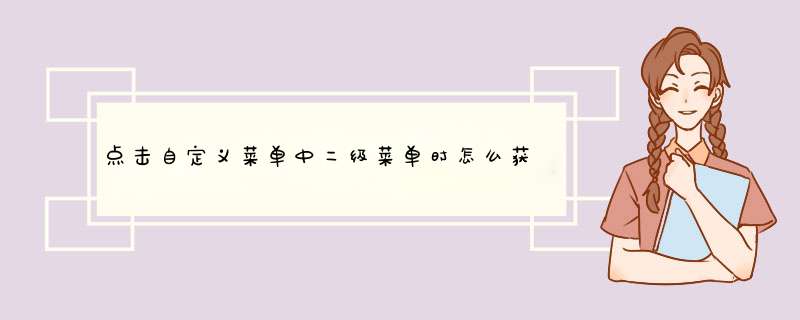
通过上面的 openId,实现一个自动登录的功能,用户的 id 就是 openId,用户在登录以后,就可以随时通过 openId 调用 UserApi.getUserInfo(openId) 得到用户信息了。
MyMsgController extends MsgController {
@Before(MsgInterceptor.class)
public void index() {
autoLogin()
super.index()
}
private autoLogin() {
if (getSessionAttr("openId") == null) {
InMsg inMsg = getInMsg()
setSessionAttr("openId", inMsg.getFromUser())
}
}
// 这里写其它覆盖方法
......
}
注意 index 方法上一定要有 @Before(MsgInterceptor.class), 方法中一定要 super.index() 调用一次 。
1、在微信公众号左侧点击“自定义菜单”。
2、点击网上手机上的加号。
3、输入菜单名称,
4、在菜单名称下面的三个选择框中选择“跳转网页”。
5、然后点击”从公众号图文消息中选择“。
6、选择历史消息,然后选中跳转到历史消息列表。
7、点击确定,然后点击保存并发布。
欢迎分享,转载请注明来源:内存溢出

 微信扫一扫
微信扫一扫
 支付宝扫一扫
支付宝扫一扫
评论列表(0条)