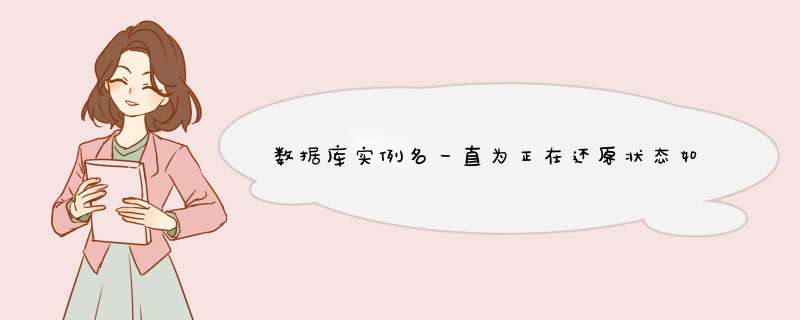
2、很少情况下,恢复进程被挂起了。这个时候假设你要恢复并且回到可访问状态,要执行:
RESTORE database dbname with recovery
尝试一=======================
运行下面的命令, 失败.
RESTORE DATABASE SharePoint_Config WITH RECOVERY
报错:
Msg 3148, Level 16, State 3, Line 1
This RESTORE statement is invalid in the current context. The 'Recover Data Only' option is only defined for secondary filegroups when the database is in an online state. When the database is in an offline state filegroups cannot be specified.
Msg 3013, Level 16, State 1, Line 1
RESTORE DATABASE is terminating abnormally.
尝试二
======================
运行下面的命令, 失败.
DBCC checkdb ('SharePoint_Config')
报错:
Msg 945, Level 14, State 2, Line 1
Database 'SharePoint_Config' cannot be opened due to inaccessible files or insufficient memory or disk space. See the SQL Server errorlog for details.
这里注意到"inaccessible files"字样, 于是想起应该检查一下存放MDF和LDF的路径的权限设置是否与默认的文件夹相同.
经过比较, 发现少了用户"MSSQLSERVER"的full control.
添加NT Service\MSSQLSERVER用户后, 赋予full control权限, 问题依旧. 看起来不是权限的问题.
笔者还尝试了下面的命令, 均告失败.
EXEC sp_resetstatus 'SharePoint_Config'
ALTER DATABASE "SharePoint_Config" SET EMERGENCY
DBCC checkdb('SharePoint_Config')
ALTER DATABASE "SharePoint_Config" SET SINGLE_USER WITH ROLLBACK IMMEDIATE
DBCC CheckDB ('SharePoint_Config', REPAIR_FAST)
DBCC CheckDB ('SharePoint_Config', REPAIR_ALLOW_DATA_LOSS)
笔者最后将两个数据库删掉, 重新Attach MDF和LDF文件, 才将数据库状态恢复.
参考资料
=======================
Database States
http://msdn.microsoft.com/en-us/library/ms190442.aspx
DBCC CHECKDB
http://msdn.microsoft.com/en-us/library/aa258278%28v=sql.80%29.aspx
Suspect Database Recovery (SQL Server 2005)
http://social.msdn.microsoft.com/Forums/en-US/sqldatabaseengine/thread/ea8b251f-fbce-4f8b-8a87-1b570688ce88/
恢复数据库恢复(Recovery):DBMS提供一种可以使数据库内数据进行全部或部分恢复的功能,最大限度地减少用户误 *** 作带来的损失。
基于1001个网页-相关网页
复原
复苏
重获
短语
Recovery Console 复原主控台 恢复控制台 故障恢复控制台 修复主控台
Recovery disc 还原光碟 原光碟
Waste recovery 废物回收 废料回收 废物利用 废气回收
欢迎分享,转载请注明来源:内存溢出

 微信扫一扫
微信扫一扫
 支付宝扫一扫
支付宝扫一扫
评论列表(0条)