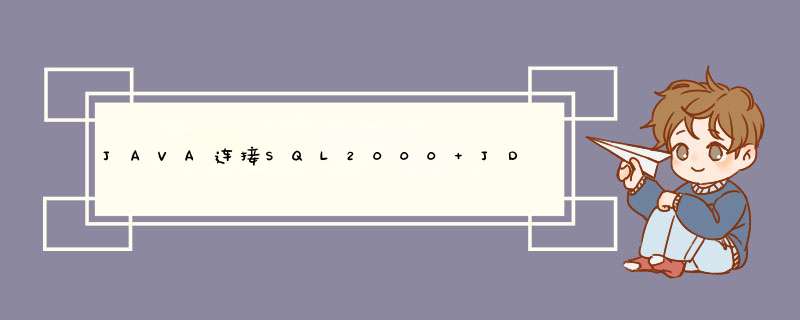
url=jdbc:odbc:数据源名称
数据源需要你在系统源里面手动配。
控制面板--数据源--设置系统源--类型为mssql填入用户密码和库名。
然后在代码中加载ODBC驱动,和设置好URL,就可以连接上去了,切换数据库也是非常方便的。但是部署的时候稍显麻烦。
import javasql;
public class DataBasePractice {
public static void main(String[] args) {
//声明Connection对象
Connection con;
//驱动程序名
String driver = "commysqljdbcDriver";
//URL指向要访问的数据库名mydata
String url = "jdbc:mysql://localhost:3306/mydata";
//MySQL配置时的用户名
String user = "root";
//MySQL配置时的密码
String password = "root";
//遍历查询结果集
try {
//加载驱动程序
ClassforName(driver);
//1getConnection()方法,连接MySQL数据库!!
con = DriverManagergetConnection(url,user,password);
if(!conisClosed())
Systemoutprintln("Succeeded connecting to the Database!");
//2创建statement类对象,用来执行SQL语句!!
Statement statement = concreateStatement();
//要执行的SQL语句
String sql = "select from student";
//3ResultSet类,用来存放获取的结果集!!
ResultSet rs = statementexecuteQuery(sql);
Systemoutprintln("-----------------");
Systemoutprintln("执行结果如下所示:");
Systemoutprintln("-----------------");
Systemoutprintln(" 学号" + "\t" + " 姓名");
Systemoutprintln("-----------------");
String name = null;
String id = null;
while(rsnext()){
//获取stuname这列数据
name = rsgetString("stuname");
//获取stuid这列数据
id = rsgetString("stuid");
//首先使用ISO-8859-1字符集将name解码为字节序列并将结果存储新的字节数组中。
//然后使用GB2312字符集解码指定的字节数组。
name = new String(namegetBytes("ISO-8859-1"),"gb2312");
//输出结果
Systemoutprintln(id + "\t" + name);
}
rsclose();
conclose();
} catch(ClassNotFoundException e) {
//数据库驱动类异常处理
Systemoutprintln("Sorry,can`t find the Driver!");
eprintStackTrace();
} catch(SQLException e) {
//数据库连接失败异常处理
eprintStackTrace();
}catch (Exception e) {
// TODO: handle exception
eprintStackTrace();
}finally{
Systemoutprintln("数据库数据成功获取!!");
}
}
}
在上面while代码段后面添加以下代码段:
String name = null;
String id = null;
while(rsnext()){
//获取stuname这列数据
name = rsgetString("stuname");
//获取stuid这列数据
id = rsgetString("stuid");
//首先使用ISO-8859-1字符集将name解码为字节序列并将结果存储新的字节数组中。
//然后使用GB2312字符集解码指定的字节数组。
name = new String(namegetBytes("ISO-8859-1"),"gb2312");
//输出结果
Systemoutprintln(id + "\t" + name);
}
PreparedStatement psql;
ResultSet res;
//预处理添加数据,其中有两个参数--“?”
psql = conprepareStatement("insert into student values(,)");
psqlsetInt(1, 8); //设置参数1,创建id为5的数据
psqlsetString(2, "xiaogang"); //设置参数2,name 为小明
psqlexecuteUpdate(); //执行更新
//预处理更新(修改)数据
psql = conprepareStatement("update student set stuname = where stuid = ");
psqlsetString(1,"xiaowang"); //设置参数1,将name改为王五
psqlsetInt(2,10); //设置参数2,将id为2的数据做修改
psqlexecuteUpdate();
//预处理删除数据
psql = conprepareStatement("delete from student where stuid = ");
psqlsetInt(1, 5);
psqlexecuteUpdate();
//查询修改数据后student表中的数据
psql = conprepareStatement("selectfrom student");
res = psqlexecuteQuery(); //执行预处理sql语句
Systemoutprintln("执行增加、修改、删除后的数据");
while(resnext()){
name = resgetString("stuname");
id = resgetString("stuid");
name = new String(namegetBytes("ISO-8859-1"),"gb2312");
Systemoutprintln(id + "\t" + name);
}
resclose();
psqlclose();
JDBC连接不同数据库的写法如下:
1、Oracle8/8i/9i数据库(thin模式)
ClassforName("oraclejdbcdriverOracleDriver");String url="jdbc:oracle:thin:@localhost:1521:orcl"; //orcl为数据库的SID
String user="test";
String password="test";
Connection conn= DriverManagergetConnection(url,user,password);
2、SQL Server2005及以上版本数据库
ClassforName("commicrosoftsqlserverSQLServerDriver");String url="jdbc:sqlserver://localhost:1433;DatabaseName=mydb";
//mydb为数据库
String user="sa";
String password="";
Connection conn= DriverManagergetConnection(url,user,password);
3、MySQL数据库
ClassforName("commysqljdbcDriver");String url ="jdbc:mysql://localhost/myDB
user=soft&password=soft1234&useUnicode=true&characterEncoding=8859_1"
//myDB为数据库名
Connection conn= DriverManagergetConnection(url);
4、DB2数据库
ClassforName("comibmdb2jdbcappDB2Driver ")newInstance();String url="jdbc:db2://localhost:5000/sample"; //sample为你的数据库名
String user="admin";
String password="";
Connection conn= DriverManagergetConnection(url,user,password);
5、Sybase数据库
ClassforName("comsybasejdbcSybDriver")newInstance();String url =" jdbc:sybase:Tds:localhost:5007/myDB";//myDB为你的数据库名
Properties sysProps = SystemgetProperties();
SysPropsput("user","userid");
SysPropsput("password","user_password");
Connection conn= DriverManagergetConnection(url, SysProps);
6、Informix数据库
ClassforName("cominformixjdbcIfxDriver")newInstance();String url = "jdbc:informix-sqli://123456789:1533/myDB:INFORMIXSERVER=myserver;
user=testuser;password=testpassword"; //myDB为数据库名
Connection conn= DriverManagergetConnection(url);
7、PostgreSQL数据库
ClassforName("orgpostgresqlDriver")newInstance();String url ="jdbc:postgresql://localhost/myDB" //myDB为数据库名
String user="myuser";
String password="mypassword";
Connection conn= DriverManagergetConnection(url,user,password);
8、access数据库直连用ODBC的
ClassforName("sunjdbcodbcJdbcOdbcDriver") ;
String url="jdbc:odbc:Driver={MicroSoft Access Driver
(mdb)};DBQ="+applicationgetRealPath("/Data/ReportDemomdb");
Connection conn = DriverManagergetConnection(url,"","");
Statement stmtNew=conncreateStatement() ;
以上就是关于JAVA连接SQL2000 JDBC小问题!!URL怎么转换成源连接本地的全部的内容,包括:JAVA连接SQL2000 JDBC小问题!!URL怎么转换成源连接本地的、java连接数据库mysql代码及简单访问数据库、java JDBC连接不同的数据库写法sql,oracle,mysql等相关内容解答,如果想了解更多相关内容,可以关注我们,你们的支持是我们更新的动力!
欢迎分享,转载请注明来源:内存溢出

 微信扫一扫
微信扫一扫
 支付宝扫一扫
支付宝扫一扫
评论列表(0条)