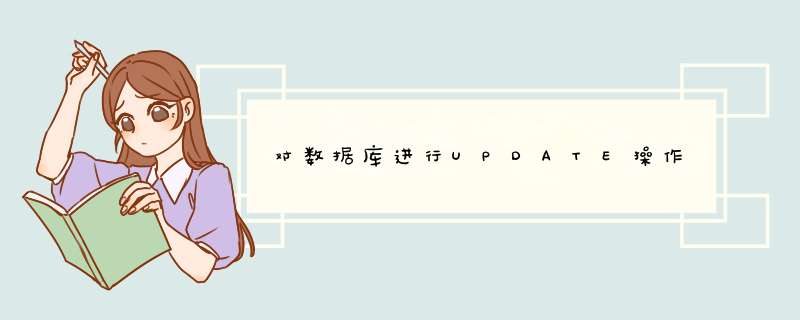
OleDbCommand cmd = new OleDbCommand("UPDATE personInformation SET name='" + Input[0]Trim() + "', isGuangZhou='"+ Input[1]Trim() + "', isSchoolWorker='"+ Input[2]Trim() + "',duty='"+ Input[3]Trim() +"', title='"+ Input[4]Trim() +"', isHaveOldHouse='"+ Input[5]Trim() +"', isHaveNewHouse='"+ Input[6]Trim() +"', isHaveHouseRecord='"+ Input[7]Trim() +"', isMateHaveOldHouse='"+ Input[8]Trim() +"', isMateHaveNewHouse='"+ Input[9]Trim() +"', isMateHaveHouseRecord='"+ Input[10]Trim() +"', mateCompany='"+ Input[11]Trim() +"', isMateGuangZhou='"+ Input[12]Trim() +"', isBuy='"+ Input[13]Trim() +"', perfectPlace='"+ Input[14]Trim() +"', perfectArea='"+ Input[15]Trim() +"', perfectType='"+ Input[16]Trim() +"', perfectPrice='"+ Input[17]Trim() +"', isRent='"+ Input[18]Trim() +"', rentTime='"+ Input[19]Trim() +"', perfectArea2='"+ Input[20]Trim() +"', perfectType2='"+ Input[21]Trim() +" 'WHERE id='" + id + "'", con)
ok :-->+" ' WHERE id='" + id + "'", con)
Update语句用于修改表中的数据。用于更新修改指定记录的数据,语法:
UPDATE表名称SET列名称=新值WHERE列名称=某值
对符合条件的记录,更新修改指定字段的值。若没有WHERE条件限定,则对所有记录进行更新修改。
1、数据库增加数据:
1)插入单行
insert [into] <表名> (列名) values (列值)
例:insert into t_table (name,sex,birthday) values ('开心朋朋','男','1980/6/15')
2)将现有表数据添加到一个已有表 insert into <已有的新表> (列名) select <原表列名> from <原表名>
例:insert into t_table ('姓名','地址','电子邮件')
select name,address,email from t_table
3)直接拿现有表数据创建一个新表并填充 select <新建表列名> into <新建表名> from <源表名>例:select name,address,email into t_table from strde
2、数据库删除数据:
1)删除<满足条件的>行
delete from <表名> [where <删除条件>]。
例:delete from t_table where name='开心朋朋'(删除表t_table中列值为开心朋朋的行)
2)删除整个表 truncate table <表名>
truncate table tongxunlu
注意:删除表的所有行,但表的结构、列、约束、索引等不会被删除;不能用语有外建约束引用的表
3、数据库修改数据 update <表名> set <列名=更新值> [where <更新条件>]
例:update t_table set age=18 where name='蓝色小名'
4、数据库查询数据:
1)精确(条件)查询
select <列名> from <表名> [where <查询条件表达试>] [order by <排序的列名>[asc或desc]]
2)查询所有数据行和列。例:select from a
说明:查询a表中所有行和列
3)使用like进行模糊查询
注意:like运算副只用于字符串,所以仅与char和varchar数据类型联合使用
例:select from a where name like '赵%'
说明:查询显示表a中,name字段第一个字为赵的记录
4)使用between在某个范围内进行查询
例:select from a where nianling between 18 and 20
说明:查询显示表a中nianling在18到20之间的记录
5)使用in在列举值内进行查询
例:select name from a where address in ('北京','上海','唐山')
说明:查询表a中address值为北京或者上海或者唐山的记录,显示name字段
扩展资料:
插入之前需要创建数据表,创建方式如下:
CREATE TABLE 表名称
(
列名称1 数据类型,
列名称2 数据类型,
列名称3 数据类型,
)
例如:--流程步骤定义表
create table T_flow_step_def(
Step_no int not null, --流程步骤ID
Step_name varchar(30) not null, --流程步骤名称
Step_des varchar(64) not null, --流程步骤描述
Limit_time int not null, --时限
URL varchar(64) not null, --二级菜单链接
Remark varchar(256) not null,
)
参考资料:
update game set ct_lvneed=ct_lvneed/2
--------补充--------
就是查询分析器里执行一下就可以了
--------补充2--------
update game set ct_lvneed=ct_lvneed/2 where ct_name='aaa'
---------补充3---------
你自己写的那个错误,首先是where后多个条件要用and连接,其次,标点里不可出现中文标点,还有,a属于字符型数据,所以要用单引号引起来,所以改后如下
update game set ct_lvneed=1 where ct_item = 'a' and ct_pw =123
跟其他数据库的用法是一样的,在查询中写update语句,语法如下:
update 表名
set
字段1=新值1,
字段2=新值2,
字段n=新值n
where 条件
其含义为修改满足where中条件的那些行,将其中指定的那些字段修改为新的值。
例如有一张表student,包含id,name,age,sex,sdept(系别)
想做:将计算机系男生的年龄加1岁。
update student
set age=age+1
where sdept=‘计算机系’ and sex='男'
以上就是关于对数据库进行UPDATE *** 作全部的内容,包括:对数据库进行UPDATE *** 作、数据库语句update的作用是什么、数据库的增删改查等相关内容解答,如果想了解更多相关内容,可以关注我们,你们的支持是我们更新的动力!
欢迎分享,转载请注明来源:内存溢出

 微信扫一扫
微信扫一扫
 支付宝扫一扫
支付宝扫一扫
评论列表(0条)