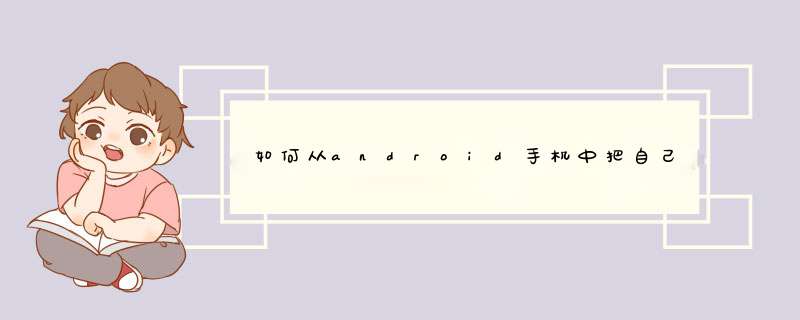
File f = new File("/data/data/应用的包名/databases/数据库名")//比如 "/data/data/com.hello/databases/test.db"
String sdcardPath = Environment.getExternalStorageDirectory().getAbsolutePath()
File o = new File(sdcardPath+"cp.db")//sdcard上的目标地址
if(f.exists()) {
FileChannel outF
try {
outF = new FileOutputStream(o).getChannel()
new FileInputStream(f).getChannel().transferTo(0, f.length(),outF)
} catch (FileNotFoundException e) {
e.printStackTrace()
} catch (IOException e) {
e.printStackTrace()
}
Toast.makeText(mainpage.this, "完成", Toast.LENGTH_SHORT).show()
}
// 检查数据库是否有效private boolean checkDataBase() {
// SQLiteDatabase checkDB = null
// String myPath = DB_PATH + DB_NAME
File file = new File(DB_PATH, DB_NAME)
return file.exists()
}
public DBCtrl(Context context) {
super()
synchronized (lock) {
this.context = context
DB_PATH = context.getResources().getString(R.string.dbpath)
boolean dbExist = checkDataBase()
if (dbExist) {
// 数据库已存在,do nothing.
} else {
// 创建数据库
try {
File dir = new File(DB_PATH)
if (!dir.exists()) {
dir.mkdirs()
}
File dbf = new File(DB_PATH + DB_NAME)
if (dbf.exists()) {
dbf.delete()
}
// SQLiteDatabase.openOrCreateDatabase(dbf, null)
// 复制asseets中的db文件到DB_PATH下
copyDataBase()
} catch (IOException e) {
throw new Error("数据库创建失败")
}
}
}
}
private void copyDataBase() throws IOException {
// Open your local db as the input stream
InputStream myInput = context.getResources()
.openRawResource(R.raw.db)
// Path to the just created empty db
String outFileName = DB_PATH + DB_NAME
// Open the empty db as the output stream
OutputStream myOutput = new FileOutputStream(outFileName)
// transfer bytes from the inputfile to the outputfile
byte[] buffer = new byte[1024]
int length
while ((length = myInput.read(buffer)) >0) {
myOutput.write(buffer, 0, length)
}
// Close the streams
myOutput.flush()
myOutput.close()
myInput.close()
// }
}
我用的这个 构造 helper时候没有数据库就复制了
我觉得你失败的原因不是复制有问题而是数据太大了
android2.3以前不能直接读大于1m的资源的
你把数据库分割成小块复制过来时拼起来吧
android 数据库文件复制并不一定要创建数据库然后插入数据的过程。譬如,需要提供一个大数据量资源的搜索功能。像号码归属地,城市列表,ip归属地等。此时如果键数据库,再将数据一条一条insert到数据库中,不仅耗时,占用资源,有时还会导入错误。1、将数据库建好,数据insert好,并将该beifen.db文件放在raw(如果没有,在res目录下建一个)目录下。在创建数据库时,直接将该文件拷贝到databases目录下:DATABASES_DIR="/data/data/yourpackagedir/databases", DATABASE_NAME="beifen.db"。
2、可以在运行ContentProvider的query(一般拷贝数据库都是用于查询的)时,做一次拷贝检测
[java] view plaincopyprint?
copyDatabaseFile(context, false)
如果该文件没有,则拷贝,如果有,不拷贝。
欢迎分享,转载请注明来源:内存溢出

 微信扫一扫
微信扫一扫
 支付宝扫一扫
支付宝扫一扫
评论列表(0条)