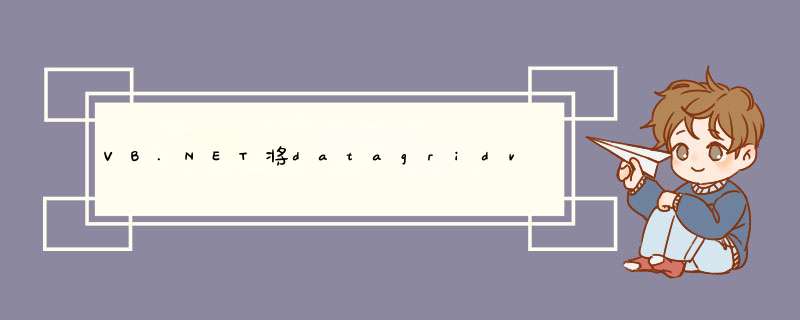
Dim strConn As String = "driver={microsoft access driver (mdb)};uid=admin;pwd=;dbq=" &
ApplicationStartupPath & "\ACCESSMDB"
Dim cn As New OdbcConnection(strConn)
cnOpen()
Dim da As New OdbcDataAdapter("Select From 表名", cn)
Dim ds As New DataSet
daFill(ds, "表名")
Dim cmdBuilder As New OdbcCommandBuilder(da)
daInsertCommand = cmdBuilderGetInsertCommand
With dsTables("表名")
For i = 0 to DataGridView1RowsCount - 1
Dim dr As DataRow = NewRow
dr("列名1") = DataGridView1中的值
dr("列名n") = DataGridView1中的值
RowsAdd(dr)
next
End With
daUpdate(dsTables("表名"))
cnClose()
using System;
using SystemCollectionsGeneric;
using SystemComponentModel;
using SystemData;
using SystemDataSqlClient;
using SystemDrawing;
using SystemText;
using SystemWindowsForms;
namespace DataSource
{
public partial class Form1 : Form
{
public Form1()
{
InitializeComponent();
}
private DataSet ds = new DataSet();
private SqlConnection conn = null;
private SqlDataAdapter da = null;
private const string DRIVER = "server=;database=northwind;uid=sa;pwd=sa";
private const string sql_select = "select from region";
/
此方法为将数据库northwind中的region表的数据查询出来并放入DataSet中
/
private void Form1_Load(object sender, EventArgs e)
{
conn = new SqlConnection(DRIVER);
da = new SqlDataAdapter(sql_select,conn);
daFill(ds,"table");
thisdataGridView1DataSource = dsTables["table"]DefaultView;
}
private bool BtnInsert() //此方法作用于添加
{
daInsertCommand = connCreateCommand();
daInsertCommandCommandText = "insert into region values(@id,@ption)";
daInsertCommandParametersAdd("@id", SqlDbTypeInt, 4, "regionid");
daInsertCommandParametersAdd("@ption", SqlDbTypeVarChar, 10, "regiondescription");
int count = daUpdate(ds);
bool result = count > 0 true : false;
return result;
}
private void button1_Click(object sender, EventArgs e)
{
if (thisBtnInsert())//调用此方法
{
MessageBoxShow("添加成功!");
}
else
{
MessageBoxShow("添加失败!");
}
}
private bool BtnDelect() //此方法作用于删除
{
SqlParameter sp = new SqlParameter();
daDeleteCommand = connCreateCommand();
daDeleteCommandCommandText = "delete region where regionid=@id";
sp = daDeleteCommandParametersAdd("@id", SqlDbTypeInt, 4, "regionid");
spSourceVersion = DataRowVersionOriginal;
dsTables["table"]Rows[thisdataGridView1CurrentRowIndex]Delete();
int count = daUpdate(ds);
bool result = count > 0 true : false;
return result;
}
private void button2_Click(object sender, EventArgs e)
{
if (thisBtnDelect())//调用删除方法
{
MessageBoxShow("删除成功!");
}
else
{
MessageBoxShow("删除失败!");
}
}
private bool BtnUpdate() //此方法作用于修改
{
SqlParameter sp = new SqlParameter();
daUpdateCommand = connCreateCommand();
daUpdateCommandCommandText = "update region set regionid=@id,regiondescription=@ption where regionid=@oldid";
daUpdateCommandParametersAdd("@id", SqlDbTypeInt, 4, "regionid");
daUpdateCommandParametersAdd("@ption", SqlDbTypeVarChar, 10, "regiondescription");
sp = daUpdateCommandParametersAdd("@oldid", SqlDbTypeInt, 4, "regionid");
spSourceVersion = DataRowVersionOriginal;
int count = daUpdate(ds);
bool result = count > 0 true : false;
return result;
}
private void button3_Click(object sender, EventArgs e)
{
if (thisBtnUpdate())//调用修改方法
{
MessageBoxShow("修改成功!");
}
else
{
MessageBoxShow("修改失败!");
}
}
}
}
winform还是net?如果是winfrom参考下面的代码吧!
public void ExcelIntoDatagridView()
{
//打开一个文件选择框
OpenFileDialog ofd = new OpenFileDialog();
ofdTitle = "Excel文件";
ofdFileName = "";
ofdFilter = "Excel文件(xls)|";
try
{
if (ofdShowDialog() == DialogResultOK)
{
string tableName = "";
//if (arratlist != null)
//{
// arratlistClear();
//}
string Path = ofdFileName;
string strConn = "Provider=MicrosoftAceOleDb120;" + "data source=" + Path + ";Extended Properties='Excel 120; HDR=Yes; IMEX=1'";
OleDbConnection conn = new OleDbConnection(strConn);
connOpen();
SystemDataDataTable schemaTable = connGetOleDbSchemaTable(SystemDataOleDbOleDbSchemaGuidTables, null);
tableName = schemaTableRows[0][2]ToString()Trim();
//for (int i = 0; i < schemaTableRowsCount; i++)
//{
// arratlistAdd(schemaTableRows[i][2]ToString()TrimStart('/'')Trim('/'', '$'));//
//}
string strExcel = "Select From [" + tableName + "]";
OleDbCommand cmd = new OleDbCommand(strExcel, conn);
DataTable excelDt = new DataTable();
OleDbDataAdapter da = new OleDbDataAdapter(strExcel, conn);
daFill(excelDt);
connClose();
MessageBoxShow("excel 导入成功", "提示", MessageBoxButtonsOK, MessageBoxIconInformation);
if (excelDt != null)
{
dataGridView1DataSource = excelDt;
}
}
}
catch (Exception ex)
{
MessageBoxShow("导入文件时出错,文件可能正被打开", "提示");
}
}
类 BLL10101 的代码还不完整,没法判断。也就是你代码的最后一句,用了BLL10101的InsertOrUpdate方法,但是这个方法具体是怎么写的,你的代码没有贴出来。另外,他的源代码要求数据的格式为:(xmlx,xmbm,xmmc,xmdw,dydj,zyxf,xmnr,kssj,jssj) ,你要看看你自己的数据是不是这个格式。
以上就是关于VB.NET将datagridview的数据插入数据库全部的内容,包括:VB.NET将datagridview的数据插入数据库、如何把datagridview控件中一行数据导入SQLSERVER数据库中、导入excel把数据存在datatable中,用sqlbulkcopy把datable批量导入到数据库的表中等相关内容解答,如果想了解更多相关内容,可以关注我们,你们的支持是我们更新的动力!
欢迎分享,转载请注明来源:内存溢出

 微信扫一扫
微信扫一扫
 支付宝扫一扫
支付宝扫一扫
评论列表(0条)