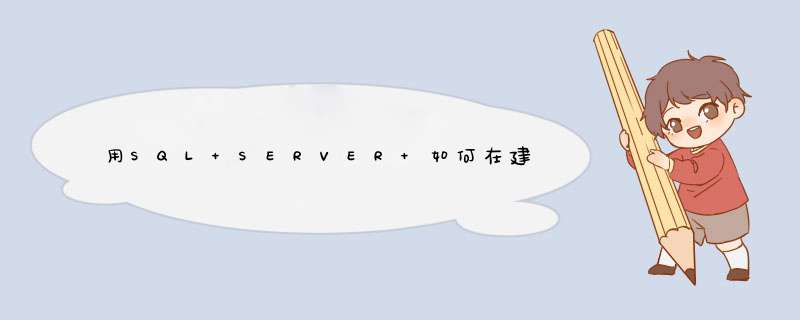
1、打开SQL,选择“WINDOWS身份验证”,点击连接。在左边的框条中找到“数据库“,右击选择”新建数据库“,建立名为”test“的数据库,其他默认。可以在数据库下找到新建的test。
2、在右边框的”数据库“下找到新建的"test",点击"+"找到"表"。右击“表”,找到“新建”。里面有列名、数据类型、是否为null。
3、添加好数据类型等之后,右击表头保存。此时会出现对话框,提醒你添加表名,如“Student”。
4、查看是否添加成功。到“数据库”--->"test"--->"表",就能看到新建的表了。如果没有,就右击“表”的“刷新”。
5、创建好数据库后,点击“新建查询”,在空白框中使用SQL语言进行创建。
6、找到新建的表“Student”,右键找到“编辑前200行”,就可以在里面添加学生信息了。
7、添加好数据后,可以在“新建查询”出现的空白框中输入SQL语句,检验一下。
sql server中建立外键约束有3中方式:enterprise manager中,tables,design table,设置table的properties,可以建立constraint, reference key;enterprise manager中,diagrams, new diagrams,建立两个表的关系;直接用transact sql语句。
1、三个方法都需要先建立数据表。
1)创建表author :
create table [dbo][author] (
[id] [bigint] not null ,
[authorname] [char] (10) null ,
[address] [char] (480) null ,
[introduction] [ntext] null
)
2)创建表mybbs:
reate table [dbo][mybbs] (
[id] [bigint] identity (1, 1) not null ,
[authorid] [bigint] not null ,
[title] [char] (40) null ,
[date_of_created] [datetime] null ,
[abstract] [char] (480) null ,
[content] [ntext] null
)
2、设置表mybbs中的authorid为外键,参照author表的id字段,直接使用transact sql语句,过程如下:
1)增加表mybbs(authorid)的外键约束fk_mybbs_author,表mybbs中的authorid受表author中的主键id约束:
begin transaction
alter table dbomybbs add constraint fk_mybbs_author
foreign key (authorid)
references dboauthor([id]) on update cascade on delete cascade
2)删除外键约束fk_mybbs_author:
--alter table dbomybbs drop constraint fk_mybbs_author
--rollback
commit transaction
上面on update cascade,on delete cascade两个选项,指明以后author表的id字段有delete,update *** 作时,mybbs表中的id也会被级联删除或更新。如果没有选中,是不可以对author表中已被mybbs表关联的id进行update或者delete *** 作的。
:SQL的主键和外键的作用:
1、插入非空值时,如果主键表中没有这个值,则不能插入。
2、更新时,不能改为主键表中没有的值。
3、删除主键表记录时,你可以在建外键时选定外键记录一起级联删除还是拒绝删除。
4、更新主键记录时,同样有级联更新和拒绝执行的选择。
简而言之,SQL的主键和外键就是起约束作用。
增加外键
创建表的时候增加外键:在所有的表字段之后,使用foreign key(外键字段) references 外部表(主键字段)
在新增表之后增加外键:修改表结构,使用alter table 表名 add [constraint 外键名字] foreign key(外键字段) references 父表(主键字段);
修改外键&删除外键
alter table 表名 drop foreign key 外键名;
外键条件
外键要存在,首先必须保证表的存储引擎是innodb
列类型必须与父表的主键类型一致
一张表中的外键名字不能重复
增加外键的字段数据已经存在,必须保证数据与父表主键要求对应
外键约束
有三种约束模式
district:严格模式(默认的)
cascade:级联模式
set null:置空模式
语法:foreign key(外键字段) references 父表(主键字段) on delete 模式 on update 模式;
联合查询
基本语法:
select 语句1
union [union 选项]
select 语句2……
union 选项
all:保留所有,不管重复
distinct:去重,默认的
子查询(sub query)
按位置分类
from子查询
where子查询
exists子查询
按结果分类
标量子查询
列子查询
行子查询
表子查询
子查询
列子查询
=any等价于in; -- 其中一个即可
any等价于some; -- 二者是一样的
=all为全部
-- 创建外键
create table my_foreign1(
idint primary key auto_increment,
name varchar (20)not null comment
'学生姓名',
c_idint comment'班级id',
-- 增加外键
foreign key(c_id)references
my_class(id)
)charset utf8;
-- 创建表
create table my_foreign2(
idint primary key auto_increment,
name varchar (20)not null comment
'学生姓名',
c_idint comment'班级id' -- 普通字段
)charset utf8;
-- 增加外键
alter table my_foreign2add
-- 指定外键的名字
constraint student_class_1 -- 可以指定多个外键 但是名字不能相同
-- 指定外键的字段
foreign key(c_id)
-- 引用父表主键
references my_class(id);
-- 删除外键
alter table my_foreign1drop
foreign key my_foreign1_ibfk_1; -- my_foreign1_ibfk_1 通过外键的名字来删
-- 插入数据;外键字段在父表不存在
insert into my_foreign2values (
null,'郭富城',4); -- 没有4号班级
insert into my_foreign2values (
null,'项羽',1);
insert into my_foreign2values (
null,'刘邦',2);
insert into my_foreign2values (
null,'韩信',3);
-- 更新父表的记录
update my_classset id=4 where id=1; -- 失败;id=1记录已经被学生引用
update my_foreign2set c_id=2 where id=4; -- 更新
update my_classset id=4 where id=3; -- 可以;没有学生引用此班级
-- mysql中添加外键约束遇到一下情况:
-- cannot add foreign key constraint
-- 出现这个问题的原因是,外键的使用:
-- 1 外键字段不能为该表的主键;
-- 2 外键字段参考字段必须为参考表的主键
-- 插入数据
insert into my_foreign1values (
null,'马超','3'
);
-- 增加外键
alter table my_foreign1add
foreign key(c_id)references
my_class(id); -- 失败;因为没有3号班了
-- 创建外键,指定模式;删除置空;更新级联
create table my_foreign3(
idint primary key auto_increment,
name varchar (20)not null,
c_idint,
-- 增加外键
foreign key (c_id)
-- 引用表
references my_class(id)
-- 指定删除模式
on delete set null
-- 指定更新模式
on update cascade
)charset utf8;
-- 插入数据
insert into my_foreign3values (
null,'刘备',1),
(null,'曹 *** ',1),
(null,'孙权',1),
(null,'祝贺量',2),
(null,'周瑜',2);
-- 解除My_foreign2表的外键
alter table my_foreign2drop
foreign key student_class_1;
-- 更新父表主键
update my_classset id=3 where id=1;
-- 删除父表主键
delete from my_classwhere id=2;
-- 联合查询
select from my_class
union -- 默认去重
select from my_class;
select from my_class
union all -- 不去重
select from my_class;
select id,c_name,roomfrom my_class
union all -- 不去重
select name,number,idfrom my_student;
-- 需求;男生升序;女生降序(年龄)
(select from my_student
where sex='男'
order by ageasc limit9999999)
union
(select from my_student
where sex='女'
order by agedesc limit9999999);
select from my_studentwhere
c_id=(
-- 标量子查询
select idfrom my_classwhere
c_name='python1903');-- id一定只有一个值(一行一列)
insert into my_classvalues (1,
'python1907','B407');
-- 列子查询
select from my_studentwhere
c_idin(select idfrom my_class);
-- any,some,all
select from my_studentwhere
c_id=any(select idfrom my_class);
select from my_studentwhere
c_id=some(select idfrom my_class);
select from my_studentwhere
c_id=all(select idfrom my_class);
select from my_studentwhere
c_id!=any(select idfrom my_class); -- 所有结果(null除外)
select from my_studentwhere
c_id!=some(select idfrom my_class); -- 所有结果(null除外)
select from my_studentwhere
c_id!=all(select idfrom my_class); -- 所有2号班级(null除外)
select from my_studentwhere
age=(select max(age)from
my_student)
and
height=(select max(height))from
my_student);
-- 行子查询
select from my_student
-- (age,height)称之内为行元素
where (age,height)=(select max(
age),max(height)from my_student);
update my_studentset height=188
where name='王五';
select from my_studentorder by
agedesc,heightdesc limit1;
select from my_studentorder by
heightdesc;
-- 表子查询
select from my_studentgroup by
c_idorder by heightdesc; -- 每个班选出第一个学生再按身高排序
select from (select from
my_studentorder by heightdesc)
as studentgroup by studentc_id;
以上就是关于用SQL SERVER 如何在建好表后添加外码SQL语句怎么写呀全部的内容,包括:用SQL SERVER 如何在建好表后添加外码SQL语句怎么写呀、sql怎么设置外键、SQL数据库的、外键和查询等相关内容解答,如果想了解更多相关内容,可以关注我们,你们的支持是我们更新的动力!
欢迎分享,转载请注明来源:内存溢出

 微信扫一扫
微信扫一扫
 支付宝扫一扫
支付宝扫一扫
评论列表(0条)