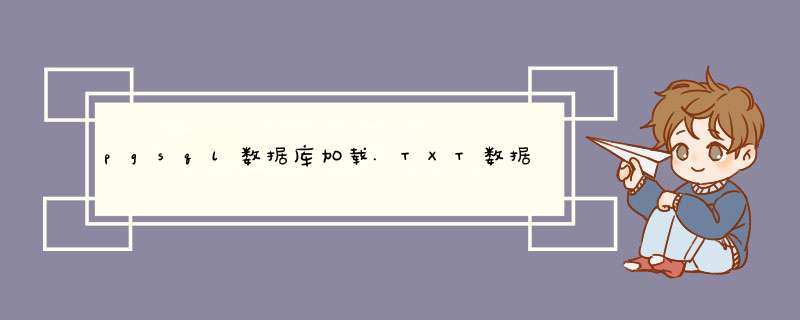
attribute' =>'news_date', // Attribute for input
options' =>array(
dateFormat' =>'yy-mm-dd',
changeYear'=>'true',
changeMonth'=>'true',
yearRange'=>'1900:2099',
showOn' =>'both',
buttonText' =>'Click',
)
用我写的软件可以用excel导入到postgresql,你上网找fitreport就行了。或者这样做:
可以写语句或采用以下的方法
网上转录下来的方法:
步骤:
1.将excel表格字段,按照postgresql
2.用记事本打开csv文件,另存为utf-8格式。
3.使用pgadmin客户端链接postgresql数据库,执行如下脚本,导入csv文件到postgresql数据表:
copy
testdata
from
'd:/test/testdata.csv'
delimiter
as','
csv
quote
as
'"'
注:testdata
是postgresql数据库表的名称。
注意事项:
1.test目录需要赋予postgres
用户可读写的权限,否则会有如下报错信息:
error:
could
not
open
file
"d:/testdata2.csv"
forwriting:
permission
denied
2.csv文件要为utf-8格式,否则导入时可能会有报错:
error:
invalid
bytesequence
for
encoding
"utf8":
0xcdf5
3.注意windows环境下文件路径的表述方式,如:d:/test/data.csv
欢迎分享,转载请注明来源:内存溢出

 微信扫一扫
微信扫一扫
 支付宝扫一扫
支付宝扫一扫
评论列表(0条)