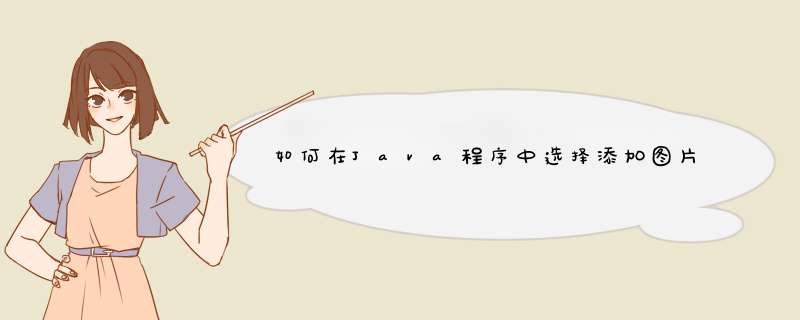
//加载驱动程序类
Class.forName("sun.jdbc.odbc.JdbcOdbcDriver")
Connection con=DriverManager.getConnection("jdbc:odbc:denglu","sa","sa")
//建立数据库联机,其中denglu为数据库名,sa为连接数据库的帐号及密码。
Statement stmt=con.createStatement()//建立Statement对象
FileInputStream str=new FileInputStream(filename)//图片文件路径
String sql="insert into picturenews(id,image) values(?,?,?)"
PreparedStatement pstmt=con.prepareStatement(sql)
pstmt.setString(1,id) //ID号
pstmt.setBinaryStream(2,str,str.available()) //图片数据
pstmt.execute()
//将数据存入数据库
out.println("Success,You Have Insert an Image Successfully")
图片读取:
Class.forName("sun.jdbc.odbc.JdbcOdbcDriver")
Connection con=DriverManager.getConnection("jdbc:odbc:denglu","sa","sa")
Statement stmt=con.createStatement()
ResultSet rs=null
String sql = "select image from picturenews WHERE id="+id
rs=stmt.executeQuery(sql)
if(rs.next()) {
//图片输出的输出流
InputStream in = rs.getBinaryStream("image")
byte b[] = new byte[0x7a120]
for(int i = in.read(b)i != -1)
{
//将缓冲区的输入输出到页面
in.read(b)
}
}
/**
* 获得数据后可以按照自己的方法进行处理或者显示
*/
JLabel label=new JLabel(new ImageIcon(b)) //用JLabel进行显示
.....
将图片插入数据库时,首先将图片转换成二进制格式,同样读取的时候将二进制再解析回来就OK了解析二进制:
int length = 0
ServletOutputStream toClient = null
byte[] buf = null
Blob image = dengji.getTupian()//dengji 实体 从数据库中获取
try {
length = (int)image.length()//取得流中可用的字节总数
buf = image.getBytes(1, length)//获取Blob字节数组
this.getResponse().setContentType("image/jpeg")
this.getResponse().setHeader("Pragma", "No-cache")
this.getResponse().setHeader("Cache-Control", "no-cache")
this.getResponse().setDateHeader("Expires", 0)
toClient = this.getResponse().getOutputStream()//获取输出流
for(int i = 0 i <buf.length i++ ){
toClient.write(buf[i])//输出到页面
}
toClient.close()//关闭输出流
} catch (SQLException e) {
e.printStackTrace()
} catch (IOException e) {
e.printStackTrace()
}
欢迎分享,转载请注明来源:内存溢出

 微信扫一扫
微信扫一扫
 支付宝扫一扫
支付宝扫一扫
评论列表(0条)