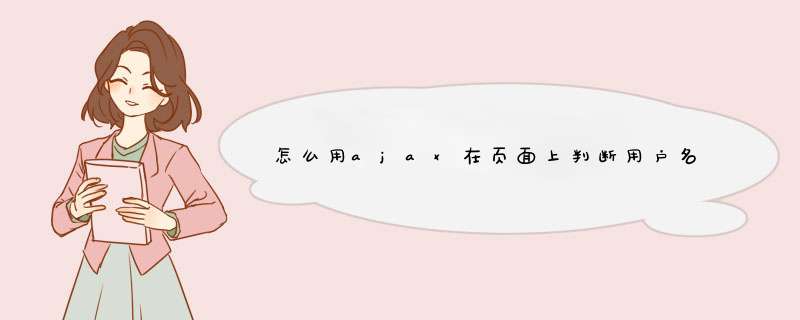
2
3
4
5
6
7
8
9
10
11
12
13
14
15
16
17
18
19
20
21
22
23
24
var usernameNode = $("#username_re")
//给文本框添加失去焦点的事件
usernameNode.blur(function() {
//使用Ajax提交数据到后台校验
$.ajax({
type: "POST",
//后台校验用户名是否重复的url
url: "usernameValidate.action?username="+usernameNode.val(),
success:function(data) {
//拿到返回值
var json = eval("("+data+")")
//判断是否有重复
if(json.result == "yes") {
//重复...
$("#username_validate").attr("class","span_8").text("该用户名已被注册")
}else {
//不重复...
$("#username_validate").text("").append("<img src=${pageContext.request.contextPath}/style/common/images/access_allow.gif />")
}
},
dataType:"json"
})
})
<script>$(document).ready(function(){
//为inputForm注册validate函数
$("#inputForm").validate({
rules : {
username : {
remote :"${ctx}/user/user!checkUser.action"
}
},
messages : {
username : {
remote :"用户名已存在"
}
}
})
})
</script>
用jquery.validate实现。其中,inputForm是你form表单的id,username是用户名输入框的name属性,remote后边是action的链接,checkUser返回true或是false(当然得是json格式的)
欢迎分享,转载请注明来源:内存溢出

 微信扫一扫
微信扫一扫
 支付宝扫一扫
支付宝扫一扫
评论列表(0条)