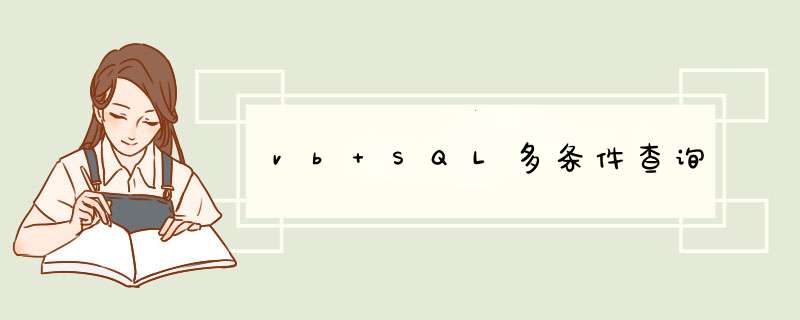
Private Sub Command1_Click() Dim jsql jsql = ""
Dim smyregion As String If Check1.Value = 1 Then
jsql = "图书名称 like '%" + Text1.Text + "%'" End If
If Check2.Value = 1 ThenIf jsql = "" Then
jsql = "作者姓名 like'%" + Text2.Text + "%'"Else
jsql = jsql &"and 作者姓名 like'%" + Text2.Text + "%'" End If End If
If Check3.Value = 1 ThenIf jsql = "" Then
jsql = "出版社名称 like'%" + Text3.Text + "%'" Else
jsql = jsql &"and 出版社名称 like '%" + Text3.Text + "%'" End If End If
If Check4.Value = 1 Then If jsql = "" Then
jsql = "出版时间 like '%" + Text4.Text + "%'" Else
jsql = jsql &"and 出版时间 like '%" + Text3.Text + "%'" End If End If
If Check5.Value = 1 ThenIf jsql = "" Then
jsql = "图书类别 like '%" + Text5.Text + "%'"
Else
jsql = jsql &"and 图书类别 like '%" + Text5.Text + "%'" End If End If
If jsql = "" Then
MsgBox "请选择查询条件!", vbInformation, "图书音像管理系统" Exit Sub Else
Adodc1.RecordSource = "select * from book where " &jsql Adodc1.Refresh End If
If Adodc1.Recordset.RecordCount >0 Then Set DataGrid1.DataSource = Adodc1 End IfEnd Sub
Private Sub Command2_Click() Unload Me End Sub
Private Sub Form_Load()Dim i As Integer
On Error GoTo err
db = "\\192.168.2.252\开発部\APP_VB6\200707_アイチ补修\01_日本资料\アイチ补修\アイチ补修.mdb"
db = "Provider=Microsoft.Jet.OLEDB.4.0Persist Security Info=FalseData Source=" &db
conn.CursorLocation = adUseClient
conn.Open db
i = 0
Set Rs = conn.OpenSchema(adSchemaTables)
If Rs.EOF = False Then
Do Until Rs.EOF
If Left(Rs!TABLE_NAME, 4) <>"MSys" Then
Combo2.AddItem Rs!TABLE_NAME, i
i = i + 1
End If
Rs.MoveNext
Loop
End If
Rs.Close: Set Rs = Nothing
Exit Sub
err:
MsgBox err.Number
Unload Me
End Sub
上面是查找所有表的代码 把循环往combox里添加数据改成查询你想要的字段就可以了!~ 记得在最上面加个 ON ERROR RESUME NEXT 因为可能会有表没有这个字段!~
欢迎分享,转载请注明来源:内存溢出

 微信扫一扫
微信扫一扫
 支付宝扫一扫
支付宝扫一扫
评论列表(0条)