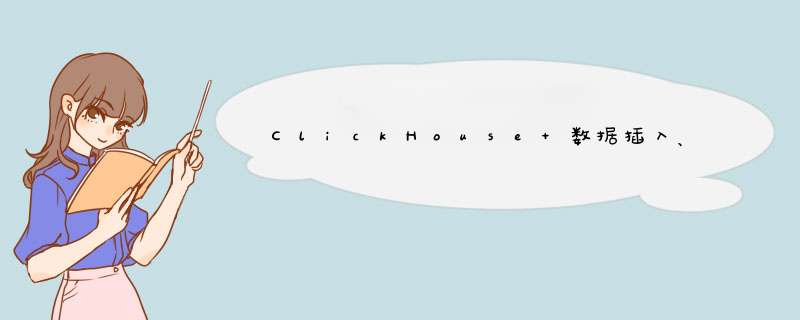
1.1. 数据 *** 作
数据 *** 作语言( DML,Data Manipulation Language ) 用于在数据库表中添加(插入)、删除和修改(更新)数据。本节主要介绍ClickHouse中的数据插入、更新与删除 *** 作。
1.1.1. 概述数据 *** 作语言DML,包括SQL数据更改语句,它修改存储的数据,但不修改数据模型,例如数据库模式或数据库表结构。DML语言常见的语法模式如下:
INSERT INTO ... VALUES ...
UPDATE ... SET ... WHERE ...
DELETE FROM ... WHERE ...但是,在 ClickHouse 中,UPDATE 与DELETE 是设计在了 ALTER 指令体系中的。
1.1.2. 插入数据 一次一条数据插入INSERT INTO clickhouse_tutorial.user_tag (user_id, gender, age, active_level, date)
VALUES (1, 'male', '18', '1', '2022-03-21');
INSERT INTO clickhouse_tutorial.user_tag (user_id, gender, age, active_level, date)
VALUES (2, 'female', '16', '2', '2022-03-21');INSERT INTO clickhouse_tutorial.user_tag (user_id, gender, age, active_level, date)
VALUES (3, 'female', '20', '3', '2022-03-21'),
(4, 'female', '22', '4', '2022-03-21');INSERT INTO clickhouse_tutorial.user_tag
(UserID, WatchID, EventTime, Sex, Age, OS, RegionID, RequestNum, EventDate)
SELECT
UserID,
WatchID,
EventTime,
Sex,
Age,
OS,
RegionID,
RequestNum,
EventDate
FROM tutorial.hits_v1
Query id: bfed9d12-b838-4125-9ee2-f61049bf0a56
↙ Progress: 30.91 million rows, 835.62 MB (6.66 million rows/s., 180.00 MB/s.) (0.0 CPU, 172.08 MB RAM)
████████████████████████████████████████████████ 99%
Ok.
0 rows in set. Elapsed: 7.552 sec. Processed 53.24 million rows, 1.37 GB (7.05 million rows/s., 180.96 MB/s.)ALTER TABLE [db.]table UPDATE column1 = expr1 [, ...] WHERE filter_expr更新表数据。ClickHouse 中ALTER TABLE 前缀种语法与大多数其他支持 SQL 的数据库系统不同。它旨在表明,与 OLTP 数据库中的类似查询不同,这是一项并非为频繁使用而设计的繁重 *** 作。ALTER 查询是通过一种称为“突变”(Mutation)的机制实现的。
关于 ALTER TABLE ... UPDATE命令,详细说明如下:
1. WHERE子句中的过滤表达式filter_expr的值是UInt8类型,指定要更新的数据行。
2. 不支持更新用于计算主键或分区键的列。
3. 一个UPDATE *** 作可以包含多个用逗号分隔的命令,例如column1 = expr1,column2 = expr2。 UPDATE *** 作数据处理是同步还是异步,由系统配置项 mutation_sync 设置,可取值为:
0 - execute asynchronously。
1 - wait current server。
2 - wait all replicas if they exist。默认为0,异步后台进程执行,类似于 *MergeTree 表中的合并 *** 作。
4. 对于 *MergeTree 表,Mutation *** 作通过重写整个数据Part来执行,Mutation不具备原子性。数据 Part一旦准备好就被Mutation Part替换,并且在Mutation执行期间,SELECT查询结果中可以看到,来自已经变异Part的数据,以及来自尚未变异Part的数据。
5. Mutation 按照创建顺序排序,并按该顺序应用于每个Mutation Part。
6. 在Mutation提交之前插入到表中的数据会被执行Mutation *** 作,提交之后插入的数据不会执行Mutation *** 作。
7. Mutation *** 作不会阻塞数据插入。
8. 可以查看 system.mutations 表跟踪突变的进度。
9. 即使重新启动 ClickHouse 服务器,成功提交的变更仍将继续执行。一旦提交,就无法回滚突变。
10. 如果Mutation 由于某种原因被卡住,可以使用 KILL MUTATION 查询取消它。
11. 已经完成Mutation 的条目不会立即删除。保留条目的数量由 finished_mutations_to_keep 存储引擎参数确定。
12. 在系统配置表system.settings中,有关mutation的配置项如下:
SELECT *
FROM system.settings
WHERE name LIKE '%mutation%'
FORMAT Vertical
Query id: 24f6ca70-7117-41c5-bc3e-dd6615d5ee6d
Row 1:
──────
name: background_merges_mutations_concurrency_ratio
value: 2
changed: 0
description: Ratio between a number of how many operations could be processed and a number threads to process them. Only has meaning at server startup.
min: ᴺᵁᴸᴸ
max: ᴺᵁᴸᴸ
readonly: 0
type: Float
Row 2:
──────
name: mutations_sync
value: 0
changed: 0
description: Wait for synchronous execution of ALTER TABLE UPDATE/DELETE queries (mutations). 0 - execute asynchronously. 1 - wait current server. 2 - wait all replicas if they exist.
min: ᴺᵁᴸᴸ
max: ᴺᵁᴸᴸ
readonly: 0
type: UInt64
Row 3:
──────
name: allow_nondeterministic_mutations
value: 0
changed: 0
description: Allow non-deterministic functions in ALTER UPDATE/ALTER DELETE statements
min: ᴺᵁᴸᴸ
max: ᴺᵁᴸᴸ
readonly: 0
type: Bool
3 rows in set. Elapsed: 0.003 sec.SELECT
WatchID,
JavaEnable,
GoodEvent
FROM tutorial.hits_v1
WHERE WatchID = 7043438415214026105
Query id: e0dc9ae5-8f24-48e5-a56d-d107afa1dfe3
┌─────────────WatchID─┬─JavaEnable─┬─GoodEvent─┐
│ 7043438415214026105 │ 1 │ 1 │
└─────────────────────┴────────────┴───────────┘ALTER TABLE tutorial.hits_v1
UPDATE JavaEnable = 0, GoodEvent = 0 WHERE WatchID = 7043438415214026105
Query id: 32ac8c6b-c78c-4a3c-ab72-29ed38fda687
Ok.SELECT
WatchID,
JavaEnable,
GoodEvent
FROM tutorial.hits_v1
WHERE WatchID = 7043438415214026105
Query id: 26591216-0cb4-4c6d-9b89-db9ff588d469
┌─────────────WatchID─┬─JavaEnable─┬─GoodEvent─┐
│ 7043438415214026105 │ 0 │ 0 │
└─────────────────────┴────────────┴───────────┘可以看到,目标数据已经被更新。
4、查看 Mutation 执行日志我们可以去服务器端查看 UPDATE *** 作提交之后的日志:
2022.03.31 03:06:47.898420 [ 6154029 ] {}
2022.03.31 03:06:47.898553 [ 6154029 ] {32ac8c6b-c78c-4a3c-ab72-29ed38fda687}
2022.03.31 03:06:47.898600 [ 6154029 ] {32ac8c6b-c78c-4a3c-ab72-29ed38fda687}
2022.03.31 03:06:47.900244 [ 6154029 ] {32ac8c6b-c78c-4a3c-ab72-29ed38fda687}
2022.03.31 03:06:47.900311 [ 6154029 ] {32ac8c6b-c78c-4a3c-ab72-29ed38fda687}
2022.03.31 03:06:47.900365 [ 6154029 ] {}
可以看到“Added mutation: mutation_33.txt”这样一行关键日志。去系统表system.mutations中查看mutation_33.txt的详情如下:
SELECT *
FROM system.mutations
WHERE mutation_id = 'mutation_33.txt'
FORMAT Vertical
Query id: 3f7c995b-82e3-41fa-bf5b-fc50be8da824
Row 1:
──────
database: tutorial
table: hits_v1
mutation_id: mutation_33.txt
command: UPDATE JavaEnable = 0, GoodEvent = 0 WHERE WatchID = 7043438415214026105
create_time: 2022-03-31 03:06:47
block_numbers.partition_id: ['']
block_numbers.number: [33]
parts_to_do_names: []
parts_to_do: 0
is_done: 1
latest_failed_part:
latest_fail_time: 1970-01-01 08:00:00
latest_fail_reason:
1 rows in set. Elapsed: 0.003 sec.ALTER TABLE [db.]table [ON CLUSTER cluster] DELETE WHERE filter_expr删除表数据。
实例讲解 1、要删除的目标数据行SELECT
WatchID,
JavaEnable,
GoodEvent
FROM tutorial.hits_v1
WHERE WatchID = 7043438415214026105
Query id: 1444174c-142b-43ec-8ad6-54da1d871277
┌─────────────WatchID─┬─JavaEnable─┬─GoodEvent─┐
│ 7043438415214026105 │ 0 │ 0 │
└─────────────────────┴────────────┴───────────┘ALTER TABLE tutorial.hits_v1
DELETE WHERE WatchID = 7043438415214026105SELECT
WatchID,
JavaEnable,
GoodEvent
FROM tutorial.hits_v1
WHERE WatchID = 7043438415214026105
Query id: fd6a7536-4f2e-4fe3-8b03-bf1aed45302f
Ok.
0 rows in set. Elapsed: 0.018 sec. Processed 8.87 million rows, 70.99 MB (480.03 million rows/s., 3.84 GB/s.)根据 query_id: a303b0d4-564d-48e5-9f32-c7e2df554b1f 查询ClickHouse Server 端日志如下:
2022.03.31 03:15:10.905286 [ 6154029 ] {}
2022.03.31 03:15:10.905429 [ 6154029 ] {a303b0d4-564d-48e5-9f32-c7e2df554b1f}
2022.03.31 03:15:10.905482 [ 6154029 ] {a303b0d4-564d-48e5-9f32-c7e2df554b1f}
2022.03.31 03:15:10.906794 [ 6154029 ] {a303b0d4-564d-48e5-9f32-c7e2df554b1f}
2022.03.31 03:15:10.911000 [ 6154029 ] {a303b0d4-564d-48e5-9f32-c7e2df554b1f}
2022.03.31 03:15:10.911081 [ 6154029 ] {a303b0d4-564d-48e5-9f32-c7e2df554b1f}
2022.03.31 03:15:10.911139 [ 6154029 ] {}
可以看到关键日志:“Added mutation: mutation_35.txt”。
另外,我们还看到了WHERE过滤自动转为PREWHERE优化的日志:“InterpreterSelectQuery: MergeTreeWhereOptimizer: condition "isZeroOrNull(WatchID = 7043438415214026105)" moved to PREWHERE”。
5、查看 mutation 详情根据日志内容“Added mutation: mutation_35.txt”,查询 mutation_35.txt详情如下:
SELECT *
FROM system.mutations
WHERE mutation_id = 'mutation_35.txt'
FORMAT Vertical
Query id: c7e42d42-feef-4a18-a46f-ea97aa9d7b7e
Row 1:
──────
database: tutorial
table: hits_v1
mutation_id: mutation_35.txt
command: DELETE WHERE WatchID = 7043438415214026105
create_time: 2022-03-31 03:15:10
block_numbers.partition_id: ['']
block_numbers.number: [35]
parts_to_do_names: []
parts_to_do: 0
is_done: 1
latest_failed_part:
latest_fail_time: 1970-01-01 08:00:00
latest_fail_reason:
1 rows in set. Elapsed: 0.003 sec.EXCHANGE TABLES|DICTIONARIES [db0.]name_A AND [db1.]name_B
EXCHANGE DICTIONARIES [db0.]dict_A AND [db1.]dict_B1. EXCHANGE *** 作以原子 *** 作的方式交换两个表或字典的名称。
2. EXCHANGE *** 作也可以通过使用RENAME *** 作来完成,区别是RENAME不是原子 *** 作。 例如,RENAME重命名交换两张表new_table、old_table:
RENAME TABLE new_table TO tmp, old_table TO new_table, tmp TO old_table;
直接使用EXCHANGE 命令实现如下:
EXCHANGE TABLES new_table AND old_table;
3. EXCHANGE 底层是通过系统调用renameat2() 实现,Linux Kernel 3.15+版本才支持。
4. 只有Atomic 数据库引擎支持EXCHANGE *** 作。
在Atomic 数据库引擎下创建的数据表,支持无锁原子CREATE/DROP/RENAME *** 作,并且支持原子EXCHANGE TABLES A and B 直接交换两张表。
应用场景EXCHANGE 命令可以实现 AB 两张表的快速切换。AB 表切换的使用场景很广泛,比如历史表归档、批量抽数、数据同步过程写临时表等等,都可以采用 AB 表切换的思路来实现。
实例讲解 1、创建两张表drop table if exists tutorial.hits_v2;
drop table if exists tutorial.hits_v3;
CREATE TABLE tutorial.hits_v2
(
`WatchID` UInt64,
`UserID` UInt64,
`JavaEnable` UInt8,
`Title` String,
`GoodEvent` Int16,
`EventTime` DateTime,
`EventDate` Date,
`RequestNum` UInt32,
`RequestTry` UInt8
)
ENGINE = MergeTree()
PARTITION BY toYYYYMM(EventDate)
ORDER BY (WatchID, EventDate, intHash32(UserID))
SAMPLE BY intHash32(UserID);
CREATE TABLE tutorial.hits_v3
(
`WatchID` UInt64,
`UserID` UInt64,
`JavaEnable` UInt8,
`Title` String,
`GoodEvent` Int16,
`EventTime` DateTime,
`EventDate` Date,
`RequestNum` UInt32,
`RequestTry` UInt8
)
ENGINE = MergeTree()
PARTITION BY toYYYYMM(EventDate)
ORDER BY (WatchID, EventDate, intHash32(UserID))
SAMPLE BY intHash32(UserID);EXCHANGE TABLES tutorial.hits_v1 AND tutorial.hits_v2;上面的命令,在笔者的 Mac OS电脑上是报错的:
Received exception from server (version 22.4.1):
Code: 48. DB::Exception: Received from 127.0.0.1:9009. DB::Exception: RENAME EXCHANGE is not supported. (NOT_IMPLEMENTED)查看内核版本:
$uname -a
Darwin C02FJ0KMMD6V 20.3.0 Darwin Kernel Version 20.3.0: Thu Jan 21 00:07:06 PST 2021; root:xnu-7195.81.3~1/RELEASE_X86_64 x86_64可见, Mac OS Darwin Kernel Version 20.3.0内核版本,还不支持renameat2函数系统调用。
Ø EXCHANGE实现原理
ClickHouse源代码实现在renameat2.cpp中,相关代码行如下:
#if !defined(__NR_renameat2)
#if defined(__x86_64__)
#define __NR_renameat2 316
#elif defined(__aarch64__)
#define __NR_renameat2 276
#elif defined(__ppc64__)
#define __NR_renameat2 357
#elif defined(__riscv)
#define __NR_renameat2 276
#else
#error "Unsupported architecture"
#endif
#endif
...
static bool renameat2(const std::string & old_path, const std::string & new_path, int flags)
{
if (!supportsRenameat2())
return false;
if (old_path.empty() || new_path.empty())
throw Exception(ErrorCodes::LOGICAL_ERROR, "Cannot rename {} to {}: path is empty", old_path, new_path);
/// int olddirfd (ignored for absolute oldpath), const char *oldpath,
/// int newdirfd (ignored for absolute newpath), const char *newpath,
/// unsigned int flags
if (0 == syscall(__NR_renameat2, AT_FDCWD, old_path.c_str(), AT_FDCWD, new_path.c_str(), flags))
return true;
/// EINVAL means that filesystem does not support one of the flags.
/// It also may happen when running clickhouse in docker with Mac OS as a host OS.
/// supportsRenameat2() with uname is not enough in this case, because virtualized Linux kernel is used.
/// Other cases when EINVAL can be returned should never happen.
if (errno == EINVAL)
return false;
/// We should never get ENOSYS on Linux, because we check kernel version in supportsRenameat2Impl().
/// However, we can get in on WSL.
if (errno == ENOSYS)
return false;
if (errno == EEXIST)
throwFromErrno(fmt::format("Cannot rename {} to {} because the second path already exists", old_path, new_path), ErrorCodes::ATOMIC_RENAME_FAIL);
if (errno == ENOENT)
throwFromErrno(fmt::format("Paths cannot be exchanged because {} or {} does not exist", old_path, new_path), ErrorCodes::ATOMIC_RENAME_FAIL);
throwFromErrnoWithPath(fmt::format("Cannot rename {} to {}", old_path, new_path), new_path, ErrorCodes::SYSTEM_ERROR);
}
...
bool supportsRenameat2()
{
static bool supports = supportsRenameat2Impl();
return supports;
}
...
static bool supportsRenameat2Impl()
{
VersionNumber renameat2_minimal_version(3, 15, 0); // since linux kernel 3.15
VersionNumber linux_version(Poco::Environment::osVersion());
return linux_version >= renameat2_minimal_version;
}OPTIMIZE TABLE [db.]name [ON CLUSTER cluster]
[PARTITION partition | PARTITION ID 'partition_id'] [FINAL]
[DEDUPLICATE [BY expression]]1. OPTIMIZE *** 作尝试为数据库表db.table ,初始化一个调度计划外的数据part合并 *** 作。
2. OPTIMIZE *** 作仅支持MergeTree系列表引擎、MaterializedView和 Buffer表引擎。
3. 当 OPTIMIZE 与 ReplicatedMergeTree 系列表引擎一起使用时,ClickHouse 创建一个用于合并的任务,并等待在所有副本上执行(replication_alter_partitions_sync=2)或者等待当前副本上执行(replication_alter_partitions_sync=1)。
4. OPTIMIZE无法修复“Too many parts”错误。
Ø 配置项replication_alter_partitions_sync说明
系统配置项replication_alter_partitions_sync,用来指定等待副本分区变更 *** 作(ALTER、OPTIMIZE 或 TRUNCATE等)执行的sync策略。
replication_alter_partitions_sync可取值:
0 — 不等待,直接异步执行。
1 — 同步等待在当前副本上执行。
2 — 同步等待在所有副本上执行。
实例讲解执行OPTIMIZE TABLE命令:
OPTIMIZE TABLE clickhouse_tutorial.user_tag
Query id: c03335ce-fee8-42b6-bc36-3e23a8b59b29
Ok.
0 rows in set. Elapsed: 0.210 sec.
查看 Server 端日志:
2022.03.31 04:52:31.277919 [ 6156710 ] {}
2022.03.31 04:52:31.278067 [ 6156710 ] {c03335ce-fee8-42b6-bc36-3e23a8b59b29}
2022.03.31 04:52:31.278128 [ 6156710 ] {c03335ce-fee8-42b6-bc36-3e23a8b59b29}
2022.03.31 04:52:31.278239 [ 6156710 ] {c03335ce-fee8-42b6-bc36-3e23a8b59b29}
2022.03.31 04:52:31.278294 [ 6156710 ] {c03335ce-fee8-42b6-bc36-3e23a8b59b29}
2022.03.31 04:52:31.278340 [ 6156710 ] {edac2738-6508-46fa-aee7-7c5560f4539c::20140320_46_59_1}
...
MergeTreeSequentialSource: Reading 2 marks from part pRegionID, total 1443 rows starting from the beginning of the part
...
2022.03.31 04:52:31.470792 [ 6156710 ] {edac2738-6508-46fa-aee7-7c5560f4539c::20140320_46_59_1}
2022.03.31 04:52:31.479793 [ 6156710 ] {edac2738-6508-46fa-aee7-7c5560f4539c::20140320_46_59_1}
...
clickhouse_tutorial.user_tag (edac2738-6508-46fa-aee7-7c5560f4539c): Renaming temporary part tmp_merge_20140320_46_59_1 to 20140320_46_59_1.
2022.03.31 04:52:31.487058 [ 6156710 ] {edac2738-6508-46fa-aee7-7c5560f4539c::20140320_46_59_1}
2022.03.31 04:52:31.487648 [ 6156710 ] {c03335ce-fee8-42b6-bc36-3e23a8b59b29}
2022.03.31 04:52:31.487756 [ 6156710 ] {c03335ce-fee8-42b6-bc36-3e23a8b59b29}
2022.03.31 04:52:31.487861 [ 6156710 ] {}
可以看到执行OPTIMIZE TABLE命名,服务端通过MergerMutator(源码MergeTreeDataMergerMutator.cpp)发起了一个MergeTask(源码MergeTask.cpp)任务,执行了一组数据 Part 的合并(merge)、突变(mutation)和移动(move) *** 作。
其中,MergerMutator为后台进程选择数据Part,并执行合并、突变和移动等 *** 作。
1.1.7. ATTACH *** 作 语法ATTACH *** 作与 CREATE 的功能相同。
挂载数据库表或者字典:
ATTACH TABLE|DICTIONARY [IF NOT EXISTS] [db.]name [ON CLUSTER cluster] ...从数据文件和指定表结构挂载表:
ATTACH TABLE name FROM 'path/to/data/' (col1 Type1, ...)该 *** 作使用提供的结构创建一个新表,并将表数据从提供的目录,挂载到 `user_files` 中。
挂载表或字典,执行ATTACH查询后,服务器将知道表或字典的存在。例如,在将ClickHouse数据库移动到另一台服务器时,可以使用此 *** 作迁移数据。ATTACH *** 作不会在磁盘上创建数据,而是假设数据已经在适当的位置,并且只是将有关表或字典的信息添加到服务器。
并将表数据从提供的目录中附加到 `user_files` 中。
实例讲解 从数据文件ATTACH 建表1、准备数据文件data.CSV:
DROP TABLE IF EXISTS clickhouse_tutorial.my_test_table;
INSERT INTO TABLE FUNCTION file('/Users/data/clickhouse/user_files/my_test_table/data.CSV', 'CSV', 's String, n UInt8') VALUES ('abc', 3);
2、使用 ATTACH从表数据文件目录 /Users/data/clickhouse/user_files/my_test_table/ 建表:
ATTACH TABLE clickhouse_tutorial.my_test_table
FROM '/Users/data/clickhouse/user_files/my_test_table'
(s String, n UInt8)
ENGINE = File(CSV);
3、查看表数据:
SELECT *
FROM clickhouse_tutorial.my_test_table
Query id: 33a9e9d9-e95f-4aa0-806c-6362a2f1baeb
┌─s───┬─n─┐
│ abc │ 3 │
└─────┴───┘
1 rows in set. Elapsed: 0.002 sec.
ATTACH 被分离的表1、分离表
DETACH TABLE clickhouse_tutorial.my_test_table
2、查询分离表
SELECT *
FROM clickhouse_tutorial.my_test_table
Query id: 6a16501c-23ca-47ed-970c-1a14cf30a897
0 rows in set. Elapsed: 0.001 sec.
Received exception from server (version 22.4.1):
Code: 60. DB::Exception: Received from 127.0.0.1:9009. DB::Exception: Table clickhouse_tutorial.my_test_table doesn't exist. (UNKNOWN_TABLE)
3、挂载表
ATTACH TABLE clickhouse_tutorial.my_test_table
Query id: 09cbec26-cbb6-41fc-ad58-eb6264ff111f
Ok.
0 rows in set. Elapsed: 0.001 sec.
4、查询表
SELECT *
FROM clickhouse_tutorial.my_test_table
Query id: a9a7cad8-3c06-4397-8762-ad6160091d91
┌─s───┬─n─┐
│ abc │ 3 │
└─────┴───┘
1 rows in set. Elapsed: 0.002 sec.
1.1.8. DETACH *** 作 语法DETACH TABLE|VIEW|DICTIONARY [IF EXISTS] [db.]name [ON CLUSTER cluster] [PERMANENTLY]
功能说明DETACH : 分离表、视图或字典。详细说明如下:
分离 *** 作不会删除表、物化视图、字典数据或元数据。
如果实体未“永久”分离,则在下一次服务器启动时,服务器将读取元数据并再次召回该表、视图或字典。如果实体被“永久”分离,则不会自动召回。
无论表或字典是否被永久分离,都可以使用ATTACH *** 作重新挂载它。
不能RENAME TABLE、DROP TABLE已经分离的表。
不能CREATE TABLE 与永久分离表名称相同。
实例讲解创建test表:
CREATE TABLE clickhouse_tutorial.test ENGINE = Log AS SELECT * FROM numbers(10);查询数据:
SELECT *
FROM clickhouse_tutorial.test
Query id: 55175f17-9d56-4909-93e3-99c7b945b02c
┌─number─┐
│ 0 │
│ 1 │
│ 2 │
│ 3 │
│ 4 │
│ 5 │
│ 6 │
│ 7 │
│ 8 │
│ 9 │
└────────┘
10 rows in set. Elapsed: 0.002 sec.DETACH test表:
DETACH TABLE clickhouse_tutorial.test
Query id: f16d9541-3640-4556-9466-850b99d131aa
Ok.
0 rows in set. Elapsed: 0.001 sec.再次查询 test 表,提示表不存在::
SELECT *
FROM clickhouse_tutorial.test
Query id: 8338bbc9-6d19-4726-a550-c773851ddf58
0 rows in set. Elapsed: 0.001 sec.
Received exception from server (version 22.4.1):
Code: 60. DB::Exception: Received from 127.0.0.1:9009. DB::Exception: Table clickhouse_tutorial.test doesn't exist. (UNKNOWN_TABLE)但是,此时也不能使用表名 test 创建另外一张表:
CREATE TABLE clickhouse_tutorial.test
ENGINE = Log AS
SELECT *
FROM numbers(10)
Query id: c338b28a-45c9-41a3-a6c0-f6ddb374df52
0 rows in set. Elapsed: 0.001 sec.
Received exception from server (version 22.4.1):
Code: 57. DB::Exception: Received from 127.0.0.1:9009. DB::Exception: Table `clickhouse_tutorial`.`test` already exists (detached). (TABLE_ALREADY_EXISTS)欢迎分享,转载请注明来源:内存溢出

 微信扫一扫
微信扫一扫
 支付宝扫一扫
支付宝扫一扫
评论列表(0条)