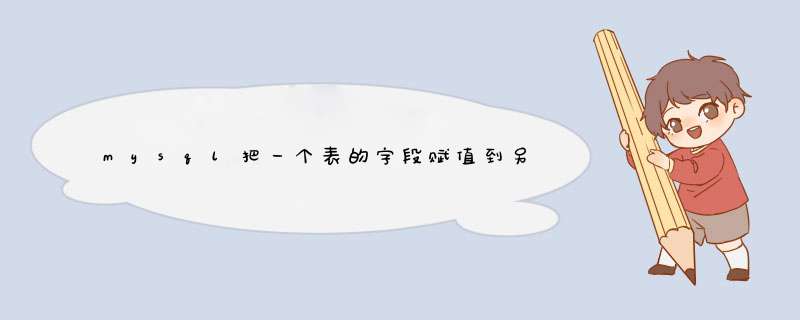
1. 根据主键,把一个表的字段赋值到另一张表
user表
| userId | username | password | sex | addr | phone |
|---|---|---|---|---|---|
| 1 | 张珊 | 123 | 男 | 北京市 | 1562356586 |
| 2 | 李思 | 456 | 女 | 北京市 | 1562354256 |
score表
| scoreId | userId | username | score | course | phone |
|---|---|---|---|---|---|
| 1 | 1 | 80 | 语文 | ||
| 2 | 1 | 85 | 数学 |
需求:根据userId 把user表的 username 和phone字段填充到score表中
update score,user
set score.username = user.username , score.phone = user.phone
where score.userId = user.userId
或者
update score join user on score.userId=user.userId
set score.username = user.username , score.phone = user.phone
(生产案例)
update shopee_finances_escrow,ods_api_trade
set shopee_finances_escrow.trade_status = ods_api_trade.trade_status
where shopee_finances_escrow.id = ods_api_trade.rec_id
and shopee_finances_escrow.shop_id = 28
2. replace into:把一张表的数据新增或更新到另一张表
replace是insert的增强版
replace into 首先尝试插入数据到表中,
replace into的三种使用: 点击查看详情!
replace into 在binlog的表现形式:注意如果有重复数据时,binlog会记录成update的形式
replace into tbl_name(col_name, …) values(…)无重复数据时插入
replace into t1 values(1,“liu”,28);有重复数据时插入
replace into t1 values(1,“yun”,29);2.
replace into tbl_name(col_name, …) select …无重复数据时插入
replace into t1 select * from t2有重复数据时插入
replace into t1 select * from t2windows查看binlog步骤
查看binlog是否开启: show variables like 'log_bin';
列出binlog:show binary logs; show binlog events in ‘binlog.000018’(展示细节);
binlog文件位于mysql的data目录下
binlog文件执行器位于mysql的bin目录下
在 bin目录下,执行mysqlbinlog.exe --no-defaults --base64-output=decode-rows -v ../Data/binlog.000018 > test.txt 把binlog打印到 test.txt文件中
在test.txt文件中查看即可
replace into的应用注意事项:
插入数据的表必须有主键或者是唯一索引!否则的话,replace into 会直接插入数据,这将导致表中出现重复的数据。replace *** 作在自增主键的情况下,遇到唯一键冲突时执行的是delete+insert,但是在记录binlog时,却记录成了update *** 作,update *** 作不会涉及到auto_increment的修改。备库应用了binlog之后,备库的表的auto_increment属性不变。如果主备库发生主从切换,备库变为原来的主库,写新的主库则有风险发生主键冲突 点击查看id自增时,使用replace into备机可能存在的问题!点击查看id自增时,使用replace into备机可能存在的问题!
示例:
<insert id="replaceIntoOrderItemData">
REPLACE INTO shopee_aggregation_order_items (
id,
platform_id,
shop_id,
tid,
item_id,
item_name,
item_sku
)
SELECT
id,
platform_id,
shop_id,
tid,
item_id,
item_name,
item_sku
FROM
shopee_finances_escrow_items
WHERE 1=1
<if test="shopId != null and shopId != '' ">
and shop_id = #{shopId}
</if>
<if test="tidList != null and tidList.size > 0">
and tid in
<foreach collection="tidList" index="index" item="item" open="(" close=")" separator=",">
#{item}
</foreach>
</if>
</insert>
欢迎分享,转载请注明来源:内存溢出

 微信扫一扫
微信扫一扫
 支付宝扫一扫
支付宝扫一扫
评论列表(0条)