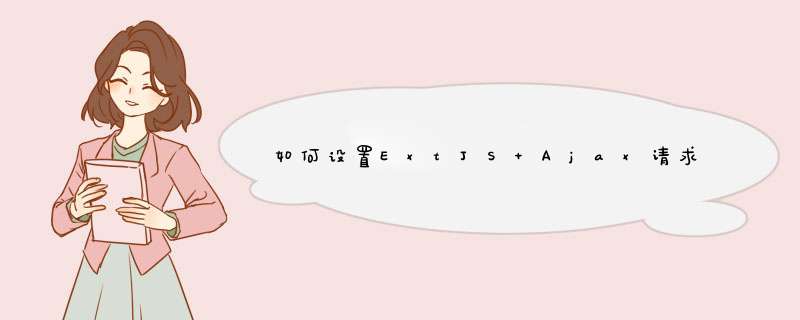
这就需要修改ExtJS的超时时间:在js开始时后加
示例代码如下所示:
view sourceprint?
1.Ext.onReady(function() {
2.Ext.BLANK_IMAGE_URL = '../../common/ext3/resources/images/default/s.gif '
3.Ext.Ajax.timeout = 180000 //设置请求超时时间(单位毫秒)
4.})
在配置里好像没有找到自动关闭的,这里在他render好后主动关闭他,效果是一样的
Ext.onReady(function() {Ext.create('Ext.form.Panel', {
width: 300,
height: 300,
collapsible: true,
renderTo: Ext.getBody(),
listeners: {
render: function(t){
t.collapse()
}
}
})
})
Ext.create('Ext.tree.Panel',{ title:'Simple Tree', root:{ text:"Root node", expanded:true,//此处展开所有。 children:[{ text:"Child 1", leaf:true},{ text:"Child 2", leaf:true}]}, renderTo:Ext.getBody()})有个配置项root root的ex欢迎分享,转载请注明来源:内存溢出

 微信扫一扫
微信扫一扫
 支付宝扫一扫
支付宝扫一扫
评论列表(0条)