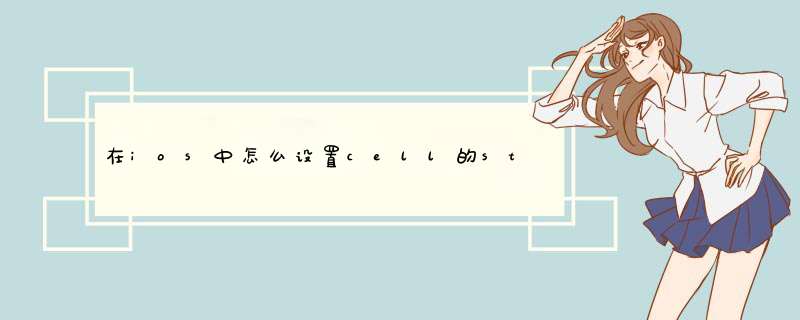
self.tableView.separatorStyle = UITableViewCellSeparatorStyleNone
UITableView * tableView = [[UITableView alloc] initWithFrame:CGRectMake(20, 20, 400, 300) style:UITableViewStylePlain]tableView.separatorColor = [UIColor redColor]
tableView.separatorInset = UIEdgeInsetsMake(0,80, 0, 80) // 设置端距,这里表示separator离左边和右边均80像素
tableView.separatorStyle = UITableViewCellSeparatorStyleSingleLine
tableView.dataSource = self
欢迎分享,转载请注明来源:内存溢出

 微信扫一扫
微信扫一扫
 支付宝扫一扫
支付宝扫一扫
评论列表(0条)