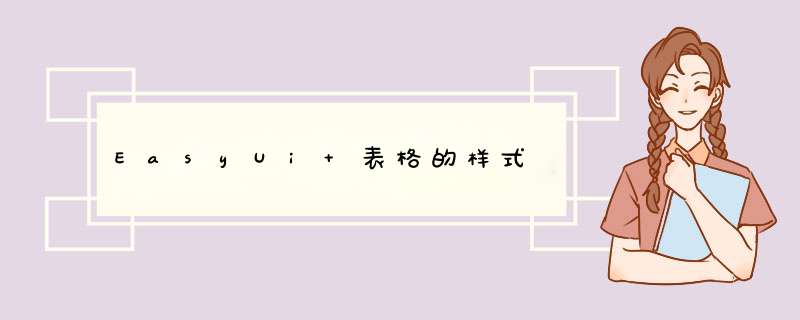
var height = $(window).height()-120
stView_layout = $('#stView_layout').layout({
width: width,
height: height
})
station_view = $('#stationView').window({
title: '测站导航',
left:50,
top:80,
width: width,
modal: false,
shadow: false,
closed: true,
height: height,
onResize:function(w,h){
if(stView_treegrid){
stView_treegrid.treegrid({
width:w-20,
height:h-260
})
}
}
})
easyUi datagrid设置行高度,在需要设置行高的table下添加样式就可以实现,这个设置只针对当前table,对别的table是没有影响的,具体代码如下:<div id="g" style="width: 100%height: 100%">
<table id="gtable"></table>
</div>
<style>
#g .datagrid-btable tr{height: 40px}
</style>
我觉得table不能设置为固定宽度 设置了固定的话浏览器变化的时候页面的美观感会下降 将其设置为自适应的话会好些如果你想设置为固定宽度的话:<table class="easyui-datagrid" style="width: xxpxheight: 100%">
自适应:
<table class="easyui-datagrid" style="width:auto height: 450pxpadding: 5px" toolbar="#toolbar" rownumbers="true" fitcolumns="true"
singleselect="false">
</table>
欢迎分享,转载请注明来源:内存溢出

 微信扫一扫
微信扫一扫
 支付宝扫一扫
支付宝扫一扫
评论列表(0条)