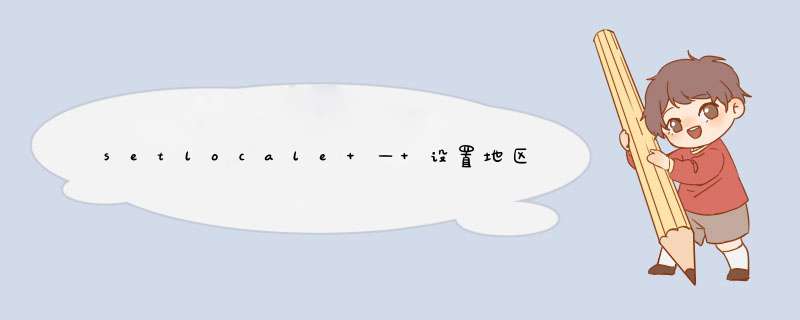
setlocale
(PHP 4, PHP 5, PHP 7, PHP 8)
setlocale — 设置地区信息
说明
setlocale ( int $category , string $locale , string $... = ? ) : string
setlocale ( int $category , array $locale ) : string
设置地区信息。
参数
category
category 命名常量指定的受区域设置的功能类别:
LC_ALL 所有的设置
LC_COLLATE 字符串比较, 详见 strcoll()
LC_CTYPE 字符串的分类与转换, 参见例子 strtoupper()
LC_MONETARY 等同 localeconv()
LC_NUMERIC 对于小数点的分隔 (另请参见 localeconv())
LC_TIME 时间与格式 strftime()
LC_MESSAGES 系统响应 (如果PHP使用libintl编译)
locale
If locale is null or the empty string "", the locale names will be set from the values of environment variables with the same names as the above categories, or from "LANG".
If locale is "0", the locale setting is not affected, only the current setting is returned.
If locale is an array or followed by additional parameters then each array element or parameter is tried to be set as new locale until success. This is useful if a locale is known under different names on different systems or for providing a fallback for a possibly not available locale.
...
(可使用字符串或数组参数进行尝试直到设置成功。)
Linux中可以使用 setlocale=============================================
Setlocale
setlocale
配置地域化信息。
语法: char * setlocale ( int category, const char * locale )
返回值: 字符串
函数种类: *** 作系统与环境
内容说明:
本函数用来配置地域的信息,设置当前程序使用的本地化信息。参数 category 有下列的选择:
LC_ALL 包括下面的全项选项都要。 LC_COLLATE 配置字符串比较,PHP 目前尚未实作出来本项。 LC_CTYPE 配置字符类别及转换。例如全变大写 strtoupper()。 LC_MONETARY 配置金融货币,PHP 目前尚未实作。 LC_NUMERIC 配置小数点后的位数。 LC_TIME 配置时间日期格式,与 strftime() 合用。 而参数 locale 若是空字符串 "",则会使用系统环境变量的 locale 。若 locale 为零(NULL),则不会改变地域化配置,返回当前的地域值,若系统尚未实作则返回 false。
持欧洲那里与美国不同的字符集,现在的区域设置同时也支持亚洲字符集。区域设置的函数有:
/*设置区域设置,“C”为默认设置,“”(空字符串)为本地设置*/
char *setlocale(int category, const char *locale)
/*获取当前区域设置的数字格式习惯*/
struct lconv *localeconv()
其中lconv是一结构体类型
区域设置影响(临时想到的,不全):
1)strcoll和strxfrm函数的行为
2)stof和strtod
3)isalpha等函数
4)宽字符串函数,例如wprintf等
欢迎分享,转载请注明来源:内存溢出

 微信扫一扫
微信扫一扫
 支付宝扫一扫
支付宝扫一扫
评论列表(0条)