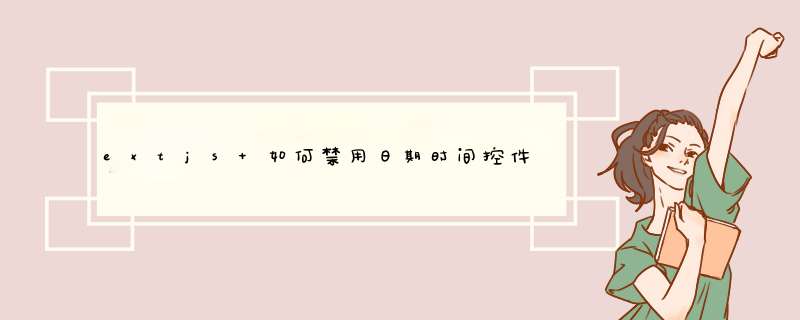
editable:是否可编辑,默认为true 。
2、Extjs日期控件禁止用户输入(设置readOnly为true):
JScript 代码 :
{
xtype:"datefield",
format:"Y-m-d",
value:"1986-12-25",
readOnly:true, //设置为true为只读状态,禁止用户输入
fieldLabel:"Birth"
}
3、extjs DateField 的值用getValue()方法获取后是一大堆字符串,类似Tue Dec 07 2010 00:00:00 GMT 0800,存入数据库需要格式化一下,用EXT的Ext.util.Format.date()方法:
var gedt = Ext.util.Format.date(日期控件.getValue(), 'Y-m-d')
出来的日期格式就是 2010-10-10。
一般的Extjs的控件里,一般都会有disable这一项,如果你指定disabled为true,那么这个控件就会显示为灰色不可用的,此外还有一个hidden项,如果为true,那么这个控件不会在页面上显示,对TextField以外的控件也有效果,示例如下:var test = new Ext.form.TextField({
id:'sm1',
.......//其它项省略
disabled:true,
hidden:false
})
ext其内部源码有这么一句话 this.el.dom.disabled = truedisabled 的属性 当submit提交时 不会提交后台
disabled 在IE8以上中有个bug,一般人很少遇到过:
<select id="select"><option>asdaasd</option></select>
document.getElementById("select").disabled = "disabled"
document.getElementById("select").disabled = true
如果disabled 被设置了disabled之后,你再设置为true的时候是无效的,必须设置为disabled = “”才会有效果
你可以试下citytemp.setDisabled("disabled")
实在不行就直接用dom元素去改,直接找到 document.getElementById("select").disabled = "disabled"就可以了
欢迎分享,转载请注明来源:内存溢出

 微信扫一扫
微信扫一扫
 支付宝扫一扫
支付宝扫一扫
评论列表(0条)