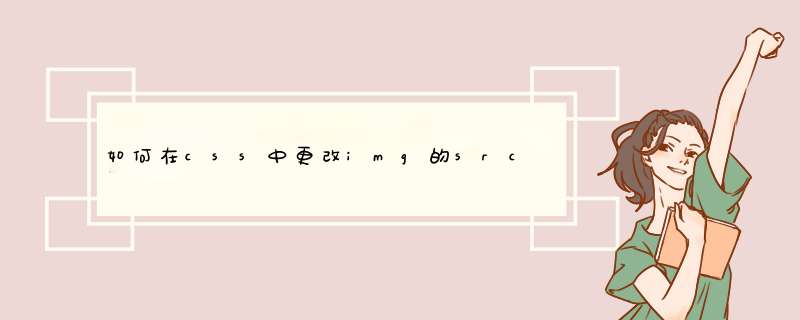
<head>
<style>
img{
text:expression(src="b.png")
}
</style>
<body>
<img src="a.jpg">
</body>
</head>
</html>
css改src图只有ie支持 或者css控制背景图background-image好些
一般都是js
document.getElementById("imgid").src = "b.png"你可以使用jq来改变,,
css:
<style>
.div{
background:url("test.jpg") no-repeat
border:solid 1px red
height:200px
}
</style>
<script src="http://libs.baidu.com/jquery/1.9.0/jquery.js"></script>
<script language="javascript">
$(document).ready(function(){
$(".div").click(function(){ //写了点击测试效果
$(this).css({
"background" : "url('menu.jpg') no-repeat",
"borderColor" : "blue"
})
})
})
</script>
html:
<div class="div" onclick="changeBg(this)"></div>
测试:
初始
点击后
js:
---------------------------------------------------------------
function changeBg(obj){
obj.style.backgroundImage="url(menu.jpg)" //都是使用驼峰写法~~~
}
---------------------------------------------------------------
欢迎分享,转载请注明来源:内存溢出

 微信扫一扫
微信扫一扫
 支付宝扫一扫
支付宝扫一扫
评论列表(0条)