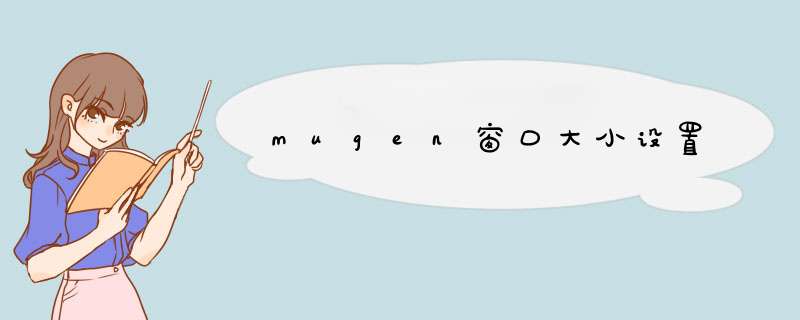
Enter the width and height of the resolution you want to set here.
The optimal resolution is 320x240, but if your video card has problems
You may want to try 640x480.
Width =640
Height =480
This is the color depth at which to run MUGEN. You should set it to
16 bit color unless your video card has problems with it.
16-fastest, 24,32-slower, 8-slowest/worst
Depth =16
Set this parameter to 0 to disable screen stretching, and set it to 1 if
you want to scale it up to fit the current resolution.
Stretch =1
Set this parameter to use a resolution-doubling filter. You will
need a fast machine to use these filters. You will need to increase
the screen resolution to at least 640x480 for these modes.
0 - off
1 - diagonal edge detection
2 - bilinear filtering
3 - horizontal scanlines
DoubleRes =02
DirectX mode
Choose from Hardware, Software, Windowed, Overlay, Safe and None
Hardware and Software run in full-screen. Windowed and Overlay
run in a window. The windowed modes require you to set Depth to
whatever color depth you are using for you desktop. The best results
are when you run in 16-bit color. There is no advantage to running
in 32-bit color. If Hardware, Software and Windowed fail, try Safe.
None uses GDI to draw, so it's very slow. Use None only if
you cannot get anything else to work.
Overlay is not supported by all video cards, but can be faster than
Windowed if it works.
DXmode =windowed
Set to 1 to enable vertical retrace synchronization. Do not enable
if BlitMode = PageFlip.
VRetrace =0
Drawing mode
Choose from Normal and PageFlip
BlitMode =pageflip
----------------------------------------------------------------------
----------------------------------------------------------------------
这就是分辨率
Width =640
Height =480
先怎么调就怎么调,适合你的电脑屏幕就行了
mugen主程序爆衣设置如下:使用mugen主程序过程中,我们需要先把自己获得的mugen人物文件夹解压到里面的chars文件夹,然后执行里面的列表生成器进行设置,然后就可以在运行后使用自己的人物了。在mugen的文件夹中我们可以找到“chars”文件夹。
把自己获得的mugen人物文件夹,放在chars文件夹内,比如我们这里的“hii”人物文件夹。
接着我们执行里面的“列表生成器”批处理。
d出的窗口选择“浏览”。
找到自己mugen文件夹里的“mugen”程序“打开”。
然后点击“刷新select文件”按钮,提示“刷新完毕”代表成功。
现在我们就可以打开mugen程序,使用“wasd”选择“ARCADE”,按“j”进入,在里面就可以选择自己的人物了。所以,上述就是mugen主程序爆衣设置。
改data下的Mugen.FNT文件[Options]
Difficulty = 4 游戏的难度,最高为8级
Life = 100 游戏中人物生命力的百分比,默认值100
Time = 99 每个回合的时间,-1为无限时间
GameSpeed = 0 游戏运行速度
WavVolume = 50 wav音乐的音量大小,最大值255
MidiVolume = 50 Midi音乐的音量大小,最大值255
Team.1VS2Life = 150 假如我以1人出场,对方2人的话,我将以150%的生命力出战
Team.LoseOnKO = 0 组队模式中,如果2P输了,电脑控制的人物是否继续战斗,1为是,0为否
motif = data/system.def 系统文件链接
MP3Volume = 50 MP3音乐音量的大小,最大值255
[Rules]
Default.Attack.LifeToPowerMul = .7 击中对方,给予自己的能量值
Default.GetHit.LifeToPowerMul = .6 击中对方,给予对方的能量值
[Config]
GameSpeed = 60 游戏的每秒运行的帧数,默认值60,请不要设置少于10,不然游戏会运行不正常
DrawShadows = 1 游戏中是否显示人物的阴影,1为是,0为否
[Debug]
AllowDebugKeys=1;1是开启作弊,0是关闭作弊
Debug = 0 是否开启作弊模式,1为开启
AllowDebugMode = 1 在作弊模式关闭的情况下,按Ctrl+D键可以重新开启
Speedup = 0 除错信息的显示速度
StartStage = stages/stage0.def 默认的场景
[Video]
Width = 320 屏幕分辨率的设置,默认320X240
Depth = 16 游戏以哪种颜色模式显示,有8位、16位、24位可供选择
Stretch = 0 是否拉伸,1为是,0为否
DoubleRes = 0 屏幕显示方式有:0、1、2、3可供选择
0 - off
1 - diagonal edge detection
2 - bilinear filtering
3 - horizontal scanlines
Vesamode = Linear 显卡模式,建议不要随意更改,有Banked和Linear可供选择
欢迎分享,转载请注明来源:内存溢出

 微信扫一扫
微信扫一扫
 支付宝扫一扫
支付宝扫一扫
评论列表(0条)