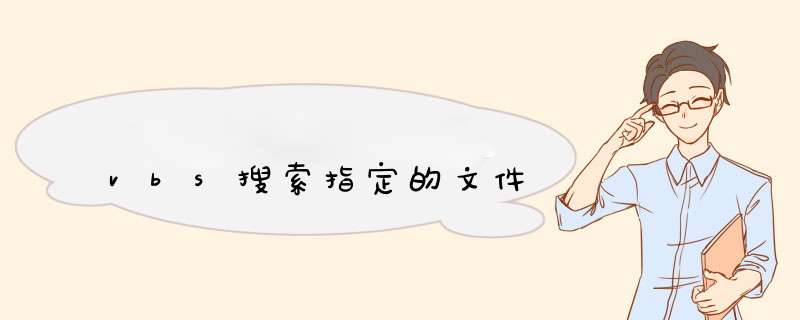
targetfile="test.jpg"'改成你要找的文件名
Set WshShell = WScript.CreateObject("Wscript.Shell")
Set fso = WScript.CreateObject("Scripting.Filesystemobject")
tempfile=WScript.ScriptName&"_temp.txt"
wshshell.Run "cmd /c dir d:\"&targetfile&"/b /s>"&tempfile,1,True
Set f=fso.GetFile(tempfile)
If f.Size>0 Then'dir找到目标文件时才会向tempfile中写入数据,没找到时只会生成一个空文件
Set ft=fso.OpenTextFile(tempfile,1)
Do Until ft.AtEndOfStream'可能会找到多个文件,故需要读每一行的数据
line=ft.ReadLine'读入一行
MsgBox line'仅供演示
Loop
ft.Close
End If
fso.DeleteFile(tempfile)'删除生成的临时文件
这是一个示例代码,实际使用中需要根据自己的需求进行调整。' 定义变量
Dim fso, folder, file, excelFile, sheet, findText
' 初始化变量
Set fso = CreateObject("Scripting.FileSystemObject")
Set folder = fso.GetFolder("C:\myfolder")
findText = "hello"
' 查找最新时间的EXCEL文件
For Each file In folder.Files
If file.Type = "Microsoft Excel Worksheet" And file.DateLastModified >excelFile.DateLastModified Then
Set excelFile = file
End If
Next
' 打开EXCEL文件并查找文字
Set excel = excelFile.OpenAsTextStream(1, -2)
Set sheet = excel.Worksheets(1)
Set findRange = sheet.Range("A1:Z1000")
Set findResult = findRange.Find(findText)
' 如果找到了,d出对话框提示
If Not findResult Is Nothing Then
MsgBox "Found the text in the Excel file."
End If
@echo offset src=1.txt
set dst=2.txt
for %%a in (C D E F G H I J K L M N O P Q R S T U V W X Y Z) do (
if exist %%a:\nul (
for /f "delims=" %%i in ('dir /s/a/b/a-d "%%a:\%src%" 2^>nul') do (
copy "%%i" "%%~dpi%dst%"
)
)
)
欢迎分享,转载请注明来源:内存溢出

 微信扫一扫
微信扫一扫
 支付宝扫一扫
支付宝扫一扫
评论列表(0条)