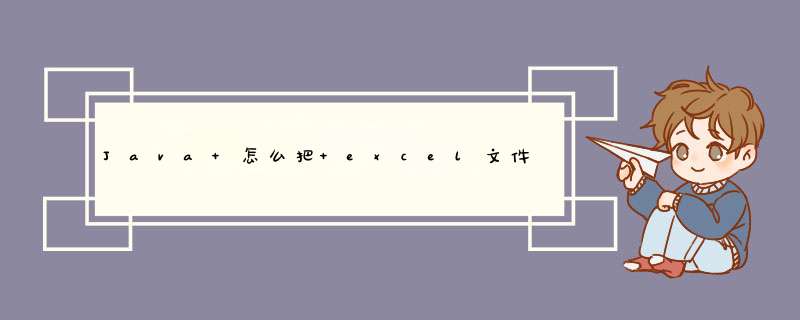
import java.io.File
import java.io.FileInputStream
import java.io.FileOutputStream
import java.io.IOException
import org.apache.poi.hssf.usermodel.HSSFCell
import org.apache.poi.hssf.usermodel.HSSFCellStyle
import org.apache.poi.hssf.usermodel.HSSFFont
import org.apache.poi.hssf.usermodel.HSSFRow
import org.apache.poi.hssf.usermodel.HSSFSheet
import org.apache.poi.hssf.usermodel.HSSFWorkbook
import org.apache.poi.hssf.util.Region
/**
* Created by IntelliJ IDEA.
* User: Administrator
* Date: 2010-6-28
* Time: 10:56:48
* To change this template use File | Settings | File Templates.
*/
public class ExcelFile {
/**
* 新建一个Excel文件,里面添加5行5列的内容,再添加两个高度为2的大单元格。
*
* @param fileName
*/
public void writeExcel(String fileName) {
//目标文件
File file = new File(fileName)
FileOutputStream fOut = null
try {
// 创建新的Excel 工作簿
HSSFWorkbook workbook = new HSSFWorkbook()
// 在Excel工作簿中建一工作表,其名为缺省值。
// 也可以指定工作表的名字。
HSSFSheet sheet = workbook.createSheet("Test_Table")
// 创建字体,红色、粗体
HSSFFont font = workbook.createFont()
font.setColor(HSSFFont.COLOR_RED)
font.setBoldweight(HSSFFont.BOLDWEIGHT_BOLD)
// 创建单元格的格式,如居中、左对齐等
HSSFCellStyle cellStyle = workbook.createCellStyle()
// 水平方向上居中对齐
cellStyle.setAlignment(HSSFCellStyle.ALIGN_CENTER)
// 垂直方向上居中对齐
cellStyle.setVerticalAlignment(HSSFCellStyle.VERTICAL_CENTER)
// 设置字体
cellStyle.setFont(font)
//下面将建立一个4行3列的表。第一行为表头。
int rowNum = 0//行标
int colNum = 0//列标
//建立表头信息
// 在索引0的位置创建行(最顶端的行)
HSSFRow row = sheet.createRow((short) rowNum)
// 单元格
HSSFCell cell = null
for (colNum = 0colNum <5colNum++) {
// 在当前行的colNum列上创建单元格
cell = row.createCell((short) colNum)
// 定义单元格为字符类型,也可以指定为日期类型、数字类型
cell.setCellType(HSSFCell.CELL_TYPE_STRING)
// 定义编码方式,为了支持中文,这里使用了ENCODING_UTF_16
cell.setEncoding(HSSFCell.ENCODING_UTF_16)
// 为单元格设置格式
cell.setCellStyle(cellStyle)
// 添加内容至单元格
cell.setCellValue("表头名-" + colNum)
}
rowNum++
for (rowNum <5rowNum++) {
//新建第rowNum行
row = sheet.createRow((short) rowNum)
for (colNum = 0colNum <5colNum++) {
//在当前行的colNum位置创建单元格
cell = row.createCell((short) colNum)
cell.setEncoding(HSSFCell.ENCODING_UTF_16)
cell.setCellStyle(cellStyle)
cell.setCellValue("值-" + rowNum + "-" + colNum)
}
}
//合并单元格
//先创建2行5列的单元格,然后将这些单元格合并为2个大单元格
rowNum = 5
for (rowNum <7rowNum++) {
row = sheet.createRow((short) rowNum)
for (colNum = 0colNum <5colNum++) {
//在当前行的colNum位置创建单元格
cell = row.createCell((short) colNum)
}
}
//建立第一个大单元格,高度为2,宽度为2
rowNum = 5
colNum = 0
Region region = new Region(rowNum, (short) colNum, (rowNum + 1),(short) (colNum + 1))
sheet.addMergedRegion(region)
//获得第一个大单元格
cell = sheet.getRow(rowNum).getCell((short) colNum)
cell.setEncoding(HSSFCell.ENCODING_UTF_16)
cell.setCellStyle(cellStyle)
cell.setCellValue("第一个大单元格")
//建立第二个大单元格,高度为2,宽度为3
colNum = 2
region = new Region(rowNum, (short) colNum, (rowNum + 1),(short) (colNum + 2))
sheet.addMergedRegion(region)
//获得第二个大单元格
cell = sheet.getRow(rowNum).getCell((short) colNum)
cell.setEncoding(HSSFCell.ENCODING_UTF_16)
cell.setCellStyle(cellStyle)
cell.setCellValue("第二个大单元格")
//工作薄建立完成,下面将工作薄存入文件
//新建一输出文件流
fOut = new FileOutputStream(file)
//把相应的Excel 工作簿存盘
workbook.write(fOut)
fOut.flush()
// *** 作结束,关闭文件
fOut.close()
System.out
.println("Excel文件生成成功!Excel文件名:" + file.getAbsolutePath())
} catch (Exception e) {
System.out.println("Excel文件" + file.getAbsolutePath() + "生成失败:" + e)
} finally {
if (fOut != null){
try {
fOut.close()
} catch (IOException e1) {
}
}
}
}
/**
* 读Excel文件内容
* @param fileName
*/
public void readExcel(String fileName) {
File file = new File(fileName)
FileInputStream in = null
try {
//创建对Excel工作簿文件的引用
in = new FileInputStream(file)
HSSFWorkbook workbook = new HSSFWorkbook(in)
//创建对工作表的引用。
//这里使用按名引用
HSSFSheet sheet = workbook.getSheet("Test_Table")
//也可用getSheetAt(int index)按索引引用,
//在Excel文档中,第一张工作表的缺省索引是0,其语句为:
//HSSFSheet sheet = workbook.getSheetAt(0)
//下面读取Excel的前5行的数据
System.out.println("下面是Excel文件" + file.getAbsolutePath() + "的内容:")
HSSFRow row = null
HSSFCell cell = null
int rowNum = 0//行标
int colNum = 0//列标
for (rowNum <5rowNum++) {
//获取第rowNum行
row = sheet.getRow((short) rowNum)
for (colNum = 0colNum <5colNum++) {
// 获取当前行的colNum位置的单元格
cell = row.getCell((short) colNum)
System.out.print(cell.getStringCellValue() + "\t")
}
//换行
System.out.println()
}
in.close()
} catch (Exception e) {
System.out.println("读取Excel文件" + file.getAbsolutePath() + "失败:" + e)
} finally {
if (in != null){
try {
in.close()
} catch (IOException e1) {
}
}
}
}
public static void main(String[] args) throws Exception {
ExcelFile excel = new ExcelFile()
String fileName = "D:\\记录明细.xls"
excel.writeExcel(fileName)
excel.readExcel(fileName)
}
}
1,加入依赖的罐子文件:引用:
*mysql的jar文件
*Spring_HOME/lib/poi/*.jar
2,编写数据库链接类
package com.zzg.db
import java.sql.Connection
import java.sql.DriverManager
public class DbUtils {
private static Connection conn
static {
try {
Class.forName("com.mysql.jdbc.Driver")
conn = DriverManager.getConnection("jdbc:mysql://localhost/test","root","123456")
} catch (Exception e) {
e.printStackTrace()
}
}
public static Connection getConn() {
return conn
}
public static void setConn(Connection conn) {
DbUtils.conn = conn
}
}
3,编写数据库 *** 作类
package com.zzg.db
import java.sql.Connection
import java.sql.PreparedStatement
import java.sql.SQLException
public class ExcuteData {
private PreparedStatement pstmt
public boolean ExcuData(String sql) {
Connection conn = DbUtils.getConn()
boolean flag=false
try {
pstmt = conn.prepareStatement(sql)
flag=pstmt.execute()
} catch (SQLException e) {
e.printStackTrace()
}
return flag
}
}
4,编写的Excel表格实体类
package com.zzg.model
public class TableCell {
private String _name
private String _value
public String get_name() {
return _name
}
public void set_name(String _name) {
this._name = _name
}
public String get_value() {
return _value
}
public void set_value(String _value) {
this._value = _value
}
}
5,编写主键生成方法
package com.zzg.util
import java.text.SimpleDateFormat
import java.util.Date
import java.util.Random
public class GenericUtil {
public static String getPrimaryKey()
{
String primaryKey
primaryKey = new SimpleDateFormat("yyyyMMddHHmmss").format(new Date())
Random r = new Random()
primaryKey +=r.nextInt(100000)+100000
return primaryKey
}
}
6,编写的Excel *** 作类
package com.zzg.deployData
import java.io.File
import java.io.FileInputStream
import java.io.FileNotFoundException
import java.io.IOException
import java.io.Serializable
import java.util.ArrayList
import java.util.List
import org.apache.poi.hssf.usermodel.HSSFCell
import org.apache.poi.hssf.usermodel.HSSFRow
import org.apache.poi.hssf.usermodel.HSSFSheet
import org.apache.poi.hssf.usermodel.HSSFWorkbook
import com.zzg.db.ExcuteData
import com.zzg.model.TableCell
import com.zzg.util.GenericUtil
public class OperExcel<T extends Serializable>{
private HSSFWorkbook workbook
private String tableName
private Class<T>type
private String sheetName
public OperExcel(File excelFile, String tableName, Class<T>type,
String sheetName) throws FileNotFoundException,
IOException {
workbook = new HSSFWorkbook(new FileInputStream(excelFile))
this.tableName = tableName
this.type = type
this.sheetName = sheetName
InsertData()
}
// 向表中写入数据
public void InsertData() {
System.out.println("yyy")
ExcuteData excuteData = new ExcuteData()
List<List>datas = getDatasInSheet(this.sheetName)
// 向表中添加数据之前先删除表中数据
String strSql = "delete from " + this.tableName
excuteData.ExcuData(strSql)
// 拼接sql语句
for (int i = 1i <datas.size()i++) {
strSql = "insert into " + this.tableName + "("
List row = datas.get(i)
for (short n = 0n <row.size()n++) {
TableCell excel = (TableCell) row.get(n)
if (n != row.size() - 1)
strSql += excel.get_name() + ","
else
strSql += excel.get_name() + ")"
}
strSql += " values ("
for (short n = 0n <row.size()n++) {
TableCell excel = (TableCell) row.get(n)
try {
if (n != row.size() - 1) {
strSql += getTypeChangeValue(excel) + ","
} else
strSql += getTypeChangeValue(excel) + ")"
} catch (RuntimeException e) {
e.printStackTrace()
} catch (Exception e) {
e.printStackTrace()
}
}
//执行sql
excuteData.ExcuData(strSql)
}
}
/**
* 获得表中的数据
* @param sheetName 表格索引(EXCEL 是多表文档,所以需要输入表索引号)
* @return 由LIST构成的行和表
*/
public List<List>getDatasInSheet(String sheetName) {
List<List>result = new ArrayList<List>()
// 获得指定的表
HSSFSheet sheet = workbook.getSheet(sheetName)
// 获得数据总行数
int rowCount = sheet.getLastRowNum()
if (rowCount <1) {
return result
}
// 逐行读取数据
for (int rowIndex = 0rowIndex <rowCountrowIndex++) {
// 获得行对象
HSSFRow row = sheet.getRow(rowIndex)
if (row != null) {
List<TableCell>rowData = new ArrayList<TableCell>()
// 获得本行中单元格的个数
int columnCount = sheet.getRow(0).getLastCellNum()
// 获得本行中各单元格中的数据
for (short columnIndex = 0columnIndex <columnCountcolumnIndex++) {
HSSFCell cell = row.getCell(columnIndex)
// 获得指定单元格中数据
Object cellStr = this.getCellString(cell)
TableCell TableCell = new TableCell()
TableCell.set_name(getCellString(
sheet.getRow(0).getCell(columnIndex)).toString())
TableCell.set_value(cellStr == null ? "" : cellStr
.toString())
rowData.add(TableCell)
}
result.add(rowData)
}
}
return result
}
/**
* 获得单元格中的内容
* @param cell
* @return result
*/
protected Object getCellString(HSSFCell cell) {
Object result = null
if (cell != null) {
int cellType = cell.getCellType()
switch (cellType) {
case HSSFCell.CELL_TYPE_STRING:
result = cell.getStringCellValue()
break
case HSSFCell.CELL_TYPE_NUMERIC:
result = cell.getNumericCellValue()
break
case HSSFCell.CELL_TYPE_FORMULA:
result = cell.getNumericCellValue()
break
case HSSFCell.CELL_TYPE_ERROR:
result = null
break
case HSSFCell.CELL_TYPE_BOOLEAN:
result = cell.getBooleanCellValue()
break
case HSSFCell.CELL_TYPE_BLANK:
result = null
break
}
}
return result
}
// 根据类型返回相应的值
@SuppressWarnings("unchecked")
public String getTypeChangeValue(TableCell excelElement)
throws RuntimeException, Exception {
String colName = excelElement.get_name()
String colValue = excelElement.get_value()
String retValue = ""
if (colName.equals("id")) {
retValue = "'" + GenericUtil.getPrimaryKey() + "'"
return retValue
}
if (colName == null) {
retValue = null
}
if (colName.equals("class_createuser")) {
retValue = "yaa101"
return "'" + retValue + "'"
}
retValue = "'" + colValue + "'"
return retValue
}
}
7,编写调用 *** 作的Excel类的方法
package com.zzg.deployData
import java.io.File
import java.io.FileNotFoundException
import java.io.IOException
public class DeployData {
private File fileOut
public void excute(String filepath) {
fileOut = new File(filepath)
this.deployUserInfoData()
}
public void deployUserInfoData() {
try {
new OperExcel(fileOut, "test", Object.class, "Sheet1")
} catch (FileNotFoundException e) {
e.printStackTrace()
} catch (IOException e) {
e.printStackTrace()
}
}
}
8,编写客户端
package com.zzg.client
import com.zzg.deployData.DeployData
public class DeployClient {
public static void main(String[] args) {
DeployData deployData = new DeployData()
deployData.excute("D://test.xls")
}
}
public static void main(String args[]) throws BiffException, IOException, WriteException{//1 从Excel文件读取数据表
//Java Excel API既可以从本地文件系统的一个文件(.xls),也可以从输入流中读取Excel数据表。
//读取Excel数据表的第一步是创建Workbook(术语:工作薄),下面的代码片段举例说明了应该如何 *** 作:
//(完整代码见ExcelReading.java)
try
{
//构建Workbook对象, 只读Workbook对象
//直接从本地文件创建Workbook
//从输入流创建Workbook
InputStream is = new FileInputStream("D:/user.xls")
jxl.Workbook rwb = Workbook.getWorkbook(is)
//一旦创建了Workbook,我们就可以通过它来访问Excel Sheet(术语:工作表)。参考下面的代码片段:
//获取第一张Sheet表
Sheet rs = (Sheet) rwb.getSheet(0)
//我们既可能通过Sheet的名称来访问它,也可以通过下标来访问它。如果通过下标来访问的话,
//要注意的一点是下标从0开始,就像数组一样。
//一旦得到了Sheet,我们就可以通过它来访问Excel Cell(术语:单元格)。参考下面的代码片段:
//获取第一行,第一列的值
Cell c00 = ((jxl.Sheet) rs).getCell(0, 0)
String strc00 = c00.getContents()
//获取第一行,第二列的值
Cell c10 = ((jxl.Sheet) rs).getCell(1, 0)
String strc10 = c10.getContents()
//获取第二行,第二列的值
Cell c11 = ((jxl.Sheet) rs).getCell(1, 1)
String strc11 = c11.getContents()
System.out.println("Cell(0, 0)" + " value : " + strc00 + "type : " + c00.getType())
System.out.println("Cell(1, 0)" + " value : " + strc10 + "type : " + c10.getType())
System.out.println("Cell(1, 1)" + " value : " + strc11 + "type : " + c11.getType())
//如果仅仅是取得Cell的值,我们可以方便地通过getContents()方法,
//它可以将任何类型的Cell值都作为一个字符串返回。示例代码中Cell(0, 0)是文本型,
//Cell(1, 0)是数字型,Cell(1,1)是日期型,通过getContents(),三种类型的返回值都是字符型。
//如果有需要知道Cell内容的确切类型,API也提供了一系列的方法。参考下面的代码片段:
String strcc00 = null
double strcc10 = 0.00
Date strcc11 = null
Cell cc00 = ((jxl.Sheet) rs).getCell(0, 0)
Cell cc10 = ((jxl.Sheet) rs).getCell(1, 0)
Cell cc11 = ((jxl.Sheet) rs).getCell(1, 1)
if(c00.getType() == CellType.LABEL)
{
LabelCell labelc00 = (LabelCell)cc00
strcc00 = labelc00.getString()
}
if(c10.getType() == CellType.NUMBER)
{
NumberCell numc10 = (NumberCell)cc10
strcc10 = numc10.getValue()
}
if(c11.getType() == CellType.DATE)
{
DateCell datec11 = (DateCell)cc11
strcc11 = datec11.getDate()
}
System.out.println("Cell(0, 0)" + " value : " + strcc00 + "type : " + cc00.getType())
System.out.println("Cell(1, 0)" + " value : " + strcc10 + "type : " + cc10.getType())
System.out.println("Cell(1, 1)" + " value : " + strcc11 + "type : " + cc11.getType())
//在得到Cell对象后,通过getType()方法可以获得该单元格的类型,然后与API提供的基本类型相匹配,
//强制转换成相应的类型,最后调用相应的取值方法getXXX(),就可以得到确定类型的值。
//API提供了以下基本类型,与Excel的数据格式相对应,如下图所示:
//每种类型的具体意义,请参见Java Excel API Document。
//当你完成对Excel电子表格数据的处理后,一定要使用close()方法来关闭先前创建的对象,
//以释放读取数据表的过程中所占用的内存空间,在读取大量数据时显得尤为重要。参考如下代码片段:
// *** 作完成时,关闭对象,释放占用的内存空间
rwb.close()
}
catch (Exception e)
{
e.printStackTrace()
}
//Java Excel API提供了许多访问Excel数据表的方法,在这里我只简要地介绍几个常用的方法,
//其它的方法请参考附录中的Java Excel API Document。
//Workbook类提供的方法
//1. int getNumberOfSheets()
//获得工作薄(Workbook)中工作表(Sheet)的个数,示例:
jxl.Workbook rwb = jxl.Workbook.getWorkbook(new File("D:/user.xls"))
int sheets = rwb.getNumberOfSheets()
//2. Sheet[] getSheets()
//返回工作薄(Workbook)中工作表(Sheet)对象数组,示例:
jxl.Workbook rwb2 = jxl.Workbook.getWorkbook(new File("D:/user.xls"))
Sheet[] sheets2 = (Sheet[]) rwb2.getSheets()
//3. String getVersion()
//返回正在使用的API的版本号,好像是没什么太大的作用。
jxl.Workbook rwb3 = jxl.Workbook.getWorkbook(new File("D:/user.xls"))
String apiVersion = rwb3.getVersion()
//Sheet接口提供的方法
//1) String getName()
//获取Sheet的名称,示例:
jxl.Workbook rwb4 = jxl.Workbook.getWorkbook(new File("D:/user.xls"))
jxl.Sheet rs = rwb4.getSheet(0)
String sheetName = rs.getName()
//2) int getColumns()
//获取Sheet表中所包含的总列数,示例:
jxl.Workbook rwb5 = jxl.Workbook.getWorkbook(new File("D:/user.xls"))
jxl.Sheet rs2 = rwb5.getSheet(0)
int rsColumns = rs2.getColumns()
//3) Cell[] getColumn(int column)
//获取某一列的所有单元格,返回的是单元格对象数组,示例:
jxl.Workbook rwb6 = jxl.Workbook.getWorkbook(new File("D:/user.xls"))
jxl.Sheet rs3 = rwb6.getSheet(0)
Cell[] cell = rs3.getColumn(0)
//4) int getRows()
//获取Sheet表中所包含的总行数,示例:
jxl.Workbook rwb7 = jxl.Workbook.getWorkbook(new File("D:/user.xls"))
jxl.Sheet rs4 = rwb7.getSheet(0)
int rsRows = rs4.getRows()
//5) Cell[] getRow(int row)
//获取某一行的所有单元格,返回的是单元格对象数组,示例子:
jxl.Workbook rwb8 = jxl.Workbook.getWorkbook(new File("D:/user.xls"))
jxl.Sheet rs5 = rwb8.getSheet(0)
Cell[] cell5 = rs5.getRow(0)
//6) Cell getCell(int column, int row)
//获取指定单元格的对象引用,需要注意的是它的两个参数,第一个是列数,第二个是行数,
//这与通常的行、列组合有些不同。
jxl.Workbook rwb9 = jxl.Workbook.getWorkbook(new File("D:/user.xls"))
jxl.Sheet rs6 = rwb9.getSheet(0)
Cell cell6 = rs6.getCell(0, 0)
欢迎分享,转载请注明来源:内存溢出

 微信扫一扫
微信扫一扫
 支付宝扫一扫
支付宝扫一扫
评论列表(0条)