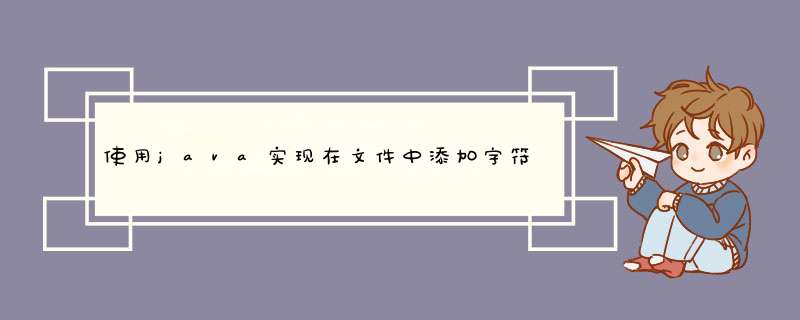
我在一个项目中需要使用C:\WINDOWS\system \drivers\etc这个目录下的hosts文件 并且在该文件的最后加上一个这样的字符串: rsgl_dbserve 由于对Java的文件 *** 作不是很熟练 花了半天的功夫才找到了 具体的实现办法如下:
import java io FileOutputStreamimport java io IOExceptionimport java io OutputStreamWriter
public class FileWriterTest {
public static void main(String[] args) { FileOutputStream stream OutputStreamWriter writer try {
//主要是使用了FileOutputStream的构造函数 FileOutputStream (File file boolean append) //这里参数append为true表示可以添加 详细使用参考JDK帮助文档资料 stream = new FileOutputStream( C:\\WINDOWS\\system \\drivers\\etc\\hosts true)writer = new OutputStreamWriter(stream) writer write( rsgl_dbserve ) writer close() stream close() } catch (IOException e) { e printStackTrace() } }
}
以上代码在eclipse上调试成功!
为了增加代码的重用性 可以编写一个方法如下:
lishixinzhi/Article/program/Java/hx/201311/26427java文件追加内容的三种方法:
方法一:
public static void writeToTxtByRandomAccessFile(File file, String str){
RandomAccessFile randomAccessFile = null
try {
randomAccessFile = new RandomAccessFile(file,"rw")
long len = randomAccessFile.length()
randomAccessFile.seek(len)
randomAccessFile.writeBytes(new String(str.getBytes(),"iso8859-1")+"\r\n")
} catch (FileNotFoundException e) {
e.printStackTrace()
}catch (IOException e) {
e.printStackTrace()
}finally{
try {
randomAccessFile.close()
} catch (IOException e) {
e.printStackTrace()
}
}
}
方法二:
public static void writeToTxtByFileWriter(File file, String content){
BufferedWriter bw = null
try {
FileWriter fw = new FileWriter(file, true)
bw = new BufferedWriter(fw)
bw.write(content)
} catch (IOException e) {
e.printStackTrace()
}finally{
try {
bw.close()
} catch (IOException e) {
e.printStackTrace()
}
}
}
方法三:
public static void writeToTxtByOutputStream(File file, String content){
BufferedOutputStream bufferedOutputStream = null
try {
bufferedOutputStream = new BufferedOutputStream(new FileOutputStream(file, true))
bufferedOutputStream.write(content.getBytes())
} catch (FileNotFoundException e) {
e.printStackTrace()
} catch(IOException e ){
e.printStackTrace()
}finally{
try {
bufferedOutputStream.close()
} catch (IOException e) {
e.printStackTrace()
}
}
}
欢迎分享,转载请注明来源:内存溢出

 微信扫一扫
微信扫一扫
 支付宝扫一扫
支付宝扫一扫
评论列表(0条)