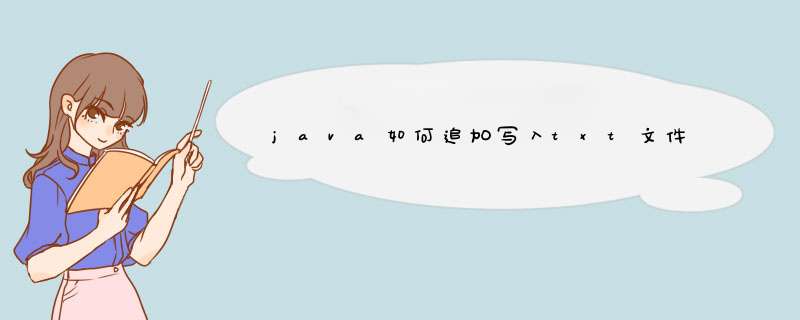
import java.io.FileOutputStream
import java.io.FileWriter
import java.io.IOException
import java.io.OutputStreamWriter
import java.io.PrintWriter
import java.io.RandomAccessFile
//如果文件存在,则追加内容;如果文件不存在,则创建文件,追加内容的三种方法
public class AppendContentToFile {
@SuppressWarnings("static-access")
public static void main(String[] args) {
AppendContentToFile a = new AppendContentToFile()
a.method1()
a.method2("E:\\dd.txt", "222222222222222")
a.method3("E:\\dd.txt", "33333333333")
}
方法1:
public void method1() {FileWriter fw = null
try {
//如果文件存在,则追加内容;如果文件不存在,则创建文件
File f=new File("E:\\dd.txt")
fw = new FileWriter(f, true)
} catch (IOException e) {
e.printStackTrace()
}
PrintWriter pw = new PrintWriter(fw)
pw.println("追加内容")
pw.flush()
try {
fw.flush()
pw.close()
fw.close()
} catch (IOException e) {
e.printStackTrace()
}
}
方法2:
public static void method2(String file, String conent) {BufferedWriter out = null
try {
out = new BufferedWriter(new OutputStreamWriter(
new FileOutputStream(file, true)))
out.write(conent+"\r\n")
} catch (Exception e) {
e.printStackTrace()
} finally {
try {
out.close()
} catch (IOException e) {
e.printStackTrace()
}
}
}
方法3:
public static void method3(String fileName, String content) {try {
// 打开一个随机访问文件流,按读写方式
RandomAccessFile randomFile = new RandomAccessFile(fileName, "rw")
// 文件长度,字节数
long fileLength = randomFile.length()
// 将写文件指针移到文件尾。
randomFile.seek(fileLength)
randomFile.writeBytes(content+"\r\n")
randomFile.close()
} catch (IOException e) {
e.printStackTrace()
}
}
}
java文件追加内容的三种方法:方法一:
public static void writeToTxtByRandomAccessFile(File file, String str){
RandomAccessFile randomAccessFile = null
try {
randomAccessFile = new RandomAccessFile(file,"rw")
long len = randomAccessFile.length()
randomAccessFile.seek(len)
randomAccessFile.writeBytes(new String(str.getBytes(),"iso8859-1")+"\r\n")
} catch (FileNotFoundException e) {
e.printStackTrace()
}catch (IOException e) {
e.printStackTrace()
}finally{
try {
randomAccessFile.close()
} catch (IOException e) {
e.printStackTrace()
}
}
}
方法二:
public static void writeToTxtByFileWriter(File file, String content){
BufferedWriter bw = null
try {
FileWriter fw = new FileWriter(file, true)
bw = new BufferedWriter(fw)
bw.write(content)
} catch (IOException e) {
e.printStackTrace()
}finally{
try {
bw.close()
} catch (IOException e) {
e.printStackTrace()
}
}
}
方法三:
public static void writeToTxtByOutputStream(File file, String content){
BufferedOutputStream bufferedOutputStream = null
try {
bufferedOutputStream = new BufferedOutputStream(new FileOutputStream(file, true))
bufferedOutputStream.write(content.getBytes())
} catch (FileNotFoundException e) {
e.printStackTrace()
} catch(IOException e ){
e.printStackTrace()
}finally{
try {
bufferedOutputStream.close()
} catch (IOException e) {
e.printStackTrace()
}
}
}
欢迎分享,转载请注明来源:内存溢出

 微信扫一扫
微信扫一扫
 支付宝扫一扫
支付宝扫一扫
评论列表(0条)