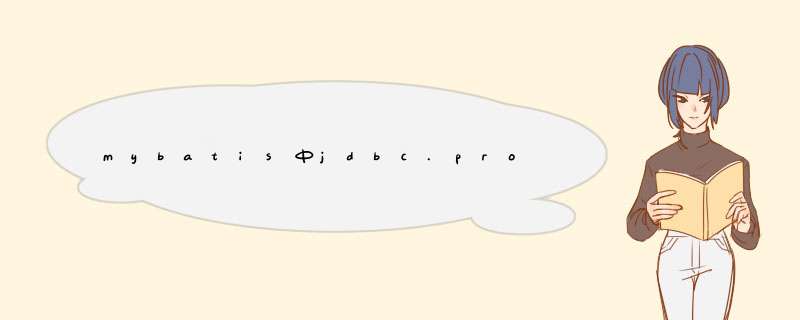
jdbc.url=jdbc: mysql://127.0.0.1:3306/mybatis_tz?useSSL=false&serverTimezone=UTC
jdbc.username=root
jdbc.password=root
将驱动程序包放在路径“F:\我的软件资源\JDBC驱动程序”下(路径自己定),完整路径为:F:\我的软件资源\JDBC驱动程序\mysql-connector-java-5.1.21-bin.jar
然后设置windows环境变量中的ClassPath,在里面添加上面的完整路径,如果没有新建一个(但是变量值前面记得加上“. ”)。
新加一个路径“F:\我的软件资源\JDBC驱动程序\mysql-connector-java-5.1.21-bin.jar”到末尾,以分号结束。注意:开发中若程序不能找到驱动程序,请将路径全部换成英文的试试
得到开发中使用的MySQL的数据库驱动程序路径(打开驱动程序的jar包):
这儿的路径是(程序中使用):org.git.mm.mysql.Driver
下面通过一些程序验证是否配置成功:文件名ConnectionDemo01.java
public class ConnectionDemo01{
//定义MySQL的数据库驱动程序
public static final String DBDRIVER = 'org.gjt.mm.mysql.Driver'
public static void main(String args[]){
try{
Class.forName(DBDRIVER)
}catch(ClassNotFoundException e){
e.printStackTrace()
}
}
}
如果允许此成没有出现ClassNotFoundException异常,则说明配置好了,若出现异常,仔细检查环境变量是否配置正确,DBDRIVER路径是否正确。
当我用JDBC连接MySql数据库时,编译报了如下错误:错误1:
Loading class `com.mysql.jdbc.Driver'. This is deprecated. The new driver class is `com.mysql.cj.jdbc.Driver'. The driver is automatically registered via the SPI and manual loading of the driver class is generally unnecessary.
这要求我们注册驱动时,把Class.forName("com.mysql.jdbc.Driver")改成 Class.forName("com.mysql.cj.jdbc.Driver")
当我信息满满的修改之后重新编译时,再次出现了错误:
错误2:
Fri Feb 22 08:55:38 CST 2019 WARN: Establishing SSL connection without server's identity verification is not recommended. According to MySQL 5.5.45+, 5.6.26+ and 5.7.6+ requirements SSL connection must be established by default if explicit option isn't set. For compliance with existing applications not using SSL the verifyServerCertificate property is set to 'false'. You need either to explicitly disable SSL by setting useSSL=false, or set useSSL=true and provide truststore for server certificate verification.
这要求我们在设置url参数时,将useSSL=false,修改后 jdbc:mysql://localhost:3306/ds3?useSSL=false
当我修改后,本以为这下应该没问题了,没想到,再一次出现了问题
错误3:
Exception in thread "main" java.sql.SQLException: The server time zone value 'Öйú±ê׼ʱ¼ä' is unrecognized or represents more than one time zone. You must configure either the server or JDBC driver (via the serverTimezone configuration property) to use a more specifc time zone value if you want to utilize time zone support.
这要求我们修改时区,修改成jdbc:mysql://localhost:3306/ds3?useSSL=false&serverTimezone=UTC
终于,不在报错误了。
错误4:当我们配置xml文件时,要把&转为其本身的转义字符
配置properties文件的urlurl=jdbc:mysql:///ds3?useSSL=false&serverTimezone=UTC配置xml文件的url<property name="url">jdbc:mysql://localhost:3306/ds3?useSSL=false&serverTimezone=UTC</property>
欢迎分享,转载请注明来源:内存溢出

 微信扫一扫
微信扫一扫
 支付宝扫一扫
支付宝扫一扫
评论列表(0条)