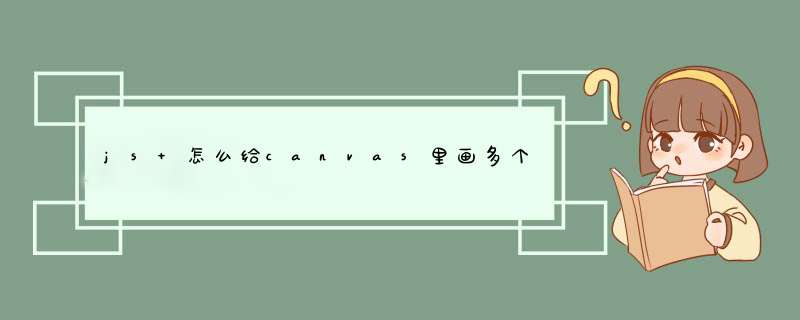
运行效果截图如下:
具体代码如下:
<!DOCTYPE html PUBLIC "-//W3C//DTD XHTML 1.0 Transitional//EN"
"http://www.w3.org/TR/xhtml1/DTD/xhtml1-transitional.dtd">
<html xmlns="http://www.w3.org/1999/xhtml">
<head>
<title>canvas绘制矩形</title>
<script type="text/javascript" >
function draw(id) {
var canvas = document.getElementById("canvas")
if (canvas) {
var context = canvas.getContext("2d")
context.fillStyle = "#DDDDDD"
context.fillRect(0, 0, 400, 400)
context.strokeStyle = "black"
context.fillStyle = "gray"
context.lineWidth = 5
context.fillRect(0,0,200,300)
context.strokeRect(0,0,200,200)
} else {
return
}
}
function drawBorder(id) {
var canvas = document.getElementById("canvas2")
if (canvas) {
var context = canvas.getContext("2d")
context.fillStyle = "red"
context.strokeStyle = "black"
context.lineWidth = 5
context.fillRect(0,0, 300, 200)
context.strokeRect(0,0,300,200)
} else {
return
}
}
window.onload = function () {
draw("canvas")
drawBorder("canvas2")
}
</script>
</head>
<body>
<canvas id="canvas" width="400" style="background:red" height="400"></canvas>
<hr />
<canvas id="canvas2" width="400" height="400"></canvas>
</body>
</html>
本文章记录了我在做小程序时使用canvas时,因层级太高无法显示d框的问题。
首先是在wxml页面的处理,我的宽高设置的是自适应宽高,只需改成自己的宽高即可,关键部分是加一个判断 wx:if="{{!canvasImg}}"
然后是js页面,d框结束时直接 canvasImg=null 即可
参考 https://blog.csdn.net/weixin_45272449/article/details/101295243?utm_medium=distribute.pc_relevant.none-task-blog-baidujs_baidulandingword-0&spm=1001.2101.3001.4242
欢迎分享,转载请注明来源:内存溢出

 微信扫一扫
微信扫一扫
 支付宝扫一扫
支付宝扫一扫
评论列表(0条)