在.NET中有三种方式生成WSDL:
1.在Web Service的URL后面加上WDSL需求,如下:
http://localhost/webExamples/simpleService.asmx?WSDL
2.使用disco.exe。在命令行中写下如下的命令:
disco http://localhost/webExamples/simpleService.asmx
3.使用System.Web.Services.Description命名空间下提供的类
每个 WSDL 文件的根元素都是 <definitions>,必须在其中提供服务的完整描述。首先,必须在 <definitions>元素中提供各种名称空间的声明。
<definitions>元素包含一个或多个 <portType >元素,每个元素都是一系列 operation。可以将单个portType元素看作是将各种方法组成类的一个逻辑分组。应该将每个Types称为服务,因此整个 WSDL 文件将成为一个服务集合。
在每个服务内可以有几个方法或者 operation,WSDL 通过 <operation>元素来引用它们。
下面是一个最简单的WSDL例子
<?xml version="1.0" encoding="UTF-8" ?>
<definitions name="MobilePhoneService"
targetNamespace="www.mobilephoneservice.com/MobilePhoneService-interface"
xmlns="http://schemas.xmlsoap.org/wsdl/"
xmlns:soap="http://schemas.xmlsoap.org/wsdl/soap/"
xmlns:tns="http://www.mobilephoneservice.com/MobilePhoneService"
xmlns:xsd="http://www.w3.org/1999/XMLSchema">
<portType name="MobilePhoneService_port">
<operation name="getListOfModels ">
.......
.......
</operation>
<operation name="getPrice">
.......
.......
</operation>
</portType>
</definitions>
webservice的发布一般都是使用WSDL(web service descriptive language)文件的样式来发布的,在WSDL文件里面,包含这个webservice暴露在外面可供使用的接口。注意,以下的代码并没有经过真正的测试,只是说明这些情况,不同版本的Axis相差很大,最好以apache网站上的例子为准,这里仅仅用于说明其基本用法。
1,直接AXIS调用远程的web service,直接调用模式如下:
import java.util.Date
import java.text.DateFormat
import org.apache.axis.client.Call
import org.apache.axis.client.Service
import javax.xml.namespace.QName
import java.lang.Integer
import javax.xml.rpc.ParameterMode
public class caClient {
public static void main(String[] args) {
try {
String endpoint = "http://localhost:8080/ca3/services/caSynrochnized?wsdl"
//直接引用远程的wsdl文件
//以下都是套路
Service service = new Service()
Call call = (Call) service.createCall()
call.setTargetEndpointAddress(endpoint)
call.setOperationName("addUser")//WSDL里面描述的接口名称
call.addParameter("userName", org.apache.axis.encoding.XMLType.XSD_DATE,
javax.xml.rpc.ParameterMode.IN)//接口的参数
call.setReturnType(org.apache.axis.encoding.XMLType.XSD_STRING)//设置返回类型
String temp = "测试人员"
String result = (String)call.invoke(new Object[]{temp})
//给方法传递参数,并且调用方法
System.out.println("result is "+result)
}
catch (Exception e) {
System.err.println(e.toString())
}
}
}
2,直接SOAP调用远程的webservice ,这种模式很少用,但是网络上有人贴出来,也转过来 :
import org.apache.soap.util.xml.*
import org.apache.soap.*
import org.apache.soap.rpc.*
import java.io.*
import java.net.*
import java.util.Vector
public class caService{
public static String getService(String user) {
URL url = null
try {
url=new URL("http://192.168.0.100:8080/ca3/services/caSynrochnized")
} catch (MalformedURLException mue) {
return mue.getMessage()
}
// This is the main SOAP object
Call soapCall = new Call()
// Use SOAP encoding
soapCall.setEncodingStyleURI(Constants.NS_URI_SOAP_ENC)
// This is the remote object we're asking for the price
soapCall.setTargetObjectURI("urn:xmethods-caSynrochnized")
// This is the name of the method on the above object
soapCall.setMethodName("getUser")
// We need to send the ISBN number as an input parameter to the method
Vector soapParams = new Vector()
// name, type, value, encoding style
Parameter isbnParam = new Parameter("userName", String.class, user, null)
soapParams.addElement(isbnParam)
soapCall.setParams(soapParams)
try {
// Invoke the remote method on the object
Response soapResponse = soapCall.invoke(url,"")
// Check to see if there is an error, return "N/A"
if (soapResponse.generatedFault()) {
Fault fault = soapResponse.getFault()
String f = fault.getFaultString()
return f
} else {
// read result
Parameter soapResult = soapResponse.getReturnValue ()
// get a string from the result
return soapResult.getValue().toString()
}
} catch (SOAPException se) {
return se.getMessage()
}
}
}
欢迎分享,转载请注明来源:内存溢出

 微信扫一扫
微信扫一扫
 支付宝扫一扫
支付宝扫一扫
评论列表(0条)