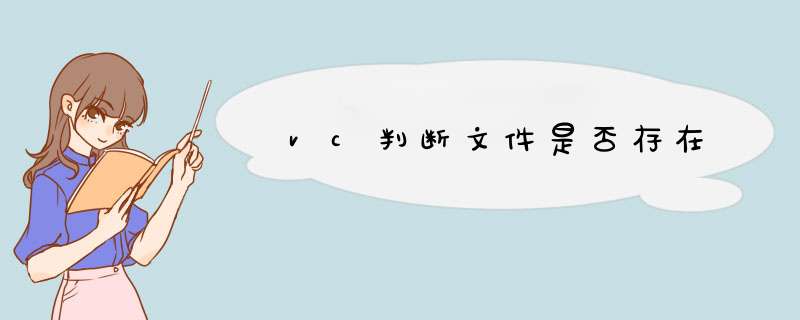
方法一:PathFileExists(FilePath) 返回true则存在,返回false则不存在,注意要加上以下代码:
#include <shlwapi.h>#pragma comment(lib,"Shlwapi.lib")
方法二:CFile::GetStatus(WMSIniFilePath,filestatus),返回true则存在,返回false则不存在
参数:
rStatus:
A reference to a user-supplied CFileStatus structure that will receive the status information. The CFileStatus structure has the following fields:
CTime m_ctime The date and time the file was created.
CTime m_mtime The date and time the file was last modified.
CTime m_atime The date and time the file was last accessed for reading.
LONG m_size The logical size of the file in bytes, as reported by the DIR command.
BYTE m_attribute The attribute byte of the file.
char m_szFullName[_MAX_PATH] The absolute filename in the Windows character set.
lpszFileName:
A string in the Windows character set that is the path to the desired file. The path can be relative or absolute, but cannot contain a network name.
参考:http://msdn.microsoft.com/zh-cn/aa270504
c语言文件类型指针是通过file*fp
这种形式进行定义的。
关于file结构在vc6中有如下定义:
#ifndef _file_defined
struct _iobuf {
char *_ptr//文件输入的下一个位置
int _cnt//当前缓冲区的相对位置
char *_base//指基础位置(即是文件的起始位置)
int _flag//文件标志
int _file//文件描述符id
int _charbuf//检查缓冲区状况,如果无缓冲区则不读取
int _bufsiz//文件缓冲区大小
char *_tmpfname//临时文件名
}
typedef struct _iobuf file
#define _file_defined
#endifc程序用不同的file结构管理每个文件。程序员可以使用文件,但是不需要知道file结构的细节。实际上,file结构是间接地 *** 作系统的文件控制块(fcb)来实现对文件的 *** 作的,如下图:
上面图中的_file实际上是一个描述符,作为进入打开文件表索引的整数。
文件是存放在物理磁盘上的,包括文件控制块(fcb)和数据块。文件控制块通常包括文件权限、日期(创建、读取、修改)、拥有者、文件大小、数据块信息。数据块用来存储实际的内容。当打开一个文件时,程序会将物理磁盘上的文件数据块读入到内存,然后通过文件指针的移动读取内存中的文件数据。
相关函数:
file
*fopen(
char
*file,
char
*open_mode
)
//打开文件,读文件到内存,返回文件信息结构指针
int
fread(
char
s,
int
size,
int
num,
file
*fp
)
//按字节读取文件内容到s中
int
fwrite(
char
s,
int
size,
int
num,
file
*fp
)
//按字节将s地址中的数据写到文件中
char
*fgets(
char
*s,
int
max_size,
file
*fp)
//读一行数据到缓冲区s中
int fseek(
file
*fp,
long
offset,
int
whence)
//移动文件指针到指定位置
void
rewind(file
*fp)
//回到文件头
long
ftell(file
*fp)
//得到当前文件偏移位置
fclose(fp)
//关闭文件,刷新缓存到物理磁盘上
欢迎分享,转载请注明来源:内存溢出

 微信扫一扫
微信扫一扫
 支付宝扫一扫
支付宝扫一扫
评论列表(0条)