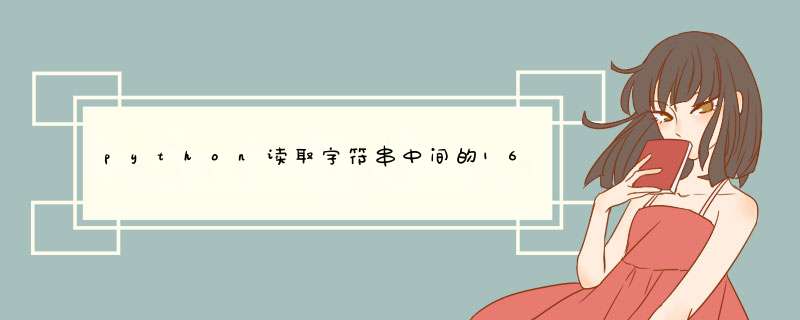
print出来,是以string 输出的。
分享一个我以前的
#比如hex.log 里面是E3F2A1
#就要往文件out.bin里写 0xE3 0xF2 0xA1
import string
HEX_file_name = "hex.log"
BIN_file_name = "out.bin"
input_file = open(HEX_file_name,'r')
output_file = open(BIN_file_name,'wb')
for lines in input_file.readlines():
lines = lines.replace(' ','').replace('\n','').upper()
for i in range(0, len(lines), 2):
chars = lines[i:i+2]
output_file.write(chr(int(chars, 16)))
input_file.close()
output_file.close()
核心就是
for i in range(0, len(lines), 2):
chars = lines[i:i+2]
output_file.write(chr(int(chars, 16)))
看懂了就懂了
out.bin可以用ultraedit或者notepad++十六进制查看
你可以直接用open('test.bmp','rb') open函数打开,这样得到的是二进制数据,然后你根据图片格式的相应说明对二进制数据进行相应的转换即可,或者使用图像处理库来做也是很方便的,比如opencv等等。欢迎分享,转载请注明来源:内存溢出

 微信扫一扫
微信扫一扫
 支付宝扫一扫
支付宝扫一扫
评论列表(0条)