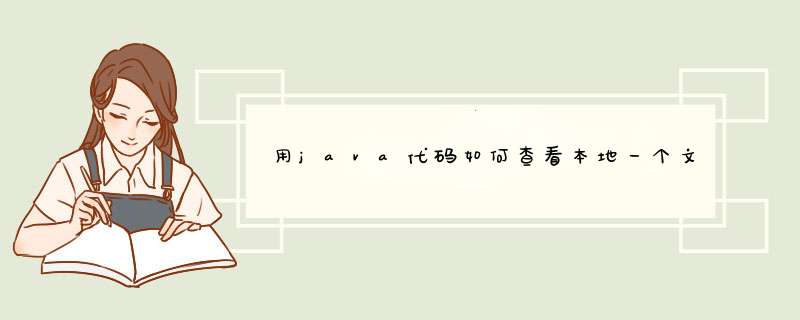
//传入文件路径
File file = new File(path)
//测试此文件是否存在
if(file.exists()){
//如果是文件夹
//这里只检测了文件夹中第一层 如果有需要 可以继续递归检测
if(file.isDirectory()){
int size = 0
for(File zf : file.listFiles()){
if(zf.isDirectory()) continue
size += zf.length()
}
System.out.println("文件夹 "+file.getName()+" Size: "+(size/1024f)+"kb")
}else{
System.out.println(file.getName()+" Size: "+(file.length()/1024f)+"kb")
}
//如果文件不存在
}else{
System.out.println("此文件不存在")
}
}
public static void main(String[] args) {File file = new File("D:/201709201336160.05V")
getFileSize(file)
}
/**
* 获取文件大小
* @param file
*/
public static void getFileSize(File file) {
FileInputStream fis = null
try {
if(file.exists() &&file.isFile()){
String fileName = file.getName()
fis = new FileInputStream(file)
System.out.println("文件"+fileName+"的大小是:"+fis.available()+"\n")
}
} catch (Exception e) {
e.printStackTrace()
}finally{
if(null!=fis){
try {
fis.close()
} catch (IOException e) {
e.printStackTrace()
}
}
}
}
这个可以判断大小 输出的是byte 你转化一下MB就行了
android中的java获取文件大小的方法:import java.io.File
import java.io.FileInputStream
import java.io.FileReader
import java.io.IOException
public class FileContent {
private String path = "F:\\下载说明.txt"
public FileContent() throws IOException
{
File f = new File(path)
FileReader fileReader = new FileReader(f)
BufferedReader br = new BufferedReader(fileReader)
String str
while((str = br.readLine() ) != null)
{
System.out.println(str)
}
System.out.println(new FileInputStream(new File(path)).available() / 1024 / 1024 +"M")
}
public static void main(String[] args) {
try {
new FileContent()
} catch (IOException e) {
e.printStackTrace()
}
}
}
欢迎分享,转载请注明来源:内存溢出

 微信扫一扫
微信扫一扫
 支付宝扫一扫
支付宝扫一扫
评论列表(0条)