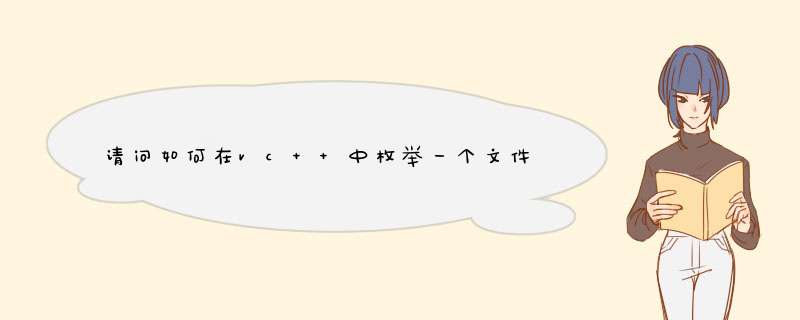
{
CString File_name
CFileFind file
BOOL nContinue
nContinue = file.FindFile(Path)
if(!nContinue)
return
while(nContinue)
{
nContinue = file.FindNextFile()
if(file.IsDots())
continue
else if(file.IsDirectory())
{
CString Cpath
int Index = Path.ReverseFind('\\')
Cpath = Path.Left(Index)
Cpath +="\\"+file.GetFileName()
Cpath +="\\*.*"
ShowFiles(Cpath)
}
else
{
AfxMessageBox(file.GetFileName())
}
}
}
没测试,用递归把子文件夹里的文件也枚举了。希望可以帮到你。
lz的代码没有错哦.
我在lstrcat(FindPath,wda.cFileName)
后加了句 cout<<FindPath<<endl
程序可以把所有子文件夹打印出来.
有图有真相.
不知道lz哪里有疑问?可以再追问
EnumWindows 函数可以枚举所有顶层窗口(有子窗口样式的不算在内), 然后在枚举回调函数内判断一下枚举到的窗口样式有没WS_VISIBLE样式, 有则表示该窗口是可见的.明白?
欢迎分享,转载请注明来源:内存溢出

 微信扫一扫
微信扫一扫
 支付宝扫一扫
支付宝扫一扫
评论列表(0条)