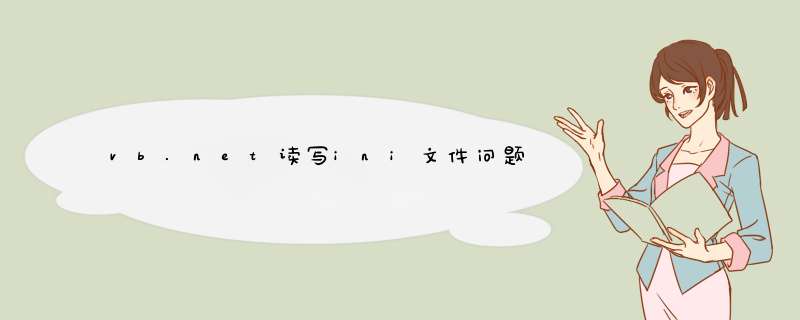
Public Declare Function GetPrivateProfileString Lib "kernel32" Alias "GetPrivateProfileStringA" (ByVal lpApplicationName As String, ByVal lpKeyName As String, ByVal lpDefault As String, ByVal lpReturnedString As String, ByVal nSize As Integer, ByVal lpFileName As String) As Integer
Public Declare Function WritePrivateProfileString Lib "kernel32" Alias "WritePrivateProfileStringA" (ByVal lpApplicationName As String, ByVal lpKeyName As String, ByVal lpString As String, ByVal lpFileName As String) As Integer
写:
WritePrivateProfileString("存储", "账号", textbox1, Application.StartupPath &"\song.ini")
读:
dim s as string
s = string(255," ")
GetPrivateProfileString("存储", "账号", s, s.Length, Application.StartupPath + "\song.ini")
textbox1 =s
VB.NET读写INI配置文件Private Sub Form1_Load(ByVal sender As System.Object, ByVal e As System.EventArgs) Handles MyBase.Load
Dim path As String
path = Application.StartupPath + "\Send.ini"
TextBox1.Text = GetINI("Send", "Send1", "", path)
TextBox2.Text = GetINI("Send", "Send2", "", path)
Dim IsSms As Integer = GetINI("Send", "IsSms", "", path)
If (IsSms = 1) Then
Me.RadioButton1.Checked = True
ElseIf (IsSms = 0) Then
Me.RadioButton2.Checked = True
End If
End Sub
Public Function GetINI(ByVal Section As String, ByVal AppName As String, ByVal lpDefault As String, ByVal FileName As String) As String
Dim Str As String = LSet(Str, 256)
GetPrivateProfileString(Section, AppName, lpDefault, Str, Len(Str), FileName)
Return Microsoft.VisualBasic.Left(Str, InStr(Str, Chr(0)) - 1)
End Function
Public Function WriteINI(ByVal Section As String, ByVal AppName As String, ByVal lpDefault As String, ByVal FileName As String) As Long
WriteINI = WritePrivateProfileString(Section, AppName, lpDefault, FileName)
End Function
Private Declare Function GetPrivateProfileString Lib "kernel32" Alias "GetPrivateProfileStringA" (ByVal lpApplicationName As String, ByVal lpKeyName As String, ByVal lpDefault As String, ByVal lpReturnedString As String, ByVal nSize As Int32, ByVal lpFileName As String) As Int32
Private Declare Function WritePrivateProfileString Lib "kernel32" Alias "WritePrivateProfileStringA" (ByVal lpApplicationName As String, ByVal lpKeyName As String, ByVal lpString As String, ByVal lpFileName As String) As Int32
Private Sub Button1_Click(ByVal sender As System.Object, ByVal e As System.EventArgs) Handles Button1.Click
Try
Dim path As String
path = Application.StartupPath + "\Send.ini"
WriteINI("Send", "Send1", TextBox1.Text, path)
WriteINI("Send", "Send2", TextBox2.Text, path)
If (Me.RadioButton1.Checked = True) Then
WriteINI("Send", "IsSms", 1, path)
ElseIf (Me.RadioButton2.Checked = True) Then
WriteINI("Send", "IsSms", 0, path)
End If
MsgBox("配置设置已经成功!!!!")
Catch ex As Exception
MsgBox("错误!!!!")
End Try
End Sub
欢迎分享,转载请注明来源:内存溢出

 微信扫一扫
微信扫一扫
 支付宝扫一扫
支付宝扫一扫
评论列表(0条)